Menu 13, Set this field to required, Figure 6-14 configuring clid with callback – ZyXEL Communications 480 User Manual
Page 91: Figure 6-15 callback and clid connection test
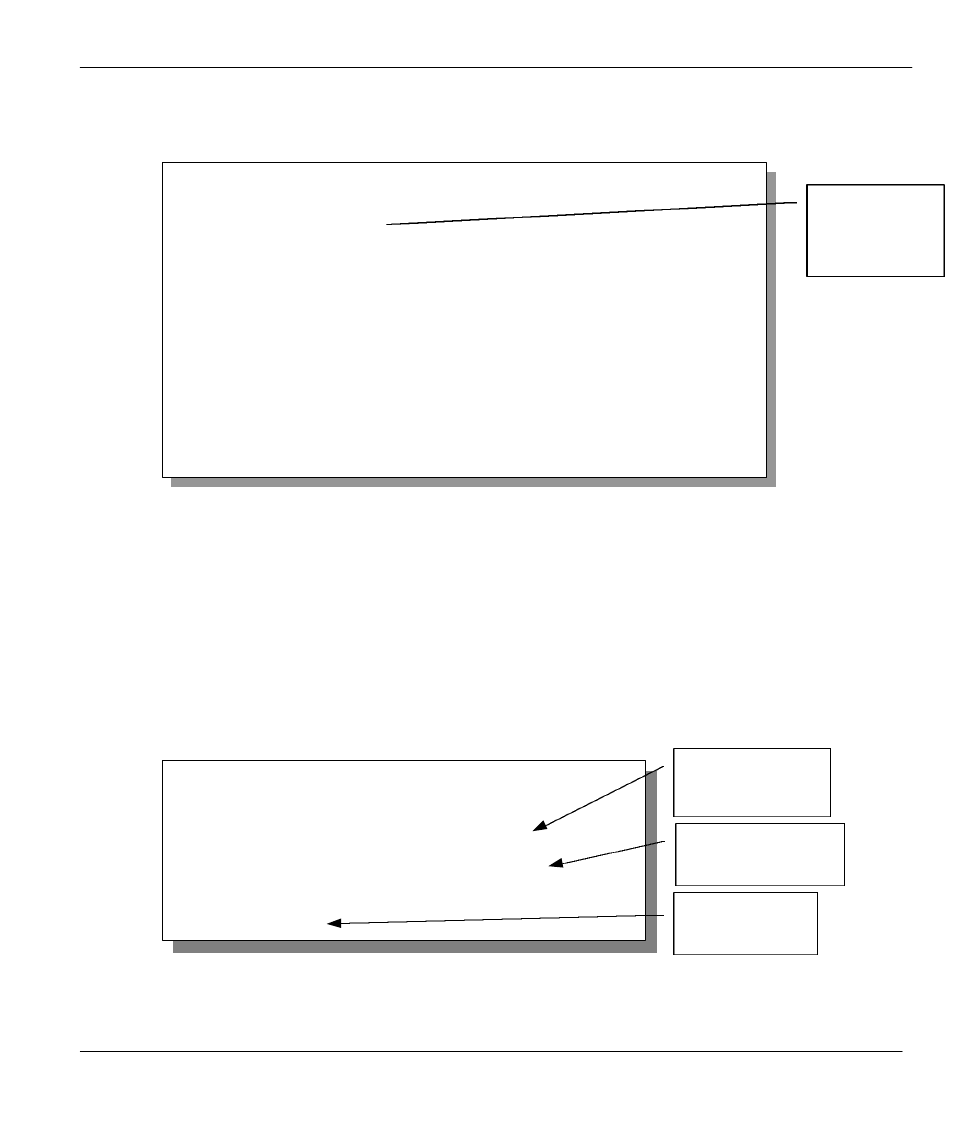
Prestige 480 ISDN Router
Dial-In Server Configuration
6-15
Menu 13
Figure 6-14 Configuring CLID with Callback
Testing your Connection with Callback and CLID
Go to Menu 24.8 (Prestige on LAN 2) and type “sys trcl call”. The Prestige displays all
communication traces as shown in the next figure. If CLID authentication fails, this means that the
calling number does not match the Rem CLID number in Menu 11.1.
Figure 6-15 Callback and CLID Connection Test
Menu 13 - Default Dial-in Setup
Telco Options:
CLID Authen= Required
PPP Options:
Recv Authen= CHAP/PAP
Compression= Yes
Mutual Authen= No
PAP Login= N/A
PAP Password= N/A
Multiple Link Options:
Max Trans Rate= 256
Callback Budget Management:
Allocated Budget(min)=
Period(hr)=
IP Address Supplied By:
Dial-in User= Yes
IP Pool= No
IP Start Addr= N/A
IP Count(1,4)= N/A
Session Options:
Edit Filter Sets= No
Press ENTER to CONFIRM or ESC to CANCEL:
Press Space Bar to Toggle.
Set this field
to Required
Copyright (c) 1994 - 1999 ZyXEL Communications Corp.
LAN_2>sys trcl call
Tracelog type 9080 level 1
### Hit any key to terminate
*** INTL CLID check: ch=7743bc reason=-3026
*** INTL chanErr: chp=7743bc state=6 evt=0300
$$$ CALL CONNECT speed<64000> type<2> chan<0>
$$$ LCP opened
$$$ CHAP login to remote OK
$$$ IPCP negotiation started
$$$ IPCP opened
CLID
Authentication
Prestige on LAN
2 calls back.
Connection
Established
