2 prestige 480 rear panel and connections – ZyXEL Communications 480 User Manual
Page 32
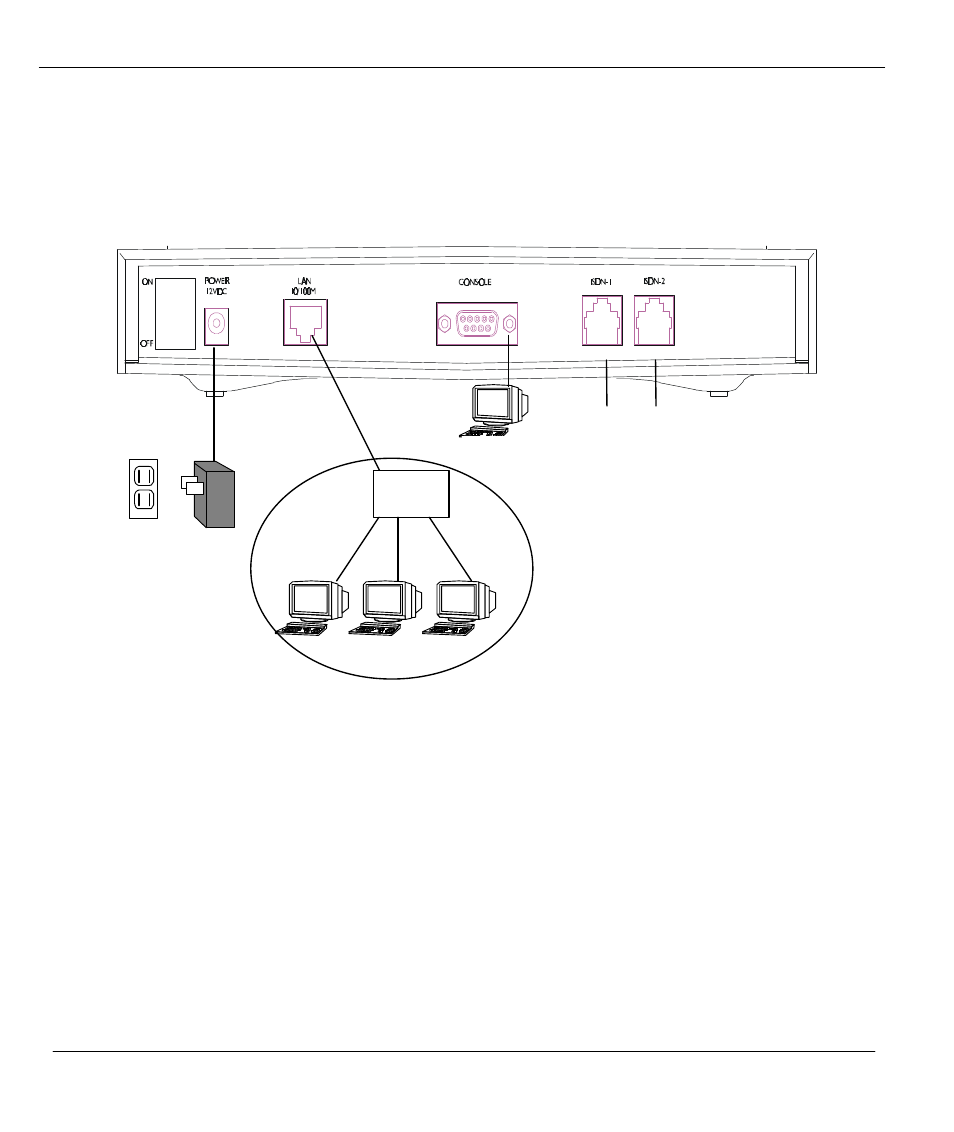
Prestige 480 ISDN Router
2-2
Hardware Installation and Setup
2.2 Prestige 480 Rear Panel and Connections
This section outlines how to connect your Prestige 480 to the LAN and to the ISDN network.
The figure below shows the rear panel of your Prestige 480 and the connection diagram.
Figure 2-2 Prestige 480 Rear Panel and Connections
Step 1.
Connecting the ISDN lines
Connect the Prestige to the ISDN network using the included ISDN (black) cable. Plug one end of
the cable into the port labeled ISDN BRI and the other to the ISDN wall jack.
Step 2.
Connecting Ethernet to your Prestige
Use a Shielded Twisted Pair (UTP) cable and RJ-45 connectors that look like a bigger telephone
plug with eight pins to connect your Prestige to a 10/100M LAN.
Warning: Please verify the correct cable before connecting. If one of these cables is accidentally
used to connect your Prestige to the ISDN lines, it may damage your Prestige.
Power
Adapter
SMT Management
ISDN 2
ISDN 1
LAN
Hub
Power
Outlet
- ISDN Terminal Adapter Omni.Net Lite (84 pages)
- ZYAIR G-360 V2 (2 pages)
- DMA-1000 Series (192 pages)
- PLA-450 (2 pages)
- EXT-108 (2 pages)
- P-2602HWLNI (496 pages)
- ZyXEL ZyWALL 2WG (730 pages)
- P841C (41 pages)
- Network Device P-2302 (359 pages)
- P-870M-I (2 pages)
- P-661HW Series (383 pages)
- Prestige 310 (161 pages)
- 802.11g Wireless Access Point ZyXEL G-560 (144 pages)
- P-2602HW (2 pages)
- Prestige 2602R Series (450 pages)
- 5 Series (835 pages)
- Prestige 623ME-T (253 pages)
- omni.net LCD series (53 pages)
- ZyXEL ZyAIR B-1000 (231 pages)
- P-2302HWUDL-P1 Series (368 pages)
- ZyXEL ZyWALL 5 (667 pages)
- Prestige 645R (180 pages)
- ZYWALL IDP 10 (42 pages)
- 802.11g Wireless Firewall Router P-320W (215 pages)
- PRESTIGE 660R-6XC (6 pages)
- 56K Plus II (88 pages)
- P-2802HW-i (2 pages)
- ZYAIR AG-200 (2 pages)
- POWERLINE PL-100 (33 pages)
- HomePlug AV DMA-1100P (198 pages)
- Access Router P-660R-T (9 pages)
- omni.net LCD+M (186 pages)
- G-162 (85 pages)
- PL-100 (33 pages)
- ZyXEL ZyAIR A-6000 (46 pages)
- ZyXEL ZyAIR AG-225H (14 pages)
- 2304R-P1 (124 pages)
- XTREMEMIMO M-302 (2 pages)
- nbg334s (2 pages)
- P-793H 601156 (1 page)
- Ethernet Extension Card EEC1020 (8 pages)
- P-871M (26 pages)
- Prestige 128L (114 pages)
- P-2812HNU-51c (2 pages)
- ZyWALL SSL 10 (64 pages)
