ZyXEL Communications 480 User Manual
Page 85
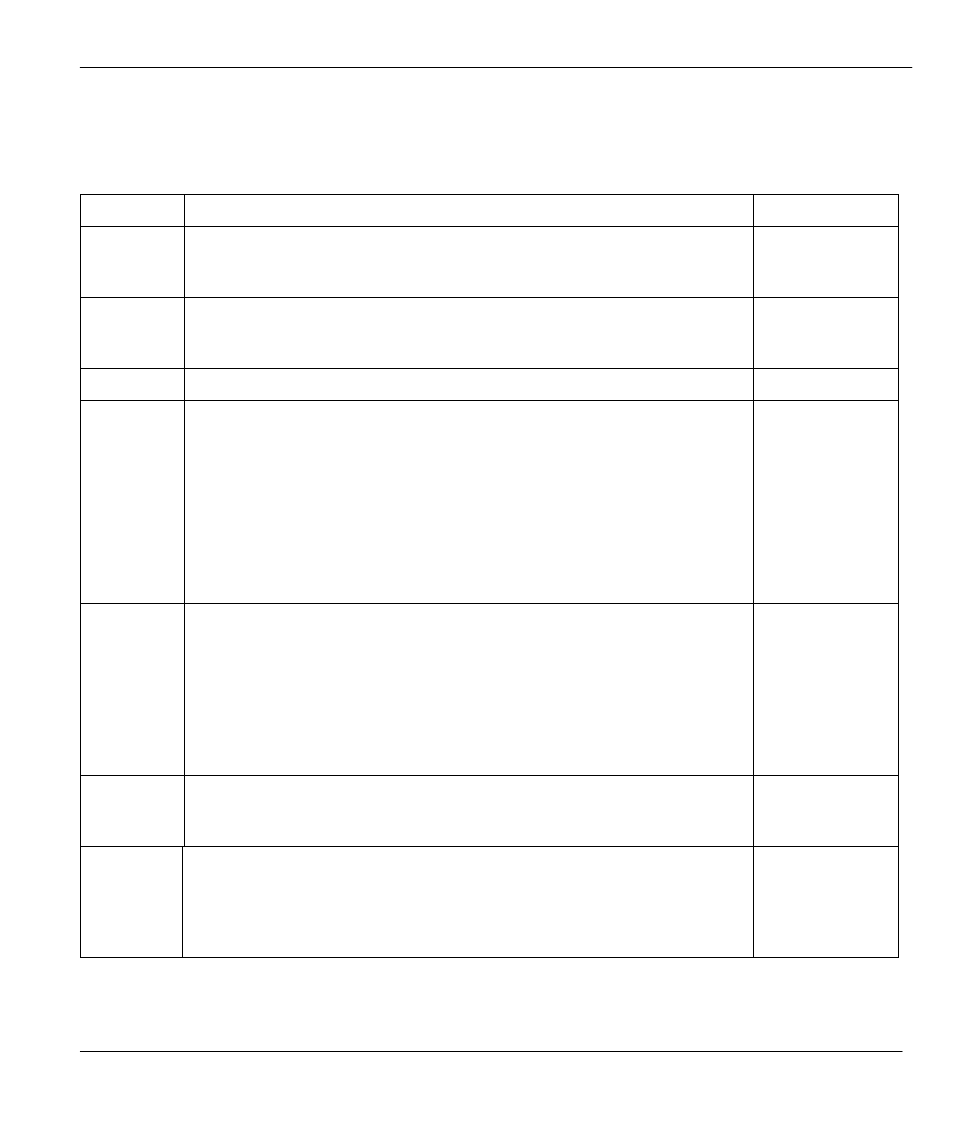
Prestige 480 ISDN Router
Dial-In Server Configuration
6-9
The following table provides instructions on how to fill in the Edit Dial-In User fields.
Table 6-3 Edit Dial-in User Menu Fields
Field
Description
Option
User
Name
This is a required field. This will be used as the login name for
authentication. Choose a descriptive word for login, for example,
[JohnDoe].
Active
You can disallow dial-in access to this user by setting this field to No.
Inactive users are displayed with a [-] (minus sign) at the beginning of
the name in Menu 14.
Yes/No
Password
Enter the password for the remote dial-in user.
Callback
This field determines if your Prestige will allow call back to this user
upon dial-in. If this option is enabled, your Prestige will call back to the
user if requested. In such a case, your Prestige will disconnect the initial
call from this user and dial back to the specified callback number (see
below).
l No - The default is no callback.
l Optional - The user can choose to disable callback.
l Mandatory - The user can not disable callback.
Default=No
No
Optional
Mandatory
Phone #
Supplied
by Caller
This option allows the user to specify the call back telephone number on
a call-by-call basis. This is useful when your Prestige returns a call back
to a mobile user at different numbers, e.g., a sales rep. in a hotel.
l If the setting is Yes, the user can specify and send to the Prestige
the callback number of his/her choice.
l The default is No, i.e., your Prestige always calls back to the fixed
callback number.
Default=No
Yes
No
Callback
Phone #
If Phone # Supplied by Caller is No, then this is a required field.
Otherwise, a N/A will appear in the field. Enter the telephone number to
which your Prestige will call back.
Rem CLID
If you enable CLID Authen field in Menu 13, then you need to specify the
telephone number from which this user calls. Your Prestige will check
the CLID in the incoming call against the CLIDs in the database. If they
do not match and CLID Authen is Required, your Prestige will not
answer the call.
