9 resetting the prestige – ZyXEL Communications 480 User Manual
Page 38
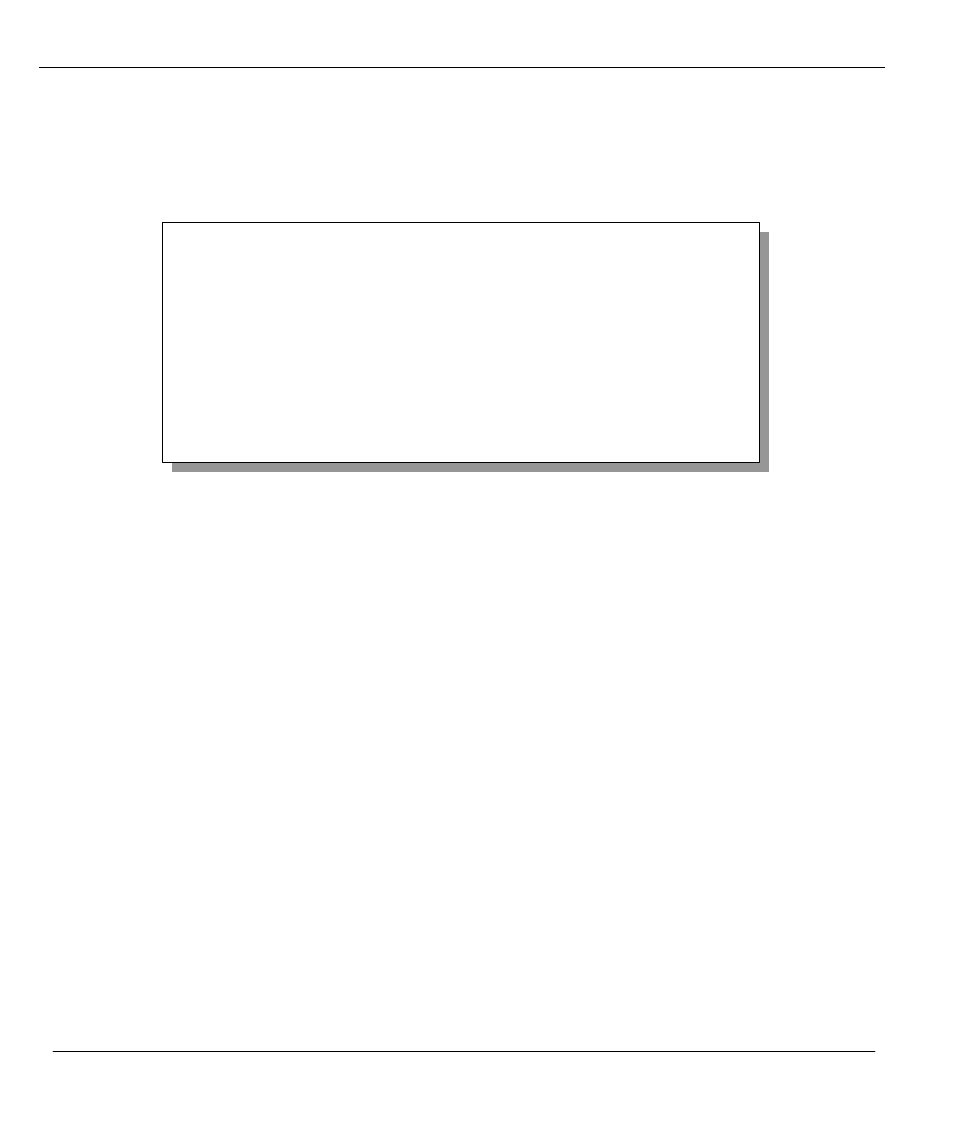
Prestige 480 ISDN Router
2-8
Hardware Installation and Setup
When the Menu 23.1- System Security-Change Password appears, as shown in the next figure ,
type in your existing default system password, i.e., 1234, and press [Enter].
Figure 2-7 Menu 23.1 - System Security - Change Password
Step 3.
Enter your new system password and press [Enter].
Step 4.
Re-type your new system password for confirmation and press [Enter].
Note that as you type a password, the screen displays an (*) for each character you type.
2.9 Resetting the Prestige
If you have forgotten your password or for some reason cannot access the SMT menu you will need to
reinstall the configuration file. Uploading the configuration file replaces the current configuration file
with the default configuration file. This means that you will lose all configurations that you had before
and the speed of the console port will be reset to the default of 9600 bps with 8 data bit, no parity and 1
stop bit (8n1). The password will be reset to the default of 1234, also.
Download the "romfile.zip" file from the Internet, unzip it and save it in a folder. Turn off the
Prestige and begin a Telnet session with the default console port settings.
Menu 23.1 – System Security - Change Password
Old Password= ?
New Password= ?
Retype to confirm= ?
Enter here to CONFIRM or ESC to CANCEL:
