Chapter 2 – Yamaha SU700 User Manual
Page 91
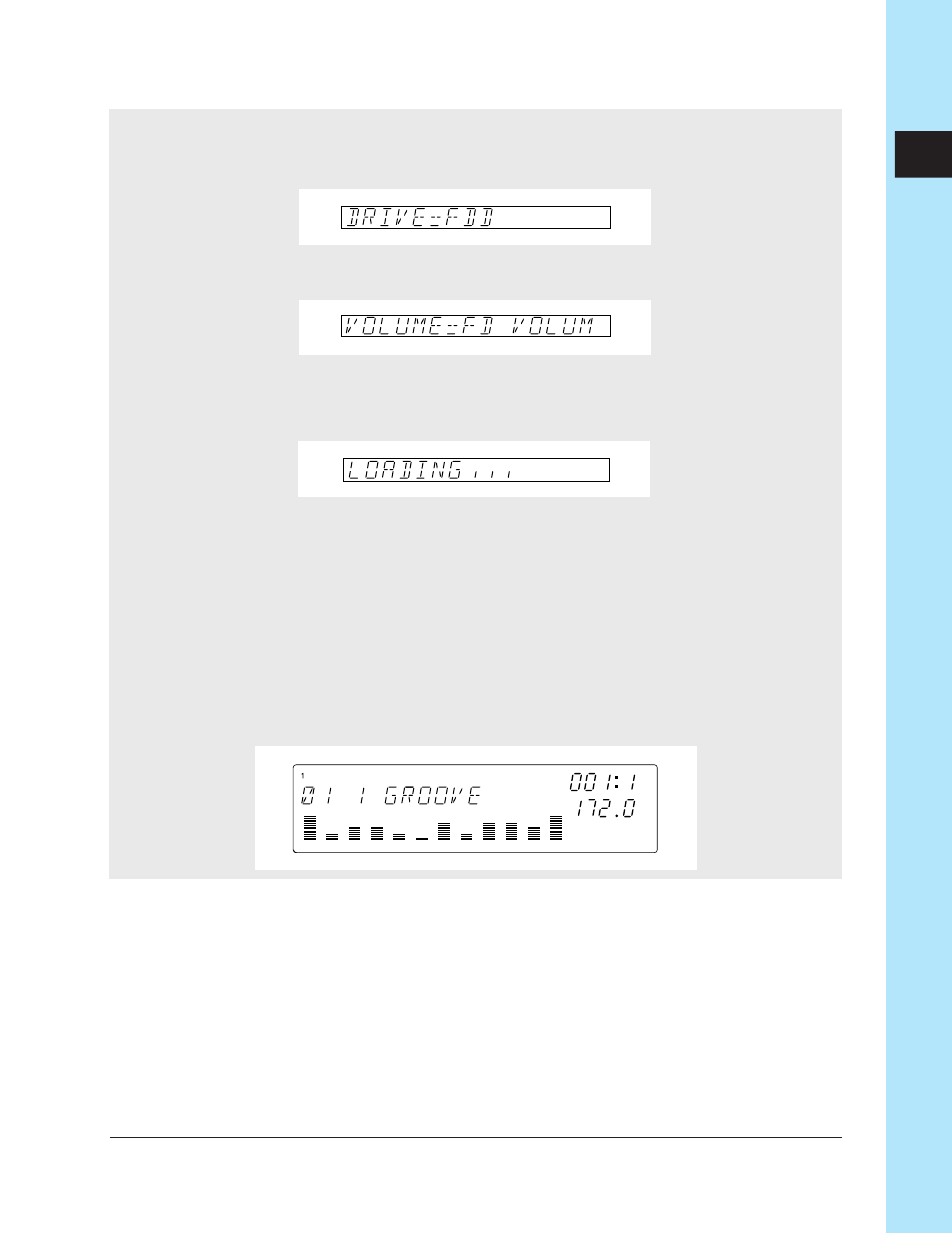
Chapter 2 Tutorial
91
CHAPTER
2
4.
The following display will appear, allowing you to confirm that the load source drive
is the floppy disk drive.
▼ If a SCSI drive is connected, use the dial to select “FDD.”
5.
Press the [OK] button, and the load source volume select display will appear. Since
a floppy disk can contain only one volume, that volume name will be displayed.
6.
Press [OK] to load the volume. During this process, the display will indicate “LOAD-
ING…”
▼ At this time it is not possible to use [CANCEL] to cancel the loading process.
7.
If you are loading volume data that was distributed across two or more floppy disks,
you will need to insert each floppy disk in the correct order, starting with the first
(FD 01). The display will prompt you for the required disk. If you insert a disk out of
order, the display will indicate “INSERT FD xx” (where xx is the disk number 01–99).
Insert the correct floppy disk and press [OK] to continue the loading process.
▼ If you press [CANCEL] at the “INSERT FD xx” prompt, the loading process will be
canceled, and you will return to the main screen.
8.
When loading ends, the main screen will reappear, with the name of the song that
was loaded.
