Chapter 6, Using the knobs – Yamaha SU700 User Manual
Page 165
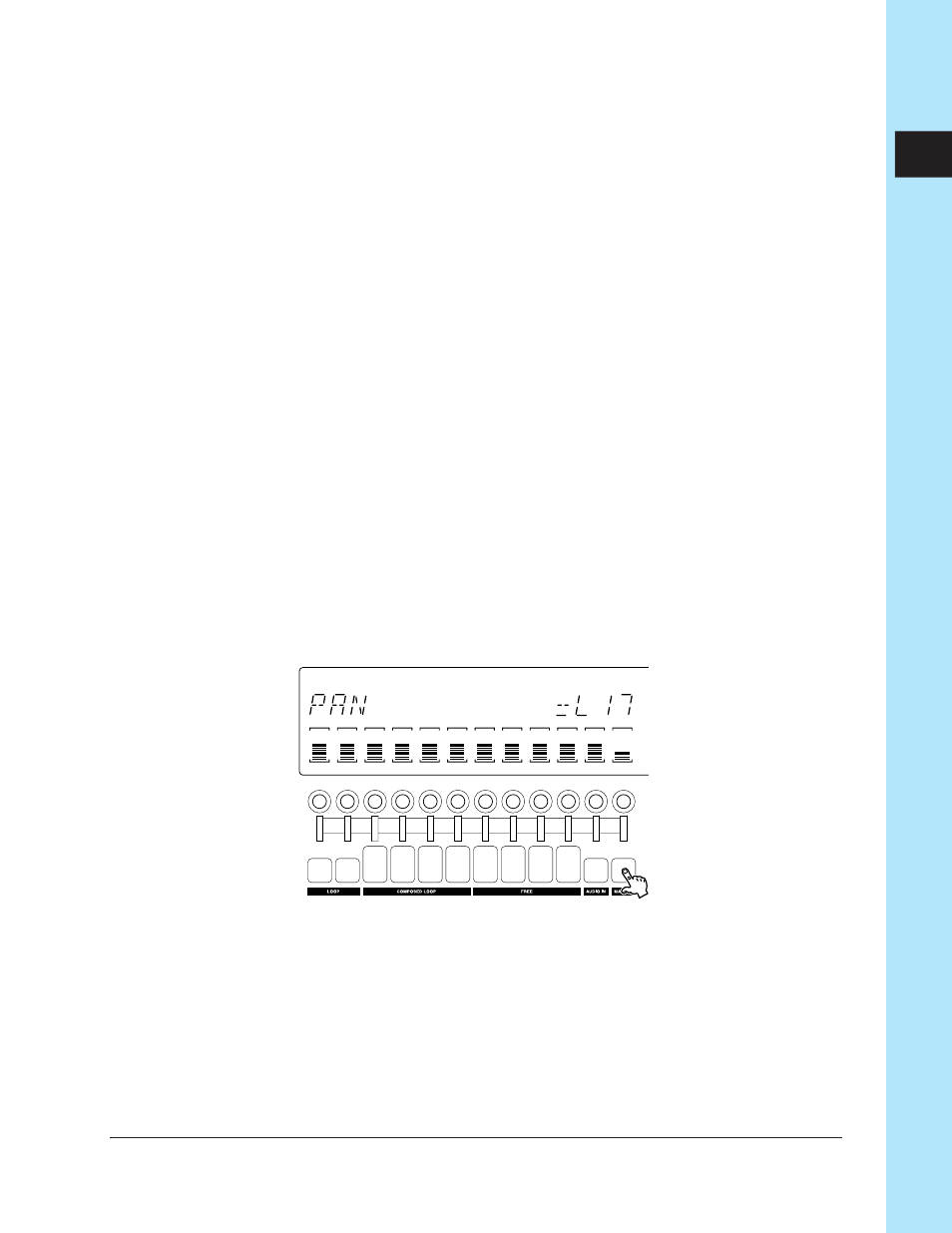
Chapter 6 Using the Features
165
CHAPTER
6
●
Press the [BPM] button (so that the BPM display is blinking), and then turn the
dial.
●
Tap a beat on the [BPM COUNTER]. The SU700 detects the tempo you are tap-
ping and displays it in the BPM display area. If you wish to use this tempo, press
the [OK] button to lock it in. (If you do not press [OK] within several seconds, the
original BPM setting is restored.)
Using the Knobs
You use the knobs to set and adjust the various knob settings (level, pan, pitch, and so
on) on each track. At any given time each knob controls one setting on a single track.
For sample tracks, the track-bank selection determines which bank of tracks is cur-
rently under control. (
→
p.15).
You select the knob’s function (the setting that the knob controls) by pressing the
appropriate button in the KNOB FUNCTION panel. When you press one of these
buttons, the display switches to the corresponding function screen and all knobs take
control of the setting that you have selected: if you press the [PAN] button, for ex-
ample, then all the knobs will control the pan on their respective tracks. The track
meters indicate the current setting on each track (if you selected PAN, then each
meter indicates the current pan value on the track), while the center part of the
screen indicates the numerical value of the setting for the track whose pad or knob
you last touched.
Press PAN: All knobs control PAN. All meters show PAN values. Screen center shows numerical PAN
value of last track you accessed (in this case, the MASTER track.)
While you are working at the main screen, each knob controls the track’s default
knob function (
→
p.144).
For full details about the use of each of the different knob functions, refer to Chapter
8, “Knob Functions” (
→
p.193).
