Chapter 10 – Yamaha SU700 User Manual
Page 309
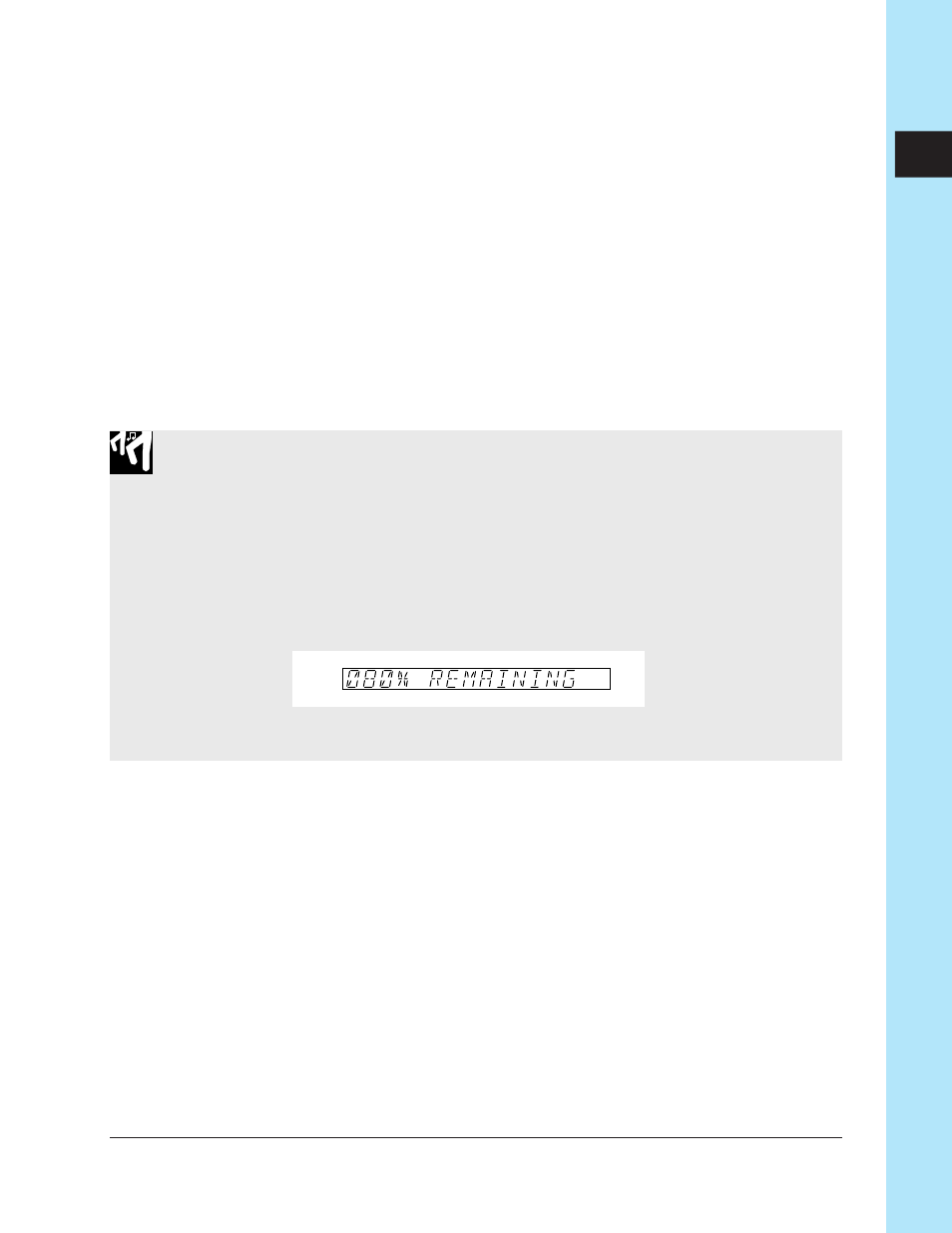
Chapter 10 Jobs
309
CHAPTER
10
SYSTEM | MEMORY
Use to: Check the percentage of free sample/song memory or sequencer
memory.
Use this job to get a estimate of the amount of memory remaining for new samples or
for new sequence data. You can view information about two types of memory, as fol-
lows.
Sample & Song Memory:
This memory stores the samples (the waveform data)
and sequence data for all songs.
Sequencer Memory:
This is the memory that stores the sequence data (note
events, pad events, and so on) for the current song.
The content is replaced each time you change the song
selection.
Procedure
1.
Press SYSTEM | MEMORY to enter this job.
▼ The screen displays MEMORY for several seconds, and then displays either
SAMPLE-SONG MEM or SEQUENCE MEMORY (depending on which of these were
viewed most recently).
2.
Turn the dial as necessary to select the memory type you wish to view (either
sample/song memory or sequencing memory). Then press [OK].
▼ The screen displays the amount of remaining memory, by percent.
3.
Press [OK] or [CANCEL] to return to the main screen.
