Chapter 5 samples and sampling – Yamaha SU700 User Manual
Page 158
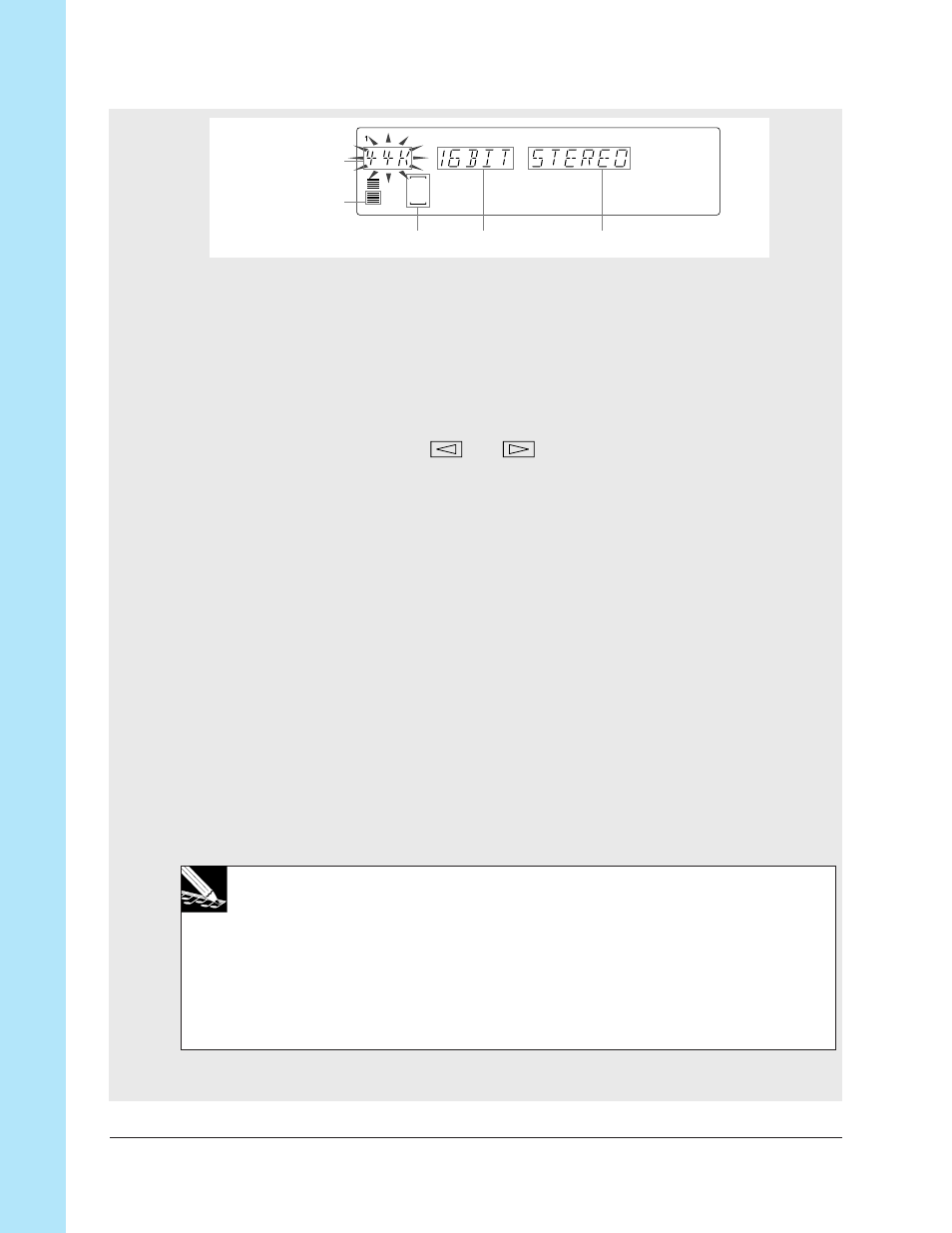
Chapter 5 Samples and Sampling
158
Chapter 5 Samples and Sampling
Selected track Bit resolution
Format (stereo or mono)
7.
Adjust the recording parameters and input level as follows.
If you have already adjusted these values during the current session, the screen
begins by showing your most recent settings; otherwise, the screen will show the de-
faults (
44K
,
16BIT
, and
STEREO
).
Use the cursor buttons (
and
) to select each parameter you wish to
change (so that it blinks on the screen), and then turn the dial to set the value.
Available settings are as follows.
·
Sampling frequency:
44K
(44.1 kHz),
22K
(22.05 kHz), or
11K
(11.025 kHz).
·
Bit resolution:
16BIT
(16-bit resolution) or
8BIT
(8-bit resolution).
·
Stereo/mono handling:
STEREO:
Record as a stereo signal (two waveforms).
L+R:
Record as a monaural signal, mixing the left and
right inputs.
MONO L:
Record the left-channel input only. (Ignore any
right-channel input.)
MONO R:
Record the right-channel input only. (Ignore any
left-channel input.)
Input the sound you are planning to record and turn the ANALOG LEVEL SAM-
PLING dial so that the peak levels bring the meter all the way to the right side without
triggering the CLIP warning. You can listen to the sound of the input through your
headphones or speakers.
NOTE:
The meter area operates as a two-channel horizontal level meter. The meter grows to the
right as the level increases, and the word
CLIP
appears if the level goes too high. The
upper part of the level meter indicates the level for the right channel; the lower part of
the meter indicates the level for the left channel. If you have set the recording to STE-
REO, the upper and lower parts of the meter will move independently. If you have se-
lected L+R, MONO L, or MONO R, the upper and lower parts of the meter will move in
unison; indicating that when the sample is replayed it will generate equal levels to both
the Left and Right outputs.
Frequency
Lowest
segment of
horizontal
level meter.
