Chapter 6, Using undo/redo – Yamaha SU700 User Manual
Page 183
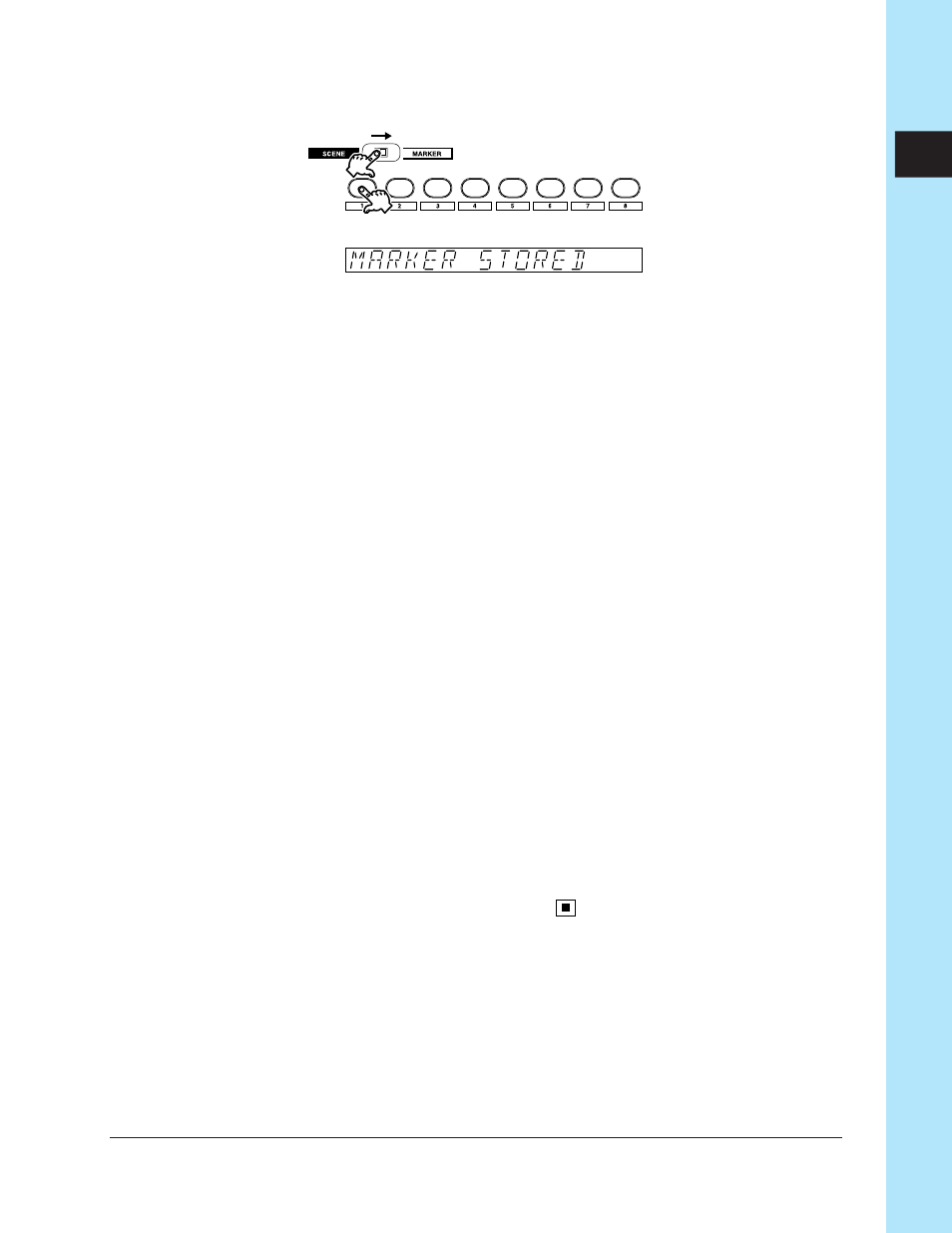
Chapter 6 Using the Features
183
CHAPTER
6
To jump to a marker location
1.
Be sure that the sequencer is in PLAY or PLAY STANDBY mode, and that the
SCENE/MARKER switch is set to MARKER.
2.
Press the appropriate marker button briefly to jump to the stored location. Note
that the position changes when you release the button, not when you press it. Do
not hold the button down too long, or you may inadvertently overwrite the stored
location with the current location.
Using Undo/Redo
You use this feature to undo or restore all sequence events you recorded during your
last recording session. This is useful because:
●
It allows you recover from mistakes you make when recording: you can cancel
the entire recording session, placing the song back into the state it had before
you started the session.
●
It allows you to compare the sound both “before” and “after” the changes you
made during your last session, so that you can decide whether or not to keep the
changes.
Explanation
The SU700 “undo” memory remembers all sequence data—all knob, pad, and scene
actions—that you entered during your last recording session (starting when you en-
tered REC mode and ending when you pressed
). Once you have finished the ses-
sion, you can press the [UNDO/REDO] button once to cancel all of this sequence
data you entered during the session, and then you can press the button again to re-
store all of the data. You can undo and restore the data as many times as you like,
listening to the playback each way to determine whether or not you want to keep the
results.
Set to MARKER
New location (123) is stored in marker A.
Previous content of marker A, if any, is lost.
Hold down until the screen shows message.
