Chapter 10 j obs – Yamaha SU700 User Manual
Page 252
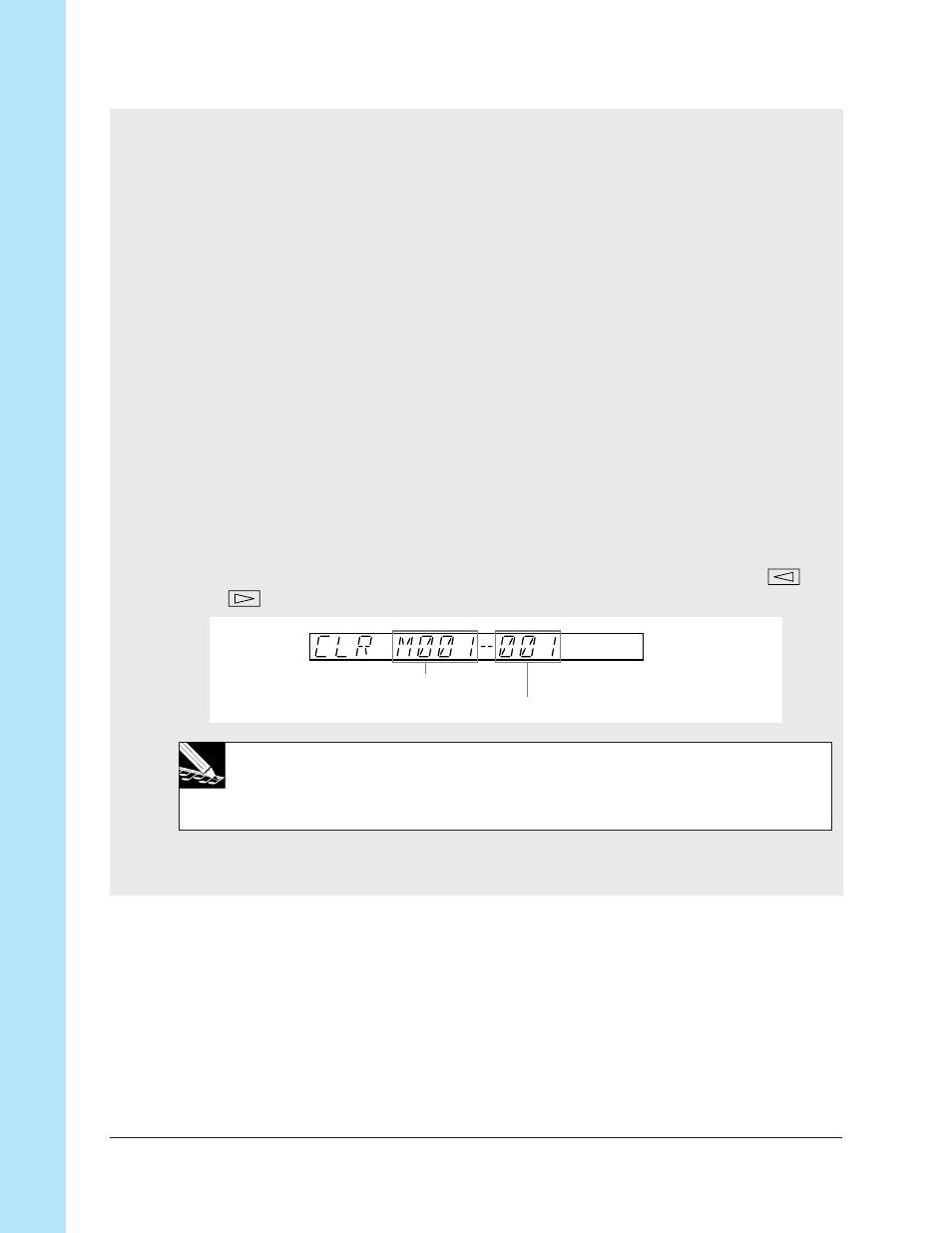
Chapter 10 J
obs
252
Chapter 10 Jobs
2.
Press a bank selector and track pad (as necessary) to select the track you want to
work on. Then press [OK].
▼ The screen displays
EVNT=LEVEL
, since
LEVEL
is the event type that is targeted
by default.
3.
Select the type of event you wish to delete from the track, using the dial or the ap-
propriate control buttons .
If you wish to select
ALL
(to delete all events), you must use the dial. Otherwise, you
can use the following shortcuts.
●
To select a knob-event type: Press the corresponding knob-function button.
●
To select pad-event type: Press the corresponding pad-function selector.
●
To select ribbon scratch events: Rub on the ribbon. (This will work regardless of
the function currently assigned to the ribbon.)
●
To select scene-recall events (from MASTER track only), press any of the scene
buttons.
4.
Press [OK].
▼ The screen now displays the first and last measures of the deletion range.
As a default, the SU700 offers to delete events from the first measure of the song
only. But you can now adjust the start and end values as necessary, using
and
to move among the two parameters, and the dial to set each value.
NOTE:
The SU700 won’t let you set the first value higher than the second, or the second value
lower than the first. Once the values become equal, raising the left value or lowering the
right value will cause both values to move together.
5.
After you have finished setting the values, press [OK].
▼ The screen deletes the events and returns you to the main screen.
Final measure of deletion range.
First measure of deletion range.
