Chapter 2, 12 adjusting the finished song – Yamaha SU700 User Manual
Page 85
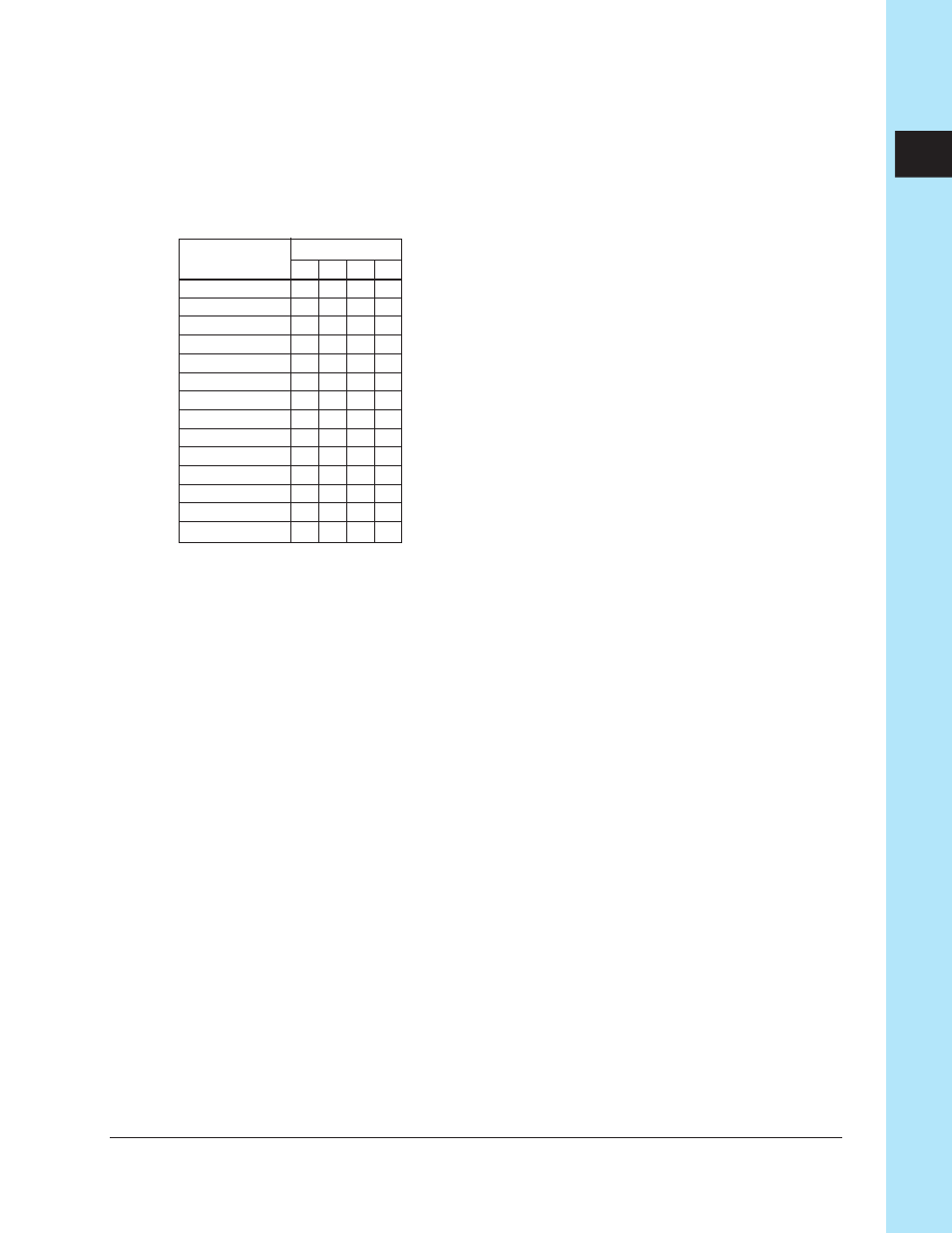
Chapter 2 Tutorial
85
CHAPTER
2
■ Building Section E
Section E is simply two repetitions of Section B (16 measures). Record section E in
the same way that you did for Section B.
Record each track as shown in the following table.
MEASURE
FREE Tracks
1
2
3
4
073:1
●
076:1
●
080:1
●
080:4
●
084:1
●
088:1
●
088:4
●
089:1
●
092:1
●
096:1
●
096:4
●
100:1
●
104:1
●
104:3
●
Building the Endings (Ending A and Ending B)
Ending A is identical to Intro B, and Ending B to identical to Intro A.
FREE 1 of track bank 2 is a long sample. Press the pad at 105:1 and hold until 120:2.
Then press again at 121:1 and hold until 129:4.
For the other FREE tracks (FREE 2, 3, and 4 of track bank 2), use the ribbon control-
ler to record scratch actions.
Use the same procedure as when recording Intro A and B to record the FREE 1 track
of track bank 2 and FREE 2/3/4 tracks.
2.3.12 Adjusting the Finished Song
Finally, playback the song and make adjustments to the overall volume balance or other finish-
ing touches.
●
If you are not happy with any of the knob settings recalled from a scene, you can
adjust the scene content as follows. With the sequencer stopped (in PLAY
STANDBY), press the scene button briefly to recall the scene. Then adjust only the
settings that you wish to change. Then press and hold the same scene button again
until the screen displays the
SCENE STORED
message.
●
You can use the MASTER track LEVEL knob setting to adjust the overall level or
to introduce fade-ins and fade-outs. You can record LEVEL knob action on the
MASTER track just as you do on other tracks.
