Chapter 8 k nob f unctions – Yamaha SU700 User Manual
Page 198
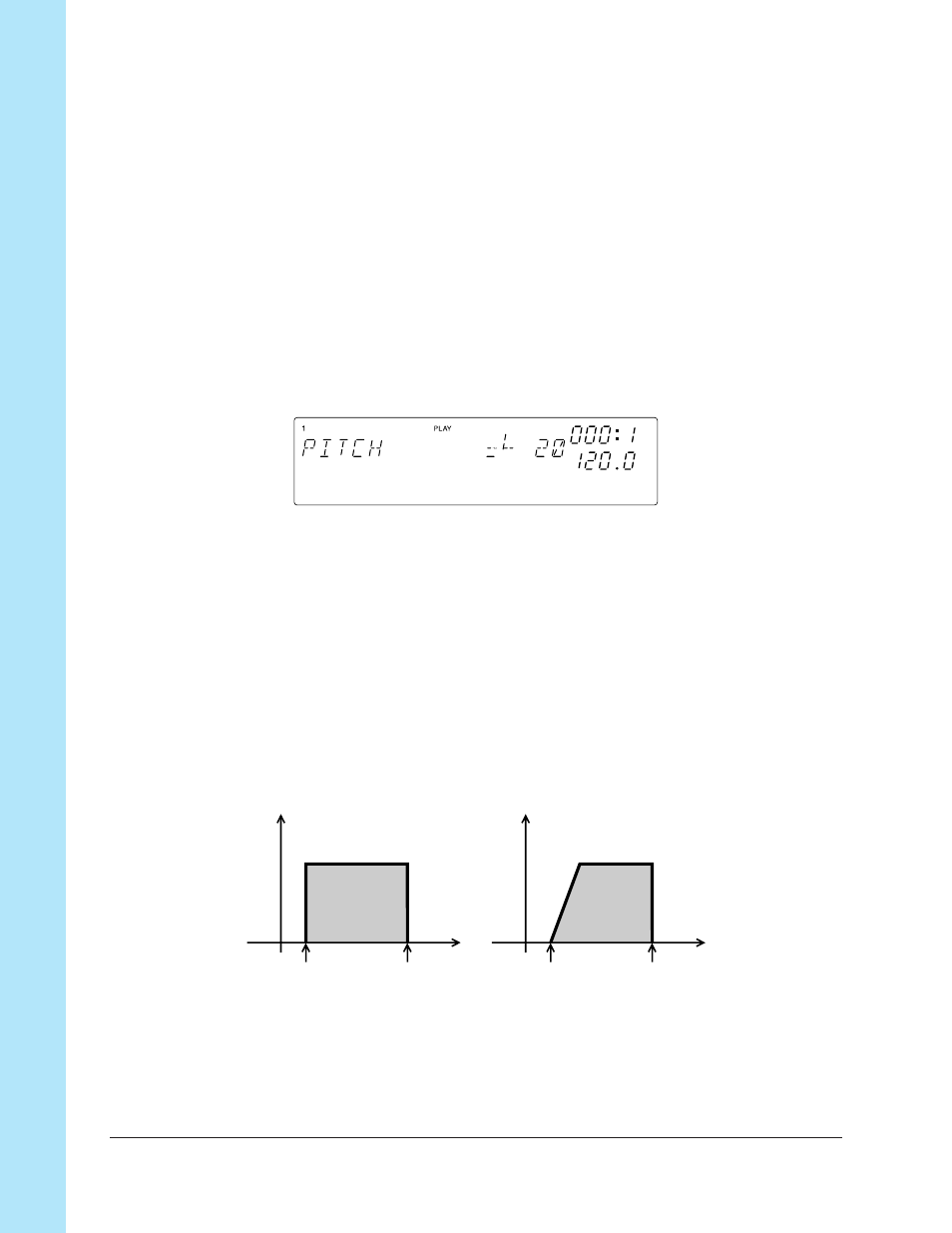
Chapter 8 K
nob F
unctions
198
Chapter 8 Knob Functions
PITCH
Range:
-128
to
+127
Default:
+000
Works on: Sample tracks
Adjusts the pitch of the sample playback. Turn the knob right to increase the pitch, or
left to reduce it. Each increment corresponds to 20 cents (where 100 cents is equiva-
lent to 1 semitone).
On LOOP tracks only: If you set the track’s
BPM TRACKING
to
CHNG PITCH
, this
function is disabled and the SU700 automatically controls the pitch so as to match
the tempo. In this case the numerical setting is indicated on the screen as “---” and
the meter indication is fixed at the zero level. (Refer to the explanation of the TRACK
SET | SETUP job on page 236.)
ATTACK
Range:
000
to
127
Default:
Loop: 024
C-Loop, Free: 000
Works on: Sample tracks
Applies a fade-in to the sample. Higher values increase the length of the fade; 000 ap-
plies no fade at all.
A fade-in refers to a gradual rise in the sample level, starting at the note-on event (or
pad press). The following illustration shows the concept.
Attack=0 (No fade-in)
Attack>0 (Fade-in)
Level
Level
Note-On
Note-Off
Note-On
Note-Off
Time
Time
