Chapter 6 u sing the f eatur es – Yamaha SU700 User Manual
Page 184
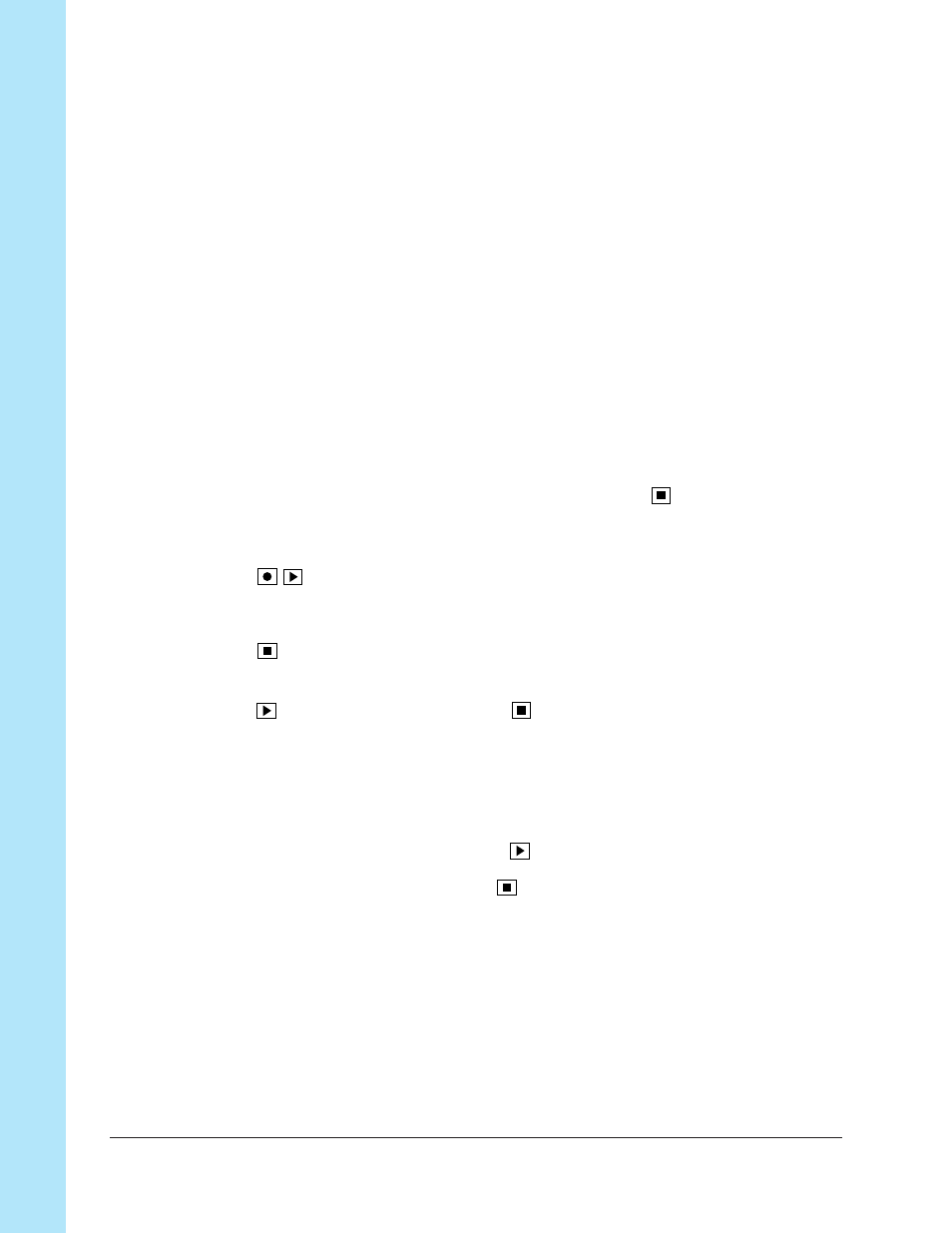
Chapter 6 U
sing the F
eatur
es
184
Chapter 6 Using the Features
The [UNDO/REDO] button is effective only while the sequencer is in PLAY
STANDBY; you can not execute an undo or redo while playback is in progress. Press-
ing the button will always return the song to position 001:1.
Note that the “undo” memory will lose its content when you do any of the following:
●
Press the [REC] button again to enter RECORDING STANDBY.
●
Change to a different song.
●
Switch off the power.
Example Procedure for Comparing New Recording Results with Previous
Sound
Assume that you have finished recording measures 001:1 to 049:4, and that you now
want to record some sequence data into the song segment from measures 050:1 to
060:1 and then check the result. Proceed as follows.
1.
Play the song normally from 001:1 to 050:1, then press
to stop the playback.
Then hold down a free scene button (say the Scene-[B] button) to store the true
environment for 50:1.
2.
Press
to start recording from 50:1.
3.
Record sequence data (using knobs, pads, and scene buttons).
4.
Press
to stop recording. The sequencer will jump back to the location at you
started recording from (in this case 50:1) and go into PLAY STANDBY state.
5.
Press
to listen to the results. Press
when you have heard enough.
6.
Press [UNDO/REDO] to remove all of the data you entered at step 3 above. The
screen briefly displays UNDO, and the song jumps back to the start position
(001:1).
7.
Adjust the song position to 050:1, then press the Scene [B] button briefly to recall
the true environment, and then press
to start playback.
8.
When you have heard enough, press
to stop the sequencer. You can then press
[UNDO/REDO] again to restore all of the data you entered. The screen briefly
displays REDO, and the data is restored.
9.
Continue as necessary, undo and restoring the data and listening to the playback
both ways, until you decide whether you want to keep the new data.
