Yamaha DVX-S200 User Manual
Dvx-s200, Dvr-s200, Owner’s manual
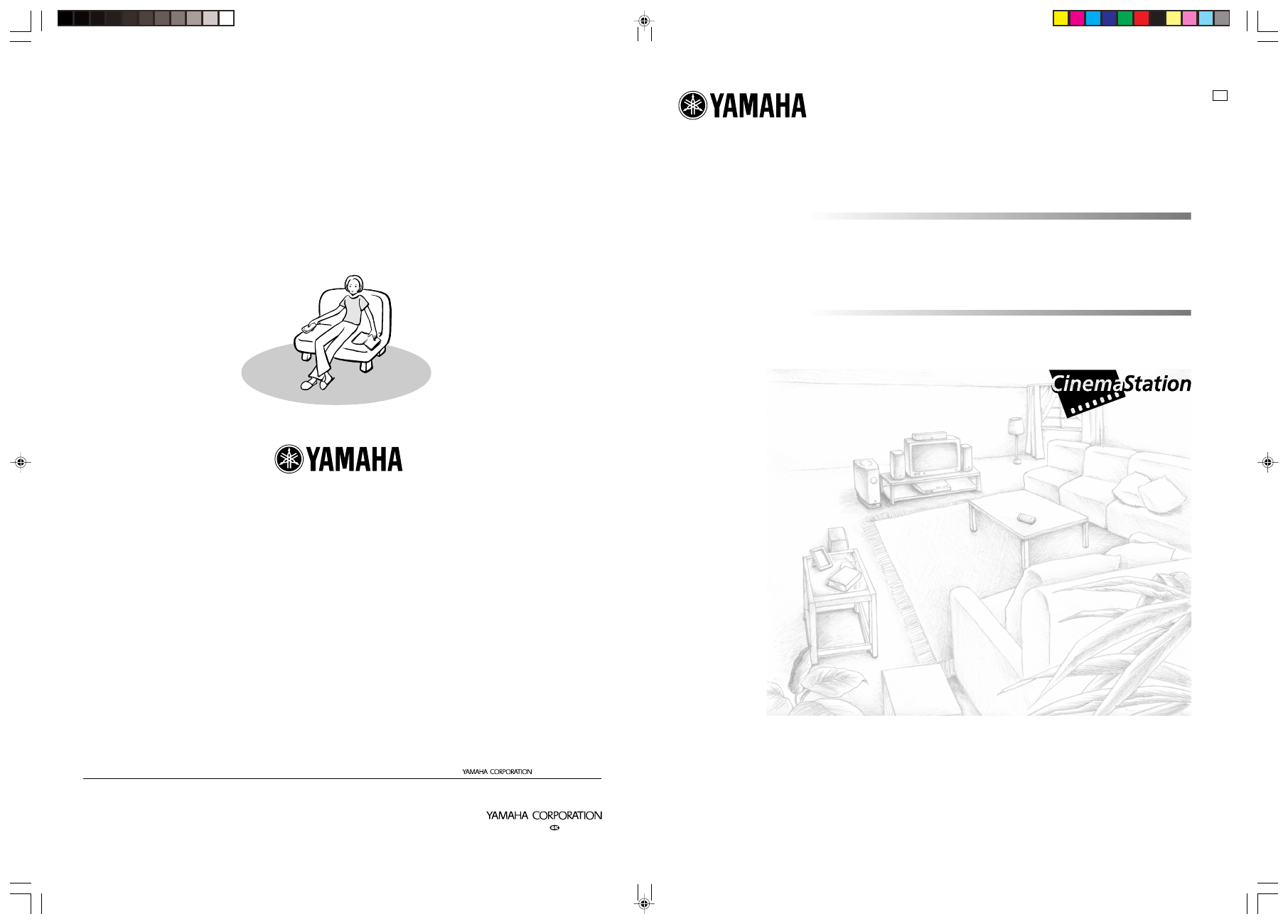
YAMAHA ELECTRONICS CORPORATION, USA 6660 ORANGETHORPE AVE., BUENA PARK, CALIF. 90620, U.S.A.
YAMAHA CANADA MUSIC LTD. 135 MILNER AVE., SCARBOROUGH, ONTARIO M1S 3R1, CANADA
YAMAHA ELECTRONIK EUROPA G.m.b.H. SIEMENSSTR. 22-34, 25462 RELLINGEN BEI HAMBURG, F.R. OF GERMANY
YAMAHA ELECTRONIQUE FRANCE S.A. RUE AMBROISE CROIZAT BP70 CROISSY-BEAUBOURG 77312 MARNE-LA-VALLEE CEDEX02, FRANCE
YAMAHA ELECTRONICS (UK) LTD. YAMAHA HOUSE, 200 RICKMANSWORTH ROAD WATFORD, HERTS WD18 7GQ, ENGLAND
YAMAHA SCANDINAVIA A.B. J A WETTERGRENS GATA 1, BOX 30053, 400 43 VÄSTRA FRÖLUNDA, SWEDEN
YAMAHA MUSIC AUSTRALIA PTY, LTD. 17-33 MARKET ST., SOUTH MELBOURNE, 3205 VIC., AUSTRALIA
DVD HOME THEATER SOUND SYSTEM
DVX-S200
(DVR-S200+NX-S200+NX-C200+NX-SW200)
OWNER’S MANUAL
U B
DVD/Super Audio CD RECEIVER
DVR-S200
© 2003
All rights reserved.
Printed in Malaysia WB85540
cv_DVX-S200_UB.p65
03.10.9, 3:26 PM
1
Document Outline
- IMPORTANT SAFETY INSTRUCTIONS
- CAUTION: READ THIS BEFORE OPERATING YOUR UNIT.
- CONTENTS
- Preparation
- Basic Operations
- Viewing a DVD
- Useful Features
- Selecting the Audio Language
- Selecting the Subtitle Language
- Moving Forward and Backward
- Adjusting the Audio Volume
- Pausing Playback
- Switching the Viewing Angle
- Restarting Playback from the Stop Position (Memory Resume)
- Enhancing the Sound Presence
- Turning off the Sound
- Controlling the DVDs Your Children Can View
- Enhancing Video Quality
- Answers to Common Problems
- Sound Presence
- Advanced Features
- Selecting the Media Device
- Playing Video and Music Discs
- Listening to the Radio
- Using Other Equipment
- Creating the Best Listening Space
- More Information about DSP (Surround) Effects
- Selecting DSP Program Effects
- Using Matrix 6.1
- Using All Speakers for CD or Video Playback
- Using Front Speakers Only for DSP Program (Virtual Cinema DSP)
- Using a DSP Program with Headphones (SILENT CINEMA)
- Using a DSP Program with Low Volume (Night Listening)
- Changing the Delay Time of a DSP Program
- Reproducing the Original Dolby and DTS Sound
- Reproducing Stereo Sound
- Selecting DSP Program Effects
- Types of Input Signals
- Additional Features
- Operating Other Equipment with the CinemaStation Remote Control
- Using the SET MENU
- Using the On Screen Menu
- Appendix
