Chapter 2 t utorial – Yamaha SU700 User Manual
Page 118
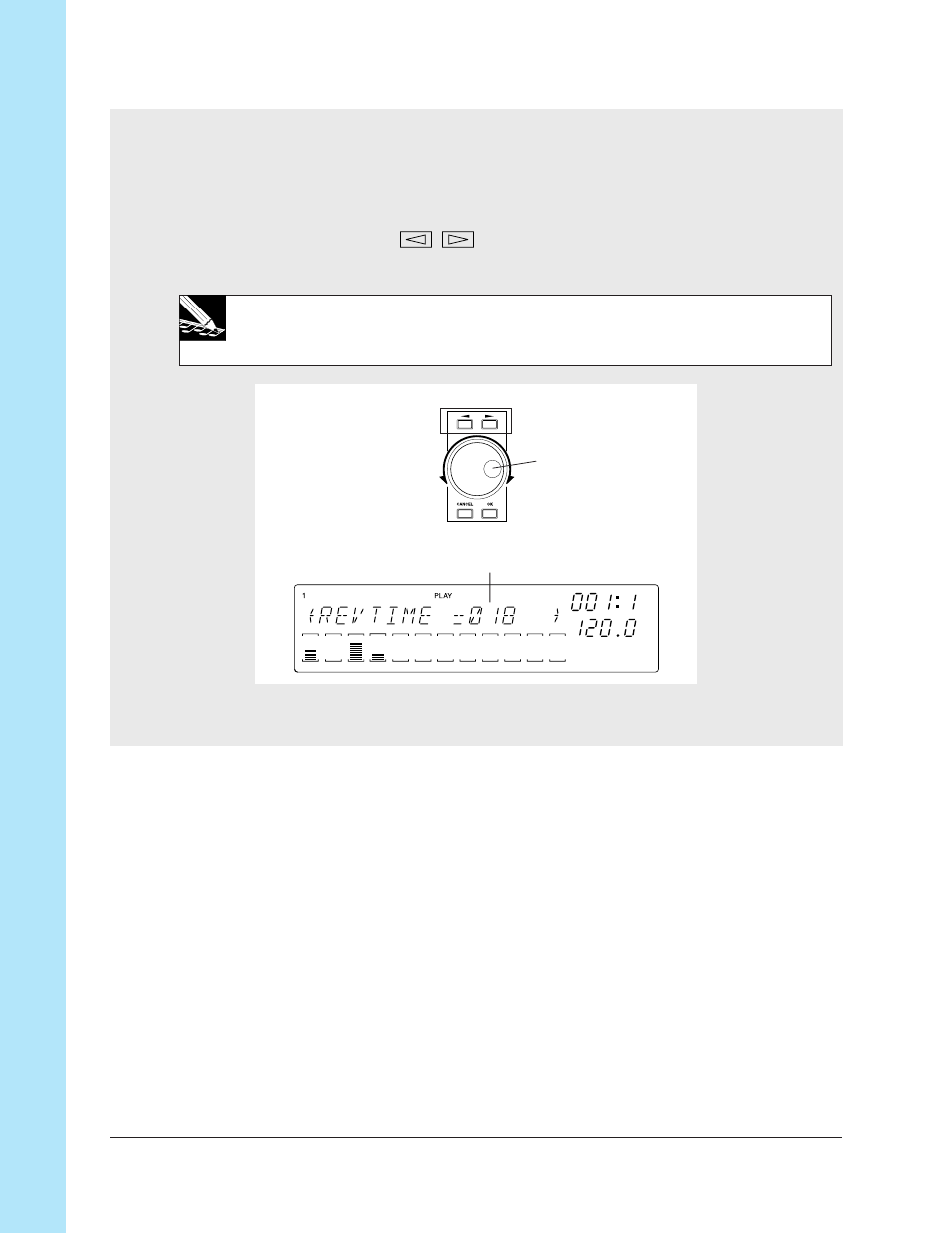
Chapter 2 T
utorial
118
Chapter 2 Tutorial
●
Setting the effect parameters
3.
Each effect has several parameters that determine how it will process the sound. By
modifying the parameter settings you can change the speed or depth etc. of the ef-
fect.
▼ Use the cursor buttons (
,
) to access the parameter that you wish to modify,
and use the dial to set the value.
NOTE:
• For details on the parameters of each effect, refer to “Effect parameter list” (
→
p.335).
• When you change the effect type, the parameters of that effect will be initialized.
4.
After setting the parameters, press the [OK] button to return to the main display.
Select parameters
Set values
Value of the REVTIME parameter
