Sharing tab – Zebra Technologies P1013372-001 REV. A User Manual
Page 70
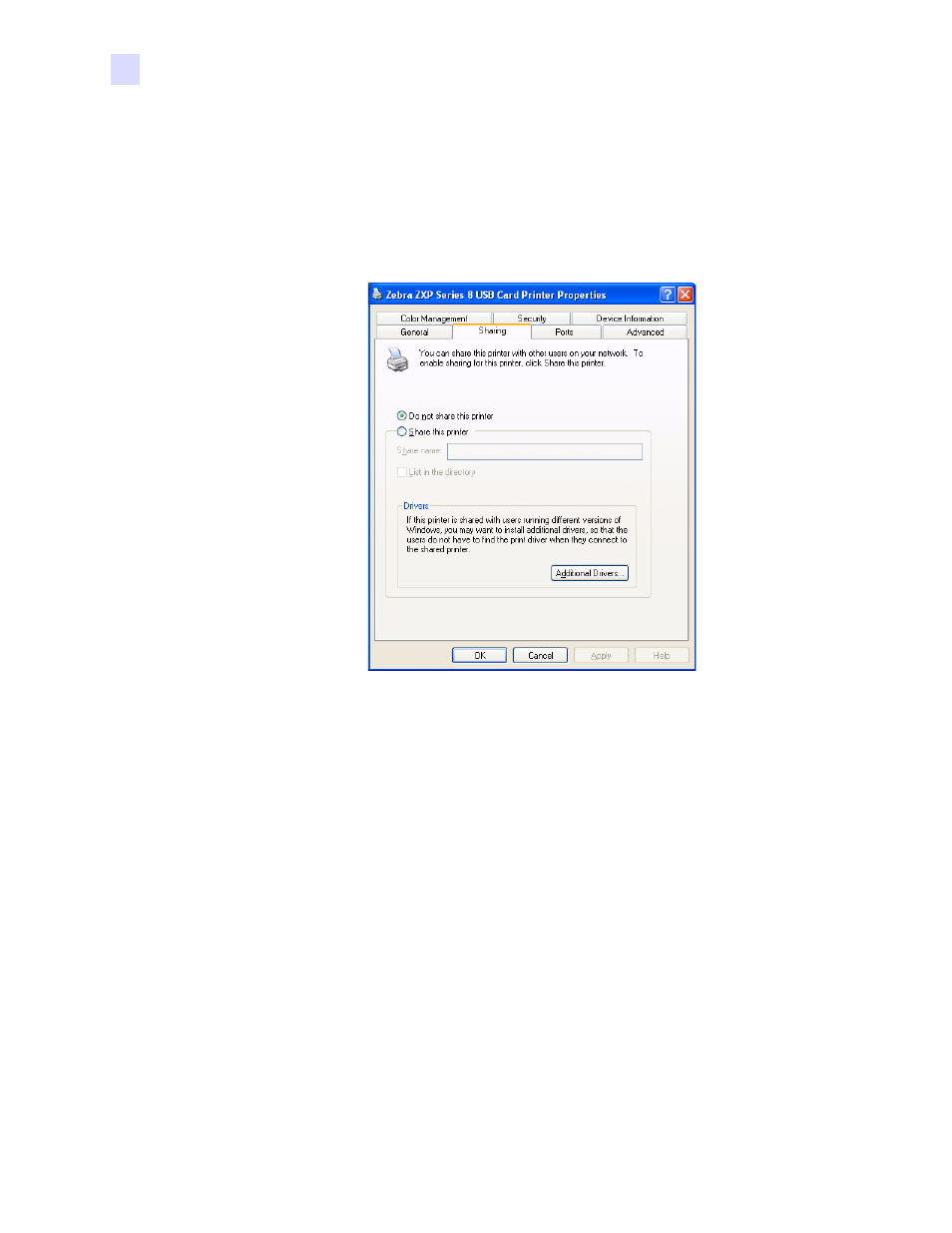
66
Zebra ZXP Series 8 Card Printer with Laminator
P1013372-001 Rev. A
Printer Settings and Adjustments
Card Printer Properties
Sharing Tab
On the Sharing tab (Sharing Property Page), you can choose to share the printer over the
network and install additional drivers to accommodate different operating systems.
To access the Sharing tab, select Start > Printers and Faxes. Right click on the Zebra ZXP
Series 8 Card Printer listing. Select Properties > Sharing.
Printer sharing tasks that you can perform include:
•
To share a printer, select the Share this printer radio button; and specify a name for the
shared resource. Click OK when you're finished.
•
To change the shared name, simply enter a new name in the Share name field; and
click OK.
•
To quit sharing a printer, select the Do not share this printer radio button. Click OK
when you're finished.
- TLP 2824 (60 pages)
- 400 (78 pages)
- 2824 (21 pages)
- S600 (94 pages)
- Printers (69 pages)
- 2844 Printer (47 pages)
- P310i (43 pages)
- 3742 (30 pages)
- R-140 (126 pages)
- ZEBRA Z4M H-974 (57 pages)
- P520i (2 pages)
- Mobile Printer (40 pages)
- R110XiTM (184 pages)
- XiIII Series (116 pages)
- PrintServer (157 pages)
- Z4000 (98 pages)
- Z SERIES 79695L-002 (156 pages)
- ZEBRA P205 (42 pages)
- 105Se (106 pages)
- 2722 (30 pages)
- Zebra S Series 105SL (130 pages)
- XiIIIPlus (40 pages)
- Zebra LP 2824-Z (62 pages)
- ZEBRA XI4TM (190 pages)
- P310C (46 pages)
- R170XI (184 pages)
- R402 (72 pages)
- SL5000r/T5000r (50 pages)
- T402 (62 pages)
- TTP 7030 (128 pages)
- Zebra P330i (66 pages)
- Zebra Z6000 (98 pages)
- XiII-Series (118 pages)
- ZebraNet ZM600TM (130 pages)
- RW SERIES (84 pages)
- LP 2824 (56 pages)
- TTP 8000 (132 pages)
- ZEBRA QL UMAN-QLP-001 (86 pages)
- LP 2844 (54 pages)
- LP2443 (24 pages)
- RXI SERIES (UHF) (19 pages)
- Zebra P120i (78 pages)
- DA402 (56 pages)
- P320i (49 pages)
