Zebra Technologies P1013372-001 REV. A User Manual
Page 13
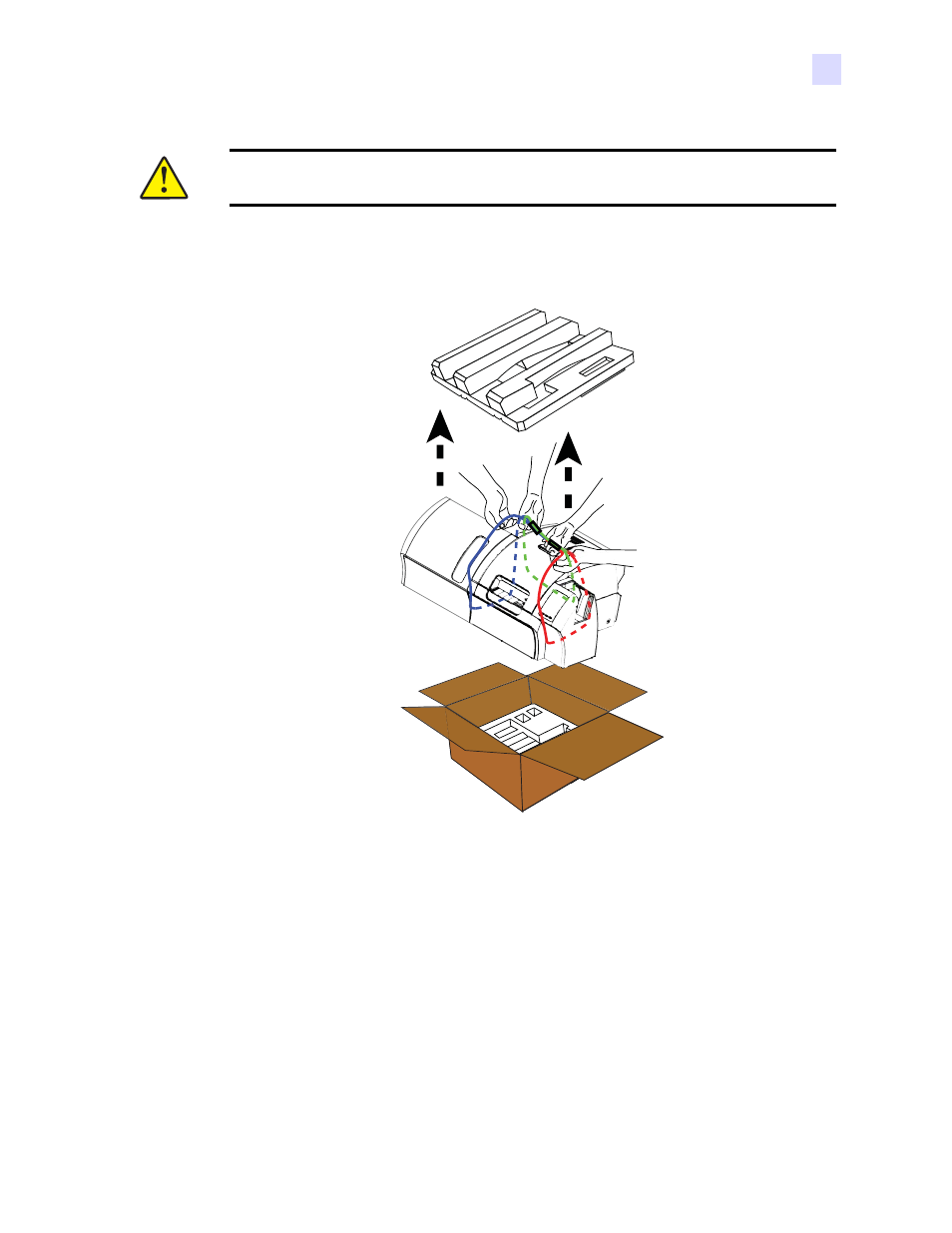
Installation and Setup
Unpacking the Printer
P1013372-001 Rev. A
Zebra ZXP Series 8 Card Printer with Laminator
9
Step 5.
With two people holding the carrying strap (colored blue, green, and red for clarity),
carefully lift the Printer out of the recess in the lower foam insert.
Step 6.
Place the Printer in a location that meets the following requirements:
•
A reasonably dust- and dirt-free environment.
•
Flat surface at least 38 in (965 mm) wide x 28 in (711 mm) deep that can
support the weight of the Printer; additional space preferred. Allow a 4-inch
clearance, minimum, on all sides.
•
Vertical clearance at least 32 in (813 mm).
•
Temperature within the range of 59° to 77°F (15° to 25°C).
•
Relative Humidity 20 to 80% inclusive, non-condensing.
•
AC power accessible.
Step 7.
Remove the protective plastic bag from the Printer.
Caution • The Printer weighs approximately 44 lbs (20 kg); use two people to lift it out of
the shipping carton.
- TLP 2824 (60 pages)
- 400 (78 pages)
- 2824 (21 pages)
- S600 (94 pages)
- Printers (69 pages)
- 2844 Printer (47 pages)
- P310i (43 pages)
- 3742 (30 pages)
- R-140 (126 pages)
- ZEBRA Z4M H-974 (57 pages)
- P520i (2 pages)
- Mobile Printer (40 pages)
- R110XiTM (184 pages)
- XiIII Series (116 pages)
- PrintServer (157 pages)
- Z4000 (98 pages)
- Z SERIES 79695L-002 (156 pages)
- ZEBRA P205 (42 pages)
- 105Se (106 pages)
- 2722 (30 pages)
- Zebra S Series 105SL (130 pages)
- XiIIIPlus (40 pages)
- Zebra LP 2824-Z (62 pages)
- ZEBRA XI4TM (190 pages)
- P310C (46 pages)
- R170XI (184 pages)
- R402 (72 pages)
- SL5000r/T5000r (50 pages)
- T402 (62 pages)
- TTP 7030 (128 pages)
- Zebra P330i (66 pages)
- Zebra Z6000 (98 pages)
- XiII-Series (118 pages)
- ZebraNet ZM600TM (130 pages)
- RW SERIES (84 pages)
- LP 2824 (56 pages)
- TTP 8000 (132 pages)
- ZEBRA QL UMAN-QLP-001 (86 pages)
- LP 2844 (54 pages)
- LP2443 (24 pages)
- RXI SERIES (UHF) (19 pages)
- Zebra P120i (78 pages)
- DA402 (56 pages)
- P320i (49 pages)
