Print viewer, Print prn file – Zebra Technologies P1013372-001 REV. A User Manual
Page 109
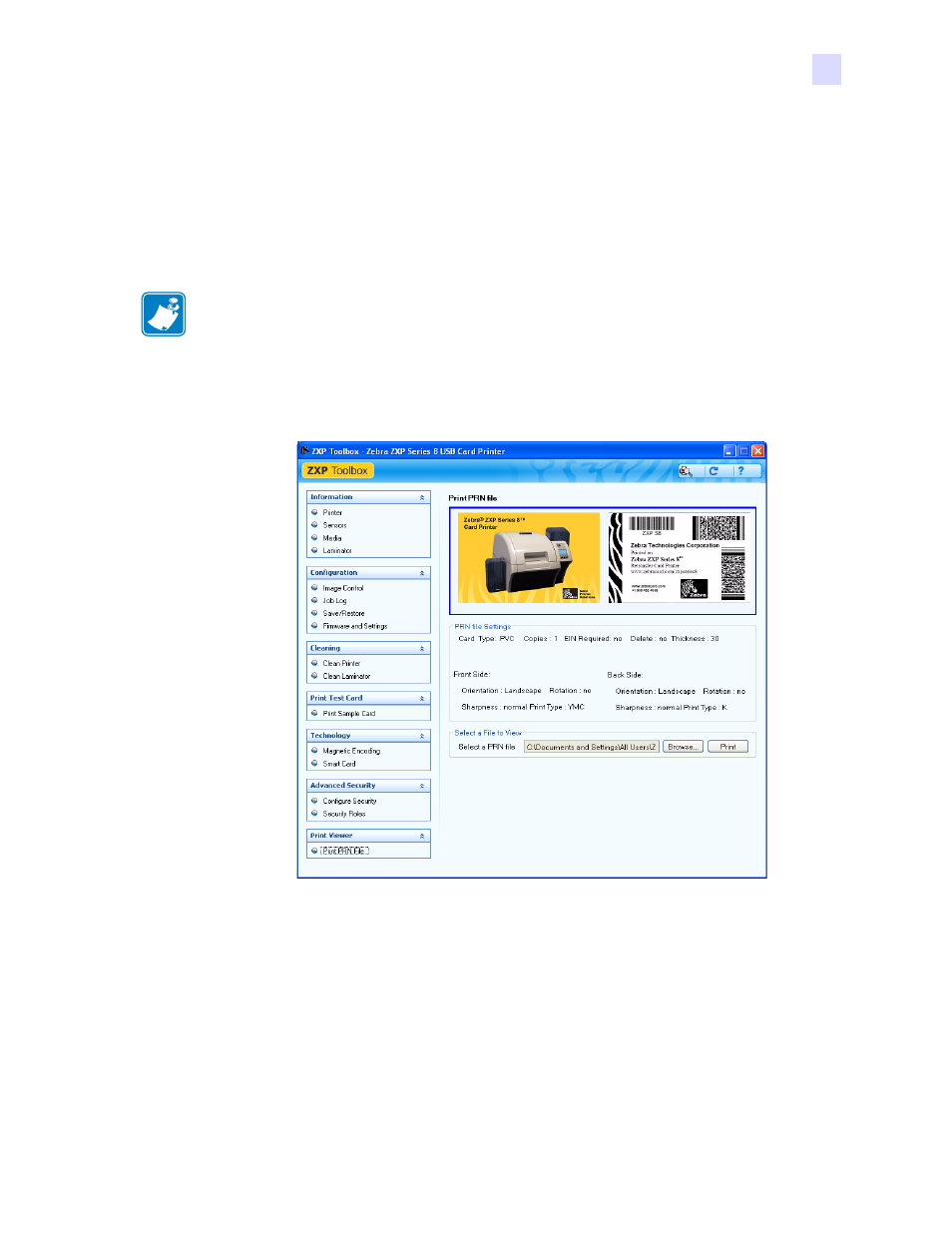
ZXP Series Toolbox
Print Viewer
P1013372-001 Rev. A
Zebra ZXP Series 8 Card Printer with Laminator
105
Print Viewer
When you print a PRN file, you print directly to the printer, bypassing computer applications
and associated printer drivers. This utility can be used to ensure that your printer is working
properly by isolating it from driver-related and communication-related issues.
Print PRN file
To send a PRN file to the printer:
1.
Click on the Browse button.
2.
From the Browse window, locate and select a PRN file.
3.
Click on the Open button.
4.
View the PRN file.
5.
When satisfied with the selection, click on the Print button.
Successfully printing the PRN file indicates that the printer and data communications to the
printer are set up and configured properly.
Note •
Sample PRN files are stored in the following default directory/folder:
C:\Documents and Settings\All Users\ZMotif\Library
- TLP 2824 (60 pages)
- 400 (78 pages)
- 2824 (21 pages)
- S600 (94 pages)
- Printers (69 pages)
- 2844 Printer (47 pages)
- P310i (43 pages)
- 3742 (30 pages)
- R-140 (126 pages)
- ZEBRA Z4M H-974 (57 pages)
- P520i (2 pages)
- Mobile Printer (40 pages)
- R110XiTM (184 pages)
- XiIII Series (116 pages)
- PrintServer (157 pages)
- Z4000 (98 pages)
- Z SERIES 79695L-002 (156 pages)
- ZEBRA P205 (42 pages)
- 105Se (106 pages)
- 2722 (30 pages)
- Zebra S Series 105SL (130 pages)
- XiIIIPlus (40 pages)
- Zebra LP 2824-Z (62 pages)
- ZEBRA XI4TM (190 pages)
- P310C (46 pages)
- R170XI (184 pages)
- R402 (72 pages)
- SL5000r/T5000r (50 pages)
- T402 (62 pages)
- TTP 7030 (128 pages)
- Zebra P330i (66 pages)
- Zebra Z6000 (98 pages)
- XiII-Series (118 pages)
- ZebraNet ZM600TM (130 pages)
- RW SERIES (84 pages)
- LP 2824 (56 pages)
- TTP 8000 (132 pages)
- ZEBRA QL UMAN-QLP-001 (86 pages)
- LP 2844 (54 pages)
- LP2443 (24 pages)
- RXI SERIES (UHF) (19 pages)
- Zebra P120i (78 pages)
- DA402 (56 pages)
- P320i (49 pages)
