Cleaning: heater assembly rollers – Zebra Technologies P1013372-001 REV. A User Manual
Page 118
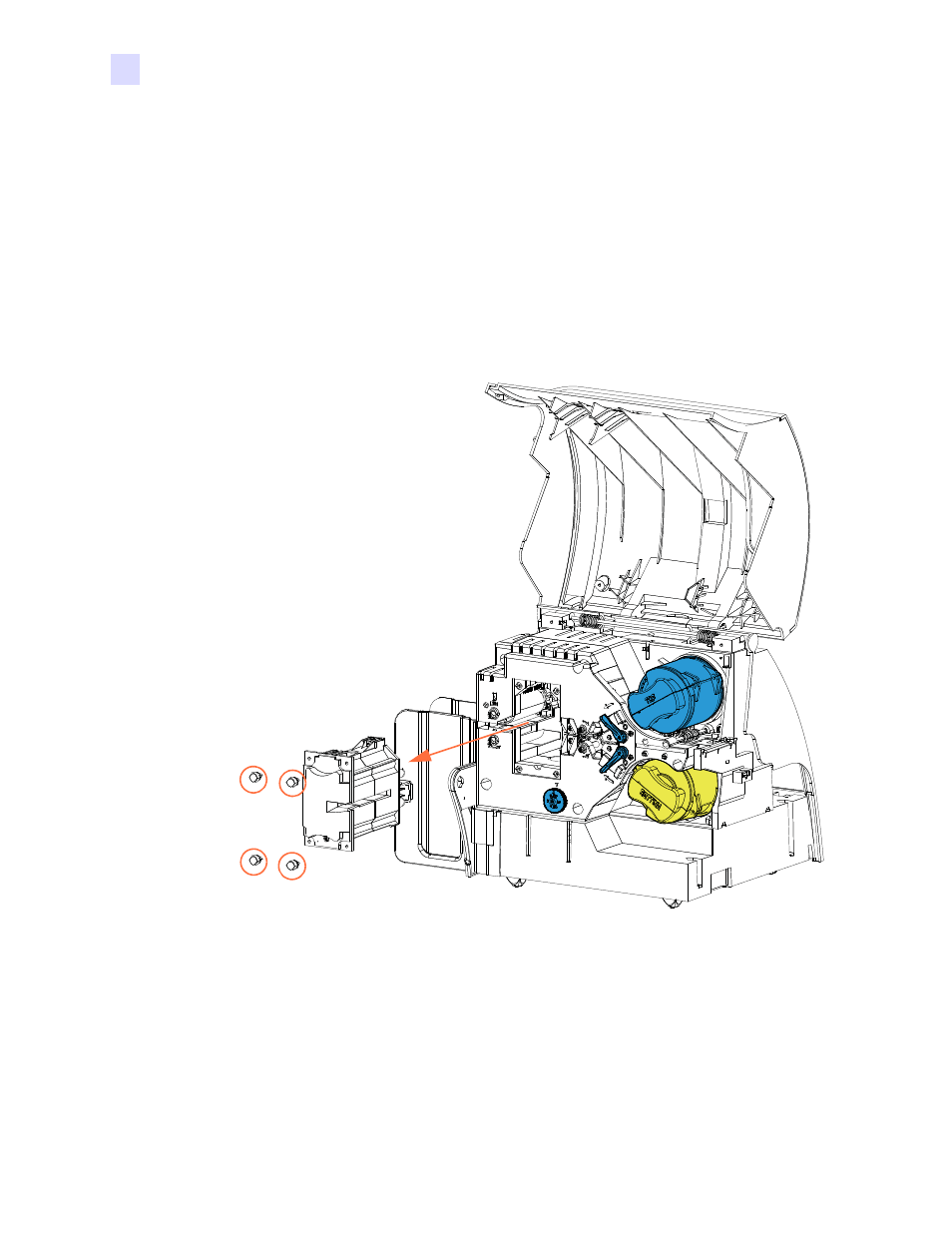
114
Zebra ZXP Series 8 Card Printer with Laminator
P1013372-001 Rev. A
Cleaning
Cleaning the Laminator
Cleaning: Heater Assembly Rollers
The default cleaning interval is once every 20,000 cards.
Step 1.
Select Clean Lam Oven to run the Laminator Oven Cleaning Routine.
Step 2.
Observe the OCP, and wait until the laminator temperature goes below 60
o
.
Step 3.
Lift the Laminator Door to its upright position.
Step 4.
Remove the four thumb screws (circled below) holding the Heater Assembly
in place.
Step 5.
Slide the Heater Assembly out of the Laminator (arrow above).
Step 6.
Use the Laminator Hot Roller Cleaning Card (with adhesive) in the Laminator
Cleaning Kit.
Step 7.
Prepare the card for use.
See also other documents in the category Zebra Technologies Printers:
- TLP 2824 (60 pages)
- 400 (78 pages)
- 2824 (21 pages)
- S600 (94 pages)
- Printers (69 pages)
- 2844 Printer (47 pages)
- P310i (43 pages)
- 3742 (30 pages)
- R-140 (126 pages)
- ZEBRA Z4M H-974 (57 pages)
- P520i (2 pages)
- Mobile Printer (40 pages)
- R110XiTM (184 pages)
- XiIII Series (116 pages)
- PrintServer (157 pages)
- Z4000 (98 pages)
- Z SERIES 79695L-002 (156 pages)
- ZEBRA P205 (42 pages)
- 105Se (106 pages)
- 2722 (30 pages)
- Zebra S Series 105SL (130 pages)
- XiIIIPlus (40 pages)
- Zebra LP 2824-Z (62 pages)
- ZEBRA XI4TM (190 pages)
- P310C (46 pages)
- R170XI (184 pages)
- R402 (72 pages)
- SL5000r/T5000r (50 pages)
- T402 (62 pages)
- TTP 7030 (128 pages)
- Zebra P330i (66 pages)
- Zebra Z6000 (98 pages)
- XiII-Series (118 pages)
- ZebraNet ZM600TM (130 pages)
- RW SERIES (84 pages)
- LP 2824 (56 pages)
- TTP 8000 (132 pages)
- ZEBRA QL UMAN-QLP-001 (86 pages)
- LP 2844 (54 pages)
- LP2443 (24 pages)
- RXI SERIES (UHF) (19 pages)
- Zebra P120i (78 pages)
- DA402 (56 pages)
- P320i (49 pages)
