Magnetic encoder cleaning – Zebra Technologies P1013372-001 REV. A User Manual
Page 198
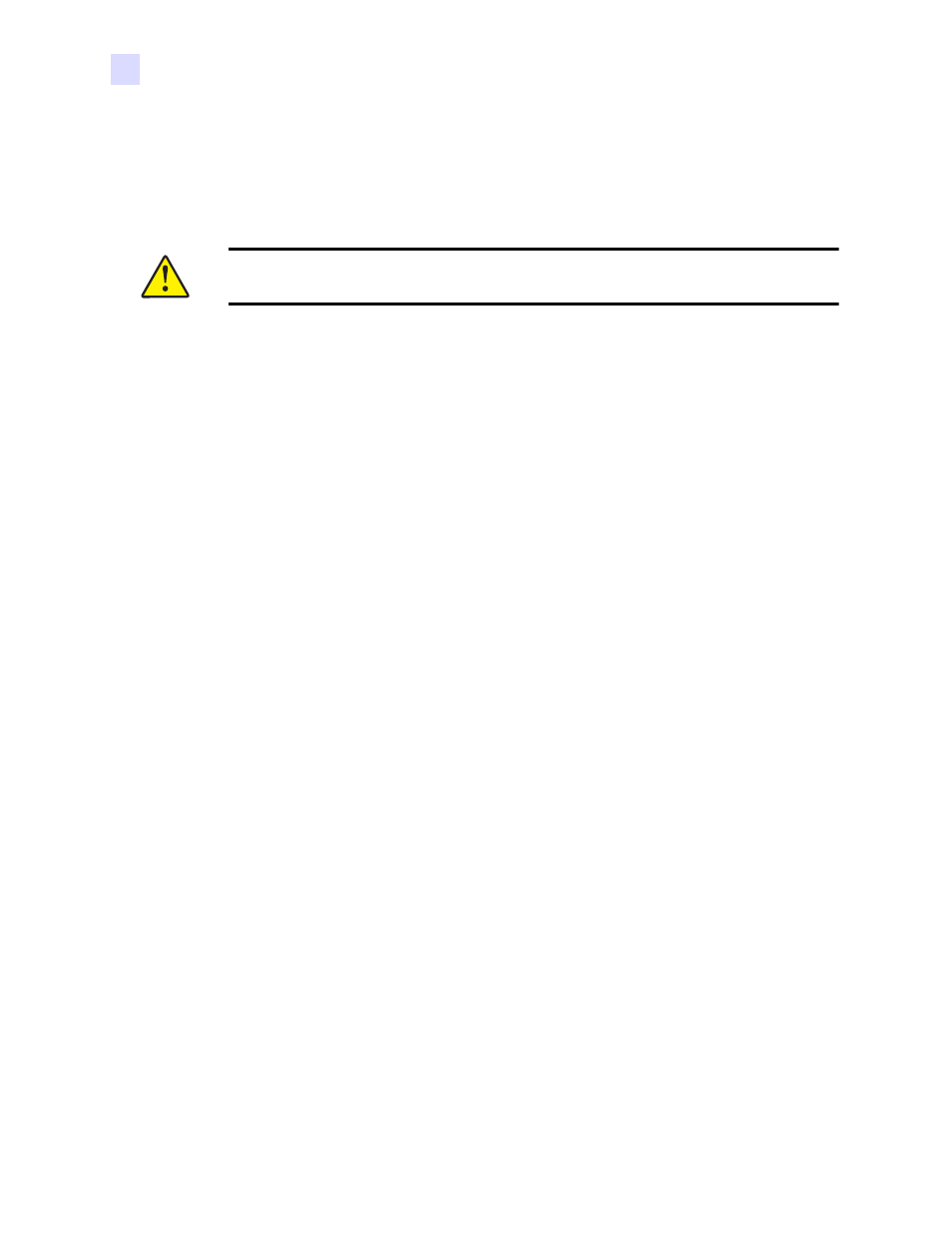
194
Zebra ZXP Series 8 Card Printer with Laminator
P1013372-001 Rev. A
Magnetic Card Encoder
Magnetic Encoder Cleaning
The Magnetic Encoder is cleaned as part of the printer cleaning process; see
frequency of encoding errors increases, the head may need additional cleaning. To clean, only
use foam-tipped swabs.
Step 1.
Open the Door.
Step 2.
Open the idler roller assembly door.
Step 3.
Bend the Cleaning Swab to release the cleaning fluid.
Step 4.
Clean the Magnetic Encoder by moving Cleaning Swab tip side-to-side across the
head elements. To re-order Cleaning Swabs, see the Media List on the User
Documentation and Drivers CD supplied with this printer.
Step 5.
Close the idler roller assembly door.
Step 6.
Close the Door.
Caution • Never use a sharp object or any abrasive to scrape deposits from the Magnetic
Encoder. Permanent damage to the Magnetic Head will result.
- TLP 2824 (60 pages)
- 400 (78 pages)
- 2824 (21 pages)
- S600 (94 pages)
- Printers (69 pages)
- 2844 Printer (47 pages)
- P310i (43 pages)
- 3742 (30 pages)
- R-140 (126 pages)
- ZEBRA Z4M H-974 (57 pages)
- P520i (2 pages)
- Mobile Printer (40 pages)
- R110XiTM (184 pages)
- XiIII Series (116 pages)
- PrintServer (157 pages)
- Z4000 (98 pages)
- Z SERIES 79695L-002 (156 pages)
- ZEBRA P205 (42 pages)
- 105Se (106 pages)
- 2722 (30 pages)
- Zebra S Series 105SL (130 pages)
- XiIIIPlus (40 pages)
- Zebra LP 2824-Z (62 pages)
- ZEBRA XI4TM (190 pages)
- P310C (46 pages)
- R170XI (184 pages)
- R402 (72 pages)
- SL5000r/T5000r (50 pages)
- T402 (62 pages)
- TTP 7030 (128 pages)
- Zebra P330i (66 pages)
- Zebra Z6000 (98 pages)
- XiII-Series (118 pages)
- ZebraNet ZM600TM (130 pages)
- RW SERIES (84 pages)
- LP 2824 (56 pages)
- TTP 8000 (132 pages)
- ZEBRA QL UMAN-QLP-001 (86 pages)
- LP 2844 (54 pages)
- LP2443 (24 pages)
- RXI SERIES (UHF) (19 pages)
- Zebra P120i (78 pages)
- DA402 (56 pages)
- P320i (49 pages)
