Zebra Technologies P1013372-001 REV. A User Manual
Page 127
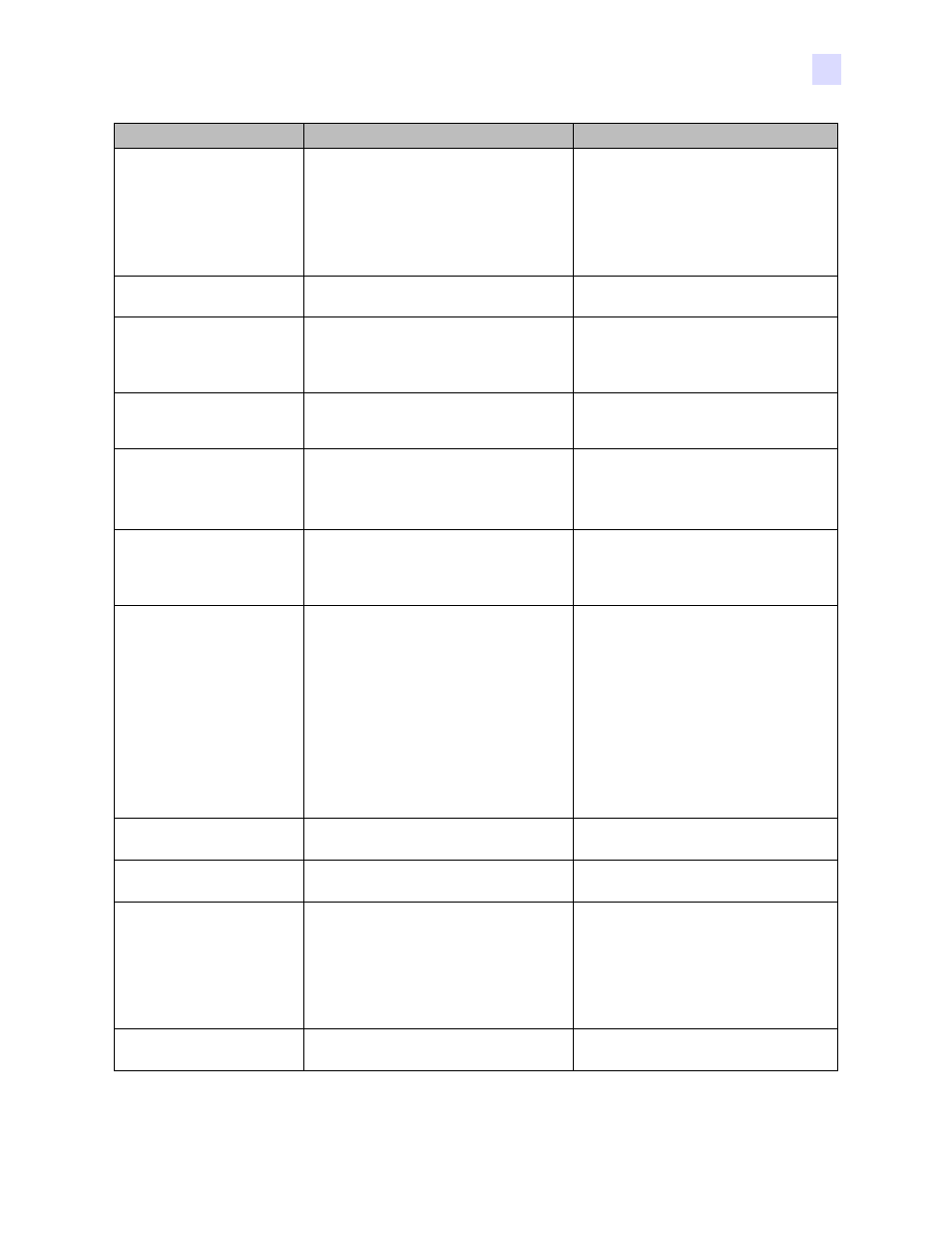
Troubleshooting
OCP Error Messages
P1013372-001 Rev. A
Zebra ZXP Series 8 Card Printer with Laminator
123
LAMINATOR EEPROM
DEFAULT
The parameters stored in EEPROM have
been reset to their default values. This
will not normally happen, but could be
seen with certain FW upgrades when
new parameters have been added by
Engineering. It could also indicate a
problem with the Laminator’s EEPROM.
a. Press RETRY on the OCP when this
error occurs
b. Power cycle the unit.
LAMINATOR FAILED INIT
A Laminator was detected by the printer,
but was unable to communicate to it.
Contact Zebra Technical Support.
LAMINATOR FAN FAIL
This should only happen if one or both
cooling fans fail or the cooling vents near
the heated roller assembly are blocked
or the fan(s) have failed.
a. Check for blocked vents.
b. Contact Zebra Technical Support.
LAMINATOR INITIALIZING
This warning will be displayed after the
laminator door is closed and laminate
spools are re-read/detected.
No action needed.
LAMINATOR LATE CARD
JAM
Card did not unblock the exit sensor in
the specified time.
a. Check for card jammed in the
exit area.
b. Assure that the sliding exit door is
not partially blocking the exit path.
LAMINATOR MIDDLE
CARD JAM
Card and laminate have jammed inside
heater assembly, often due to mis-
positioned laminate patch sticking to
heated rollers.
Remove the oven, and inspect for
stuck cards.
LAMINATOR POLL
TIMEOUT
The laminator expects the printer to
periodically send commands to it within a
specified time period. If it fails to do so, it
assumes that something is wrong with
the communication link or that the printer
is down. Activation of the PollTimeout
fault also results in the laminator being
forced into Powersave mode, and
operations in progress will be halted.
This error may occur if the printer-to-
laminator communications is having
intermittent problems.
a. Power cycle the printer.
b. Contact Zebra Technical Support.
LAMINATOR TOP CUTTER
FAIL
Top cutter has failed.
Contact Zebra Technical Support.
LAMINATOR TOP CUTTER
STALL
Top cutter blade is obstructed, or top
cutter mechanism is damaged.
Contact Zebra Technical Support.
LAMINATOR TOP HEATER
FAIL
Top heater did not turn on after being
instructed to do so. When the heater is
enabled, the controller will wait a certain
specified amount of time for it to attain
the set target temperature. If the heater
fails to reach the target in the specified
time, the TopHeaterFail fault will be set.
a. Replace the top halogen bulb.
b. Contact Zebra Technical Support.
LAMINATOR TOP TEMP
SENSOR FAIL
The top temperature (thermopile) sensor
has failed.
Contact Zebra Technical Support.
ERROR MESSAGE
POSSIBLE CAUSE
POSSIBLE SOLUTION
