Card printer properties – Zebra Technologies P1013372-001 REV. A User Manual
Page 68
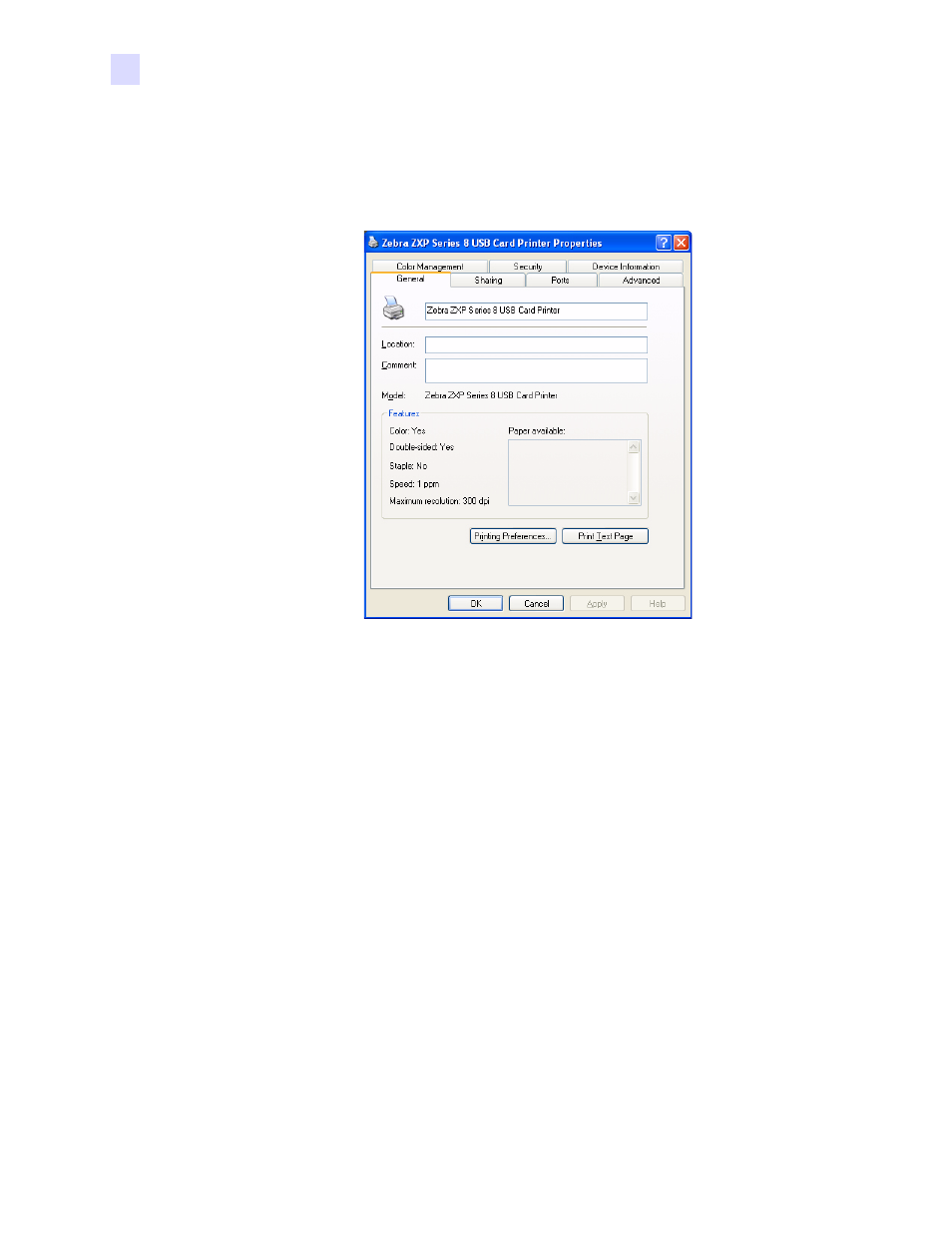
64
Zebra ZXP Series 8 Card Printer with Laminator
P1013372-001 Rev. A
Printer Settings and Adjustments
Card Printer Properties
Card Printer Properties
To access the Card Printer Properties, select Start > Printers and Faxes. Right click on the
Zebra ZXP Series 8 Card Printer listing, then select Properties.
•
- Displays printer information of a general nature, includes selection for
Printing Preferences and Print Test Page (i.e., the standard Windows test page).
•
- Operating System (OS) feature where the printer can be shared with other
clients on a network.
•
- OS feature displays available communication ports.
•
- OS feature to select printer availability and spooling options.
•
- Allows user to define color profile(s) with color printers.
•
- OS feature where permissions to printers can be defined.
•
- Allows user to make basic printer adjustments and access
advanced printer controls.
