Xerox 128 User Manual
Page 117
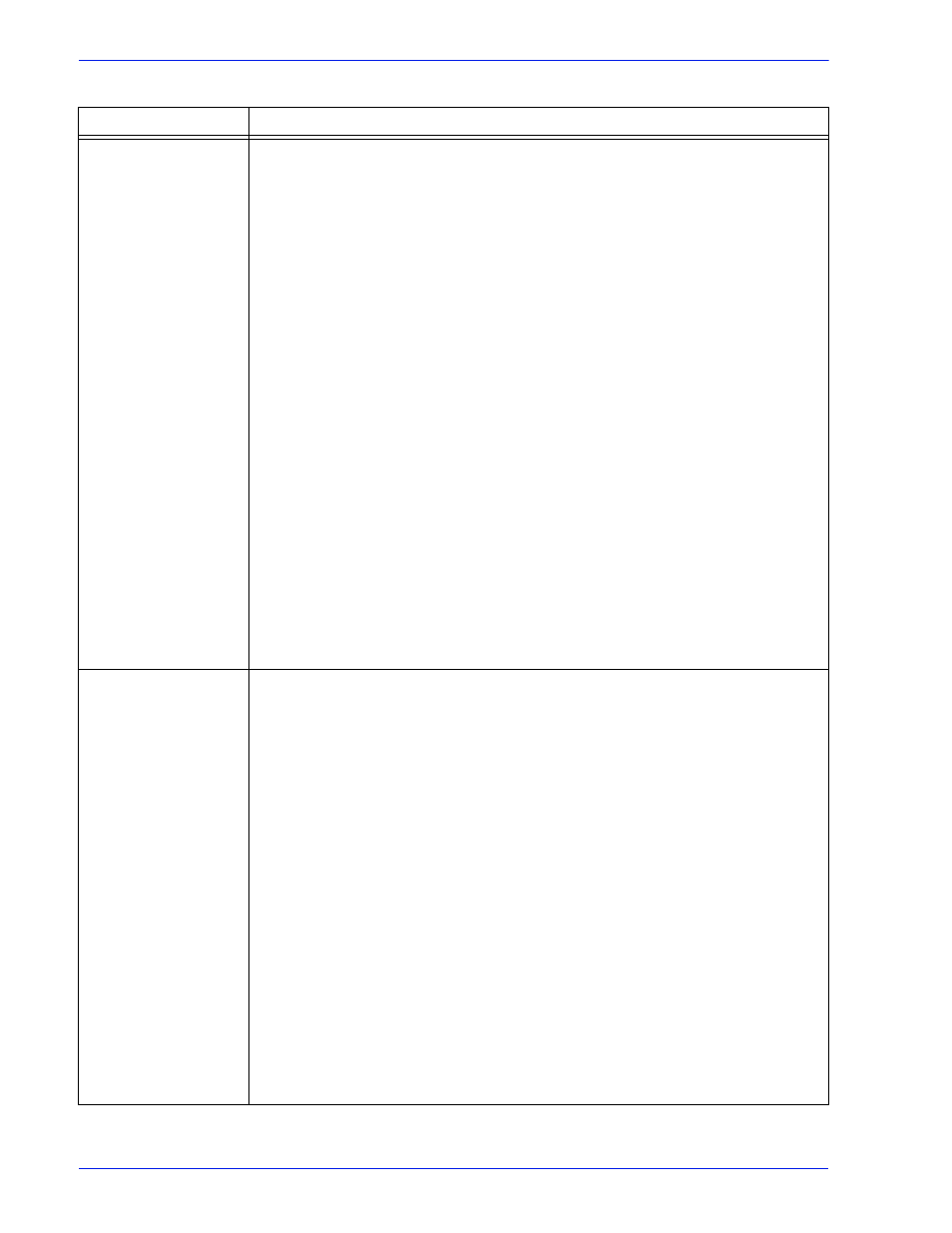
DocuTech 128/155/180 HighLight Color Operator Guide
4- 3
Problem Solving
Paper path jams
•
Check the area where the jams are occurring to ensure that the paper
path is clear of paper and other obstructions.
•
If a jammed sheet of paper tears when being removed, ensure that you
have removed all of the sheet pieces.
•
Ensure that the paper path baffles are in the correct seated position.
•
Ensure that the stock is loaded properly in the trays, with the rear and
side guides against the stack.
•
Ensure that the stock is not loaded above the bottom of the red line in
the paper tray.
•
Ensure that the stock has no bent corners, or tears, and that the edges
are straight. Remove any damaged sheets.
•
Repeated jamming may be due to a paper curl problem that can be
resolved by adjusting the decurler lever. Refer to the procedure,
"Adjusting for paper curl," in this guide.
•
Paper weight less than substance 20 (75 g/m2) will require careful
setting of the decurler. Refer to the procedure, "Adjusting for paper
curl," in this guide.
•
Fan the stock thoroughly.
•
Ensure that the stock is within the limitations described in the
satisfaction guides in the "Technical information" chapter.
•
Paper weight less than substance 20 (75 g/m2) will require careful
storage and handling. Refer to the "Technical information" chapter.
Paper misfeeds and
multifeeds
•
Ensure that the stock is loaded properly in the paper trays, with the rear
and side guides against the stack.
•
Ensure that the stock is not loaded above the bottom of the red line in
the paper tray.
•
Ensure that the stock has no bent corners, or tears, and that the edges
are straight. Remove any damaged sheets.
•
Check the sheets in the bottom of the paper tray for damage. If they are
damaged, discard the sheets.
•
Ensure that the stock to be fed out of the paper tray is not excessively
curled. Refer to the procedure, "Adjusting for paper curl," in this guide.
•
If the misfeeds are occurring in the paper tray, ensure that the paper
feeder is latched by pressing down on the green dot inside the tray.
•
Fan the stock at all four corners. Change it if it has uneven edges or if it
was not drilled properly.
•
The stock should be kept in the original wrapper and stored correctly.
Refer to the "Technical information" chapter.
•
Ensure that the stock is within the limits described in the "Technical
information" chapter.
Problem
Suggested Solution
