When a fault occurs, Resolving a processor problem, Table 4-1. resolving a processor problem – Xerox 128 User Manual
Page 116: When a fault occurs -2, Resolving a processor problem -2
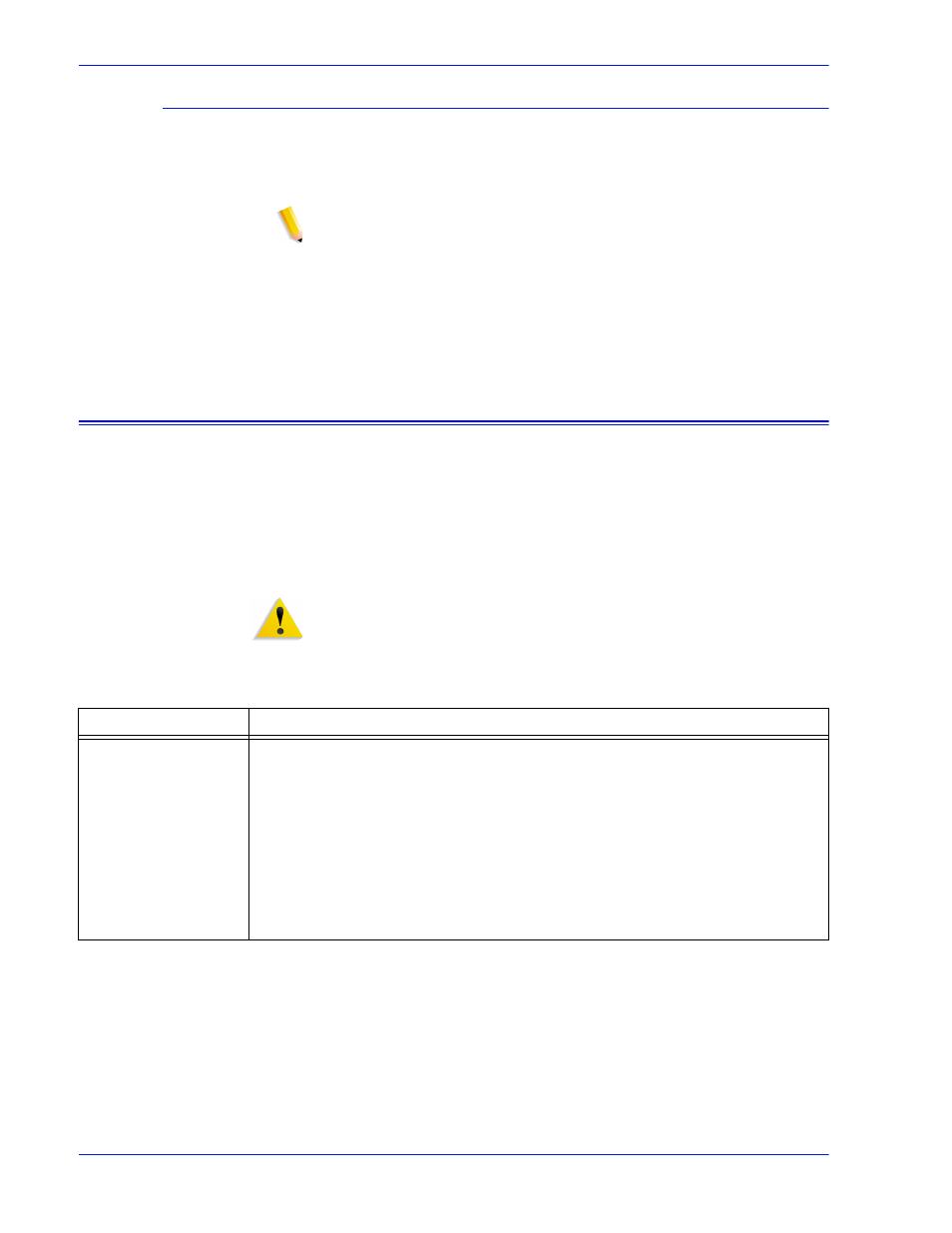
4 - 2
DocuTech 128/155/180 HighLight Color Operator Guide
Problem Solving
When a fault occurs
When a fault occurs in the printer an indicator appears on the
DocuSP Print Services window and a Printer Faults message
appears.
NOTE: The printers also have an attention light on top of the
finisher module. A flashing light indicates a fault requiring
immediate attention; a steady light indicates a fault that can be
cleared at a later time.
Refer to the on-line help or System Guide for additional
information on printer faults.
Resolving a processor problem
If you have a recurring processor problem, perform the following
activities:
•
Find the problem in the Problem column of the problem solving
charts below.
•
Follow the instructions in the Suggested solutions column of
the problem solving charts in this guide.
WARNING: Remember that the fuser and binder area surfaces
are hot. Proceed with caution when clearing all jams.
Table 4-1. Resolving a processor problem
Problem
Suggested Solution
Paper tray elevator
fails to rise or lower
•
Ensure that the stock is loaded properly in the paper trays, with the rear
and side guides against the stock stack.
•
If the elevator fails to rise or lower in paper tray 1 or 2, latch the paper
feeder by pressing down on the green dot inside the tray.
•
Do not slam the trays closed. Push the trays in slowly but firmly.
•
Ensure that all misfed stock has been removed from the immediate
area of the paper trays.
