Conventions – Xerox 128 User Manual
Page 10
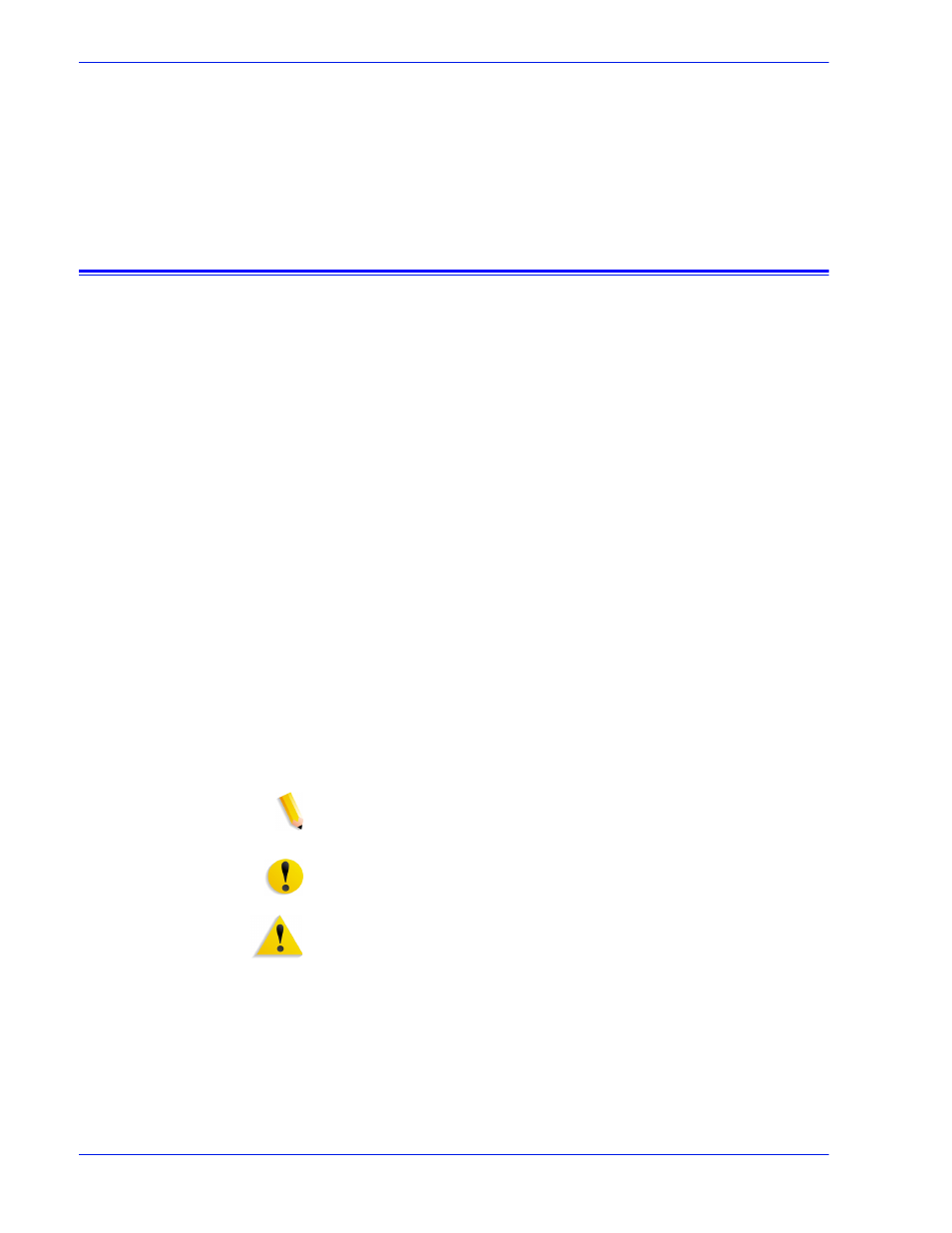
v i ii
DocuTech 128/155/180 HighLight Color Operator Guide
Introduction
•
“Technical information” contains the hardware and software
capacity guidelines for the DocuTech 128/155/180 HLC
systems.
•
“Supplies” lists the supplies that you might want to keep in
stock, and the information you need to order them.
Conventions
This guide uses the following conventions:
•
All caps and angle brackets–Within procedures, the names of
keys are shown in all caps within angle brackets (for example,
press
•
Angle brackets–Variable information, or the position of a
specified argument in the command syntax, appears in angle
brackets (for example, List Fonts
•
Bold–Within procedures, text and numbers that you enter are
shown in bold (for example, enter boot).
•
Enter–Within procedures, the two-step process of keying in
data and pressing
•
Italics–Document and library names are shown in italics (for
example, the Xerox Document Services Platform Series
System Guide).
•
Square brackets–Names of options you select are shown in
square brackets (for example, Select [Exit]).
•
Quotes–Keywords you can enter as arguments appear in
quotes (for example, “US Letter”).
•
Vertical bars–Alternatives to specified arguments are
separated by vertical bars (for example, -pdl
NOTE: Notes contain important supplemental information
pertaining to the task that you should read.
CAUTION: Cautions alert you to an action that could damage
hardware, software, or your data.
WARNING: Warnings alert you to conditions that may affect the
safety of people.
