Toshiba Strata DK 16 User Manual
Page 98
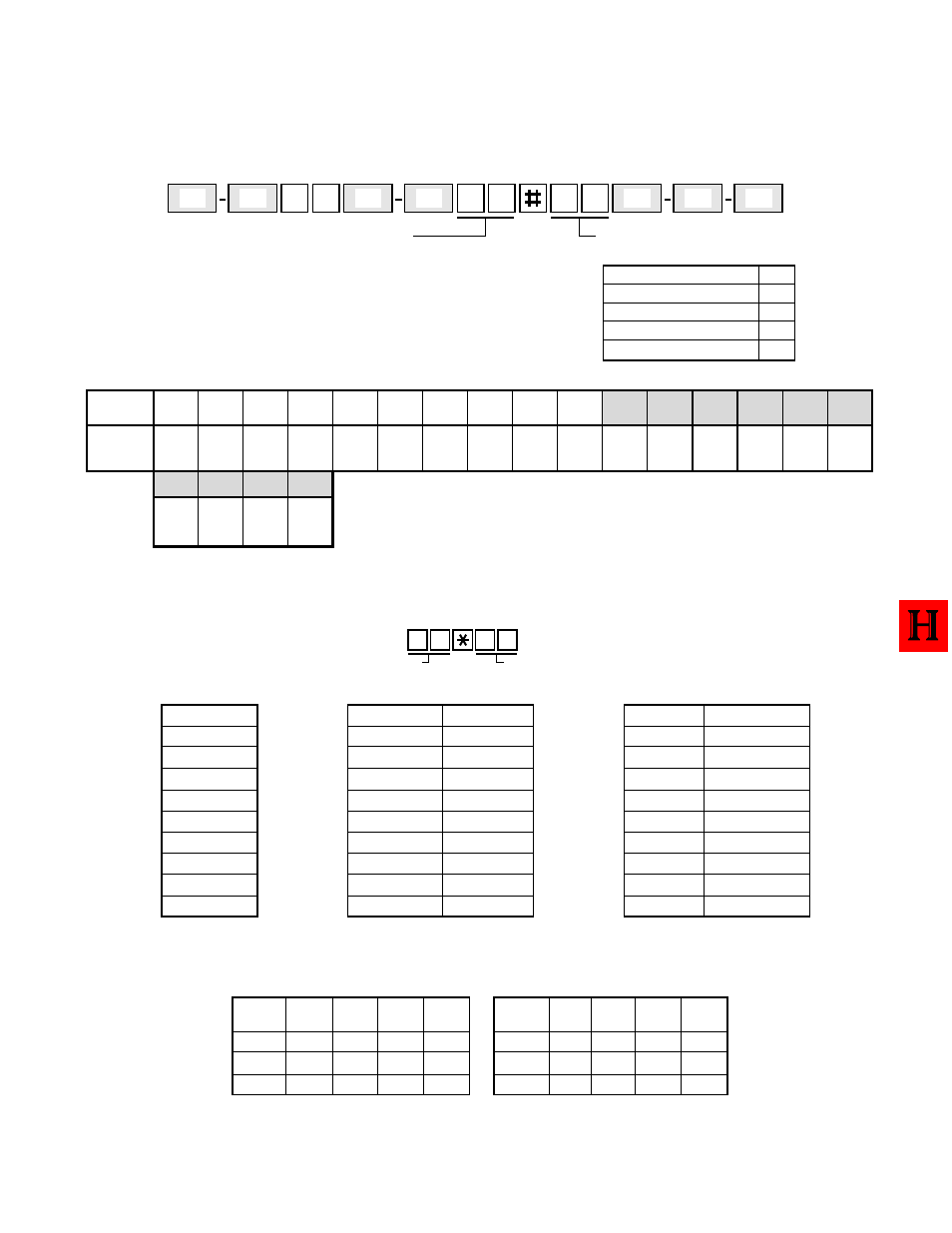
PROGRAMMING PROCEDURES-INSTRUCTIONS/SYSTEM RECORDS
SECTION 100-816-302
MARCH 1993
2-74
PROGRAM 38
DIGITAL AND ELECTRONIC TELEPHONE BUTTONSTRIP TYPE
3
8
P
S
H
H
Z
Z
S
KEY MENU = Code
Enter the appropriate code as follows:
SELECT = Logical Port Number (00~19)
Enter the port number of the station
that needs a keystrip defined.
See Note 4 for entering a range of ports.
Telephone Type
Code
10-key (DK8/16)
20-key (DK8/16)
20-key (DK8)
20-key (DK16)
21
31
32
33
00
01
02
03
04
05
06
07
08
09
10
11
12
13
14
15
Logical
Port
16
17
18
19
Key
Menu
NOTE: Shaded areas apply to DK16 only
See Note 5 ~ 10Speed Dial
Low port
High port
NOTES:
1. For more information, see the instructions preceding the record sheets.
2. Initialized data assigns Code 31 to all ports.
3. Always complete Program 38 beforeproceeding to Program 39.
4. To enter a range of ports, key in the sequence:
5. The DK8 default for 2000-series digital telephone keystrips assigned by codes are as follows:
6. The DK8 default 1000-series digital telephone keystrip assigned by codes are as follows:
Code 21
10-button
All Call
Voice Page
Speed Dial
Do Not Disturb
DSS17
DSS16
DSS15
DSS14
DSS13
DSS12
DSS11
DSS10
Code 31 (Initialized)
20-button
SD14
SD13
SD12
SD11
SD10
Line 4
Line 3
Line 2
Line1
Intercom
Speed Dial
Do Not Disturb
SD22
SD21
SD20
SD19
SD18
SD17
SD16
SD15
Code 32
20-button
Speed Dial
Do Not Disturb
SD12
SD11
SD10
Line4
Line 3
Line 2
Line 1
Intercom
SD13
SD12
SD11
SD10
Line 4
Line 3
Line 2
Line1
Intercom
DSS15
DSS10
SD105
Intercom
DSS16
DSS11
SD11
Line 1
DSS17
DSS12
SD127
Line 2
Do Not
Disturb
Speed
Dial
SD20
SD21
SD16
SD11
Line 1
SD13
SD12
Line 2
SD18
SD13
Line 3
DSS13
SD13
Line 3
DSS14
Line 4
SD22
Do Not
Disturb
Speed
Dial
SD19
SD14
Line 4
SD15
SD10
Intercom
All Call
Voice Page
Code 31 (Initialized)
20-button
Code 32
20-button
