Toshiba Strata DK 16 User Manual
Page 13
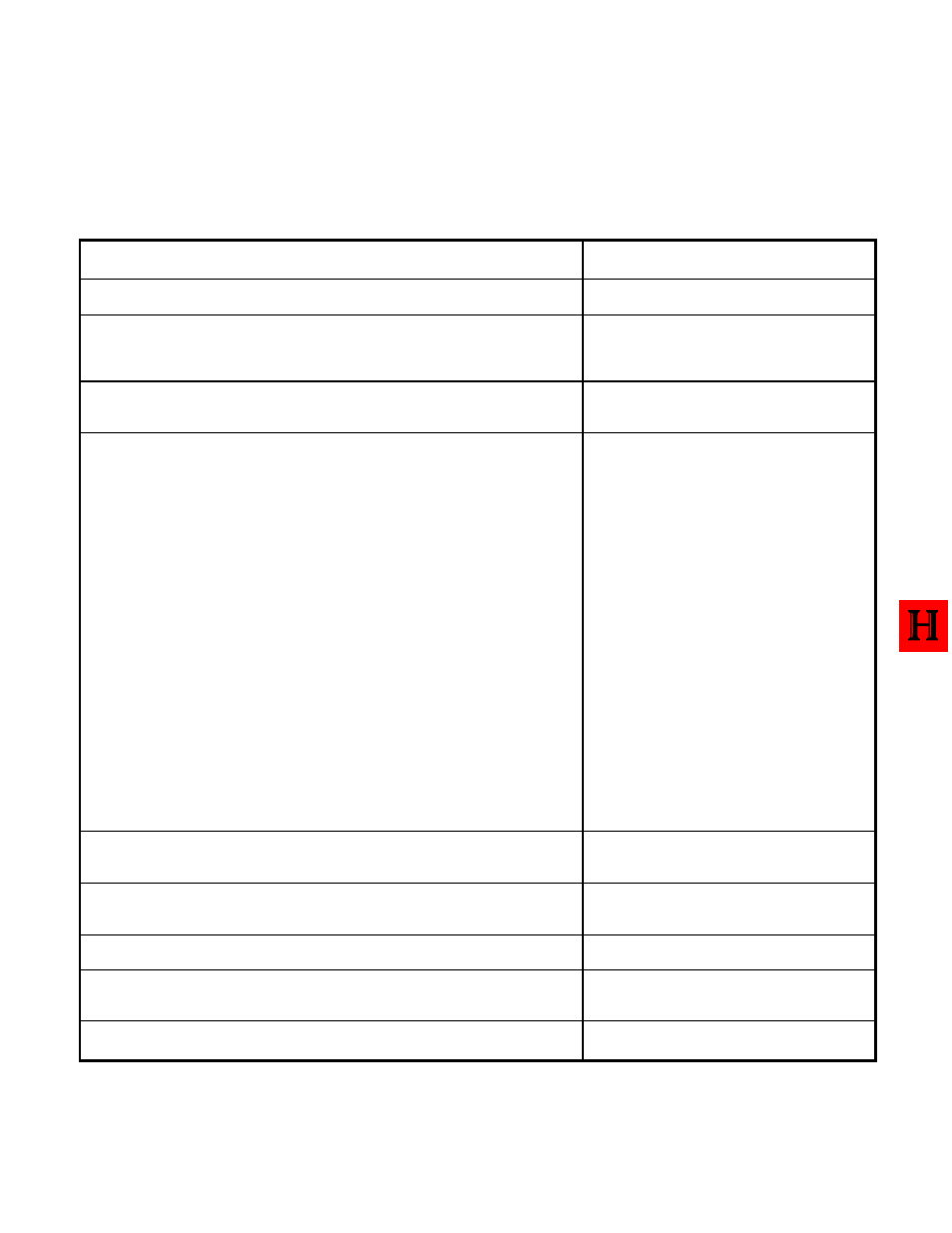
PROGRAMMING PROCEDURES-INTRODUCTION
SECTION 100-816-301
MARCH 1993
1-9
TABLE 1-D
INITIALIZATION PROGRAM 92
INITIALIZING SPEED DIAL NUMBERS, VM ID CODES, CHARACTER MESSAGE MEMORY,
TIMED REMINDERS, DIGITAL TELEPHONE VOLUME, AND CALL FORWARD BACKUP MEMORY
Step
#
Press...
BUTTONS
+ LED keys
Action description
LCD RESPONSE ...
JAN 20 SUN
NO. OF STATION (10 ~ 29)
06:43
PROGRAM MODE
PROGRAM = 92
DATA STORE
92 SELECT =
92 SELECT = 1
EACH DIAL CLR
92 SELECT = (1~0)
DATA PROGRAMMED
92 SELECT =
92 SELECT = ##
DATA PROGRAMMED
PROGRAM =
JAN 20 SUN
NO. OF STATION (10 ~ 29)
06:58
92 SELECT = 2
COMMON DIAL CLR
92 SELECT = 3
MSG CLR
92 SELECT = 4
TMR REMINDER CLR
92 SELECT = 5
DKT VR INITIAL
92 SELECT = 9
BACK UP RAM CLR
NOTE:
If the call forward memory was cleared, cycle system power after Step 6, if it is required to reset telephone call
forward LCD displays or call forward button LED indications.
1.
Use an LCD digital or electronic telephone with programming template.
2.
*
#
*
# 1
*
2
*
3
Enter programming mode.
3.
SPKR 9 2 HOLD
Access Program 92. System beeps after
SPKR
button is pressed to indicate when to
enter program number.
4.
SPKR
Prepare system for selection of programs to initialize.
For new system installation, always perform 5A ~ 5F.
Select one of the following:
5. A.
1
+ LED keys 01 & 03
Clears station speed dial, voice mail ID codes, and LCD
memos assigned to station speed dial numbers.
OR
B.
2
+ LED keys 01 & 04
Clears system speed dial and LCD memos assigned to system speed
dial numbers.
OR
C.
3
+ LED keys 02 & 03
Clears character message memory (station and system) and user
name display.
OR
D.
4
+ LED keys 02 & 04
Clears timed reminders.
OR
E.
5
+ LED keys 01 & 05
Presets the Ring/Speaker, Mute Ring, and Intercom Tone/BGM,
volume levels of all digital telephones to approximately midrange.
OR
F.
9
+ LED keys 03 & 04
Clears Call Forward Memory except Fixed Call Forward Memory.
6.
HOLD
(LEDs turn off)
Secure data in system programming. Repeat steps 4 ~
6 until steps 5A ~ 5F are completed (see note).
7.
SPKR
Prepare system for another selection (go back to step
5), or exit Program 92 (continue with step 8).
8.
# # HOLD
Secure Program 92 data in system memory.
9.
SPKR
Exit Program 92. Enter another program number, or exit programming
mode (go to step 10). System beeps to indicate it's exiting Program 92.
10.
# # HOLD
Exit programming mode.
