Chapter 6. creating rhythm sets, How a rhythm set is organized, How to make the rhythm set settings – Roland XV-88 User Manual
Page 93
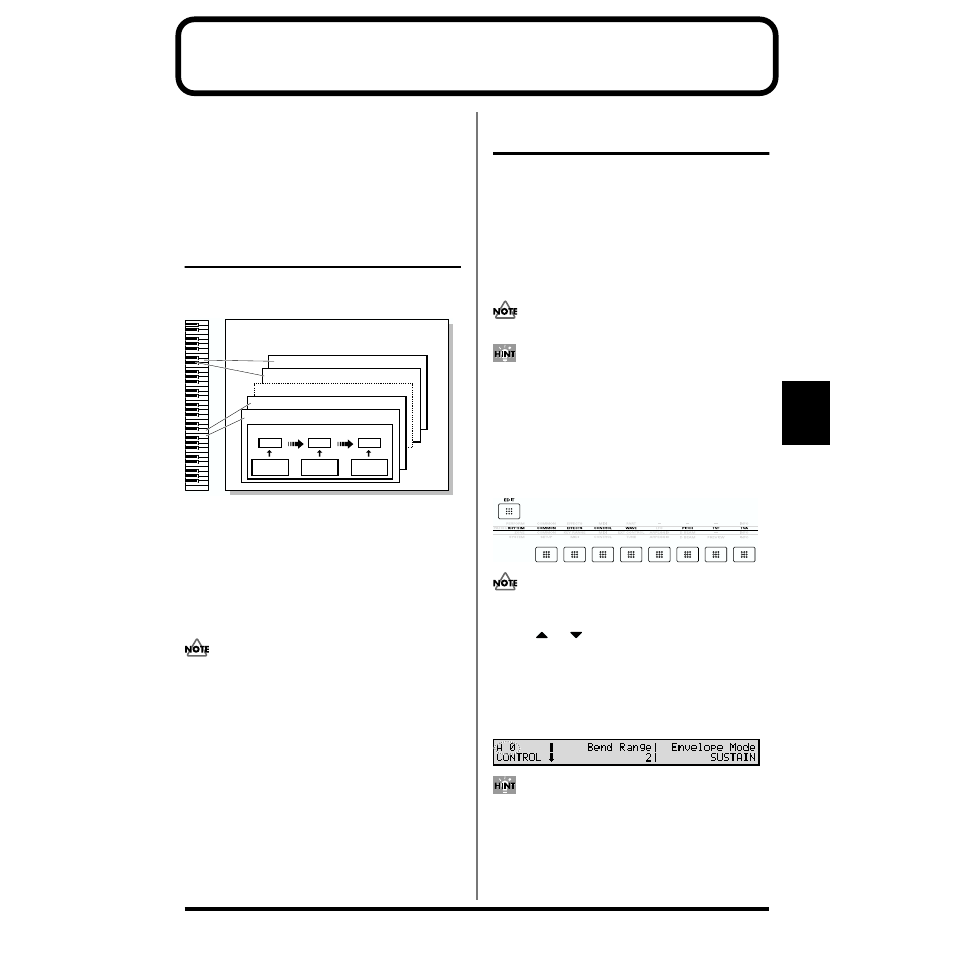
93
Chapter 6
Chapter 6. Creating Rhythm Sets
With the XV-88, you have total control over a wide variety of
settings. Each item that can be set is known as a
parameter
.
When you change the values of parameters, you are doing
what is referred to as
Editing
. This chapter explains the
procedures used in creating Rhythm Sets, and the functions
of the Rhythm Set parameters.
How a Rhythm Set Is
Organized
A Rhythm Set is a grouping of percussion instruments
(Rhythm Tones).
fig.01-05.e
A percussion instrument (Rhythm Tones) consists of the
following four elements.
WG (Wave Generator)
Specifies the PCM waveform (wave) that is the basis of the
sound, and determines how the pitch of the sound will change.
The XV-88 has 1,083 different waveforms (p. 263). All
Rhythm Sets built into the XV-88 consist of combinations of
Rhythm Tones based on these waveforms.
A Rhythm Tone (percussion instrument) has four wave
generators.
TVF (Time Variant Filter)
Specifies how the frequency components of the sound will
change.
TVA (Time Variant Amplifier)
Specifies the volume changes and the sound’s position in a
stereo soundfield.
Envelope
You use Envelope to initiate changes to occur to a sound over
time. There are separate envelopes for Pitch, TVF (filter), and
TVA (volume). For example if you wish to modify the way in
which the sound attacks or decays over time, you would
adjust the TVA envelope.
How to Make the Rhythm
Set Settings
Start with an existing Rhythm Set and edit it to create a new
Rhythm Set. Rhythm Sets are created from a collection of
multiple Rhythm Tones (percussion instruments). You can
change the assignments of the Rhythm Tones for each key
with Rhythm Set Edit.
1. Press [RHYTHM] to access the RHYTHM PLAY page,
and select the Rhythm Set whose settings you wish to
modify (p. 39).
You cannot edit the Rhythm Sets in the PR-H (GM2) group.
If you want to create all your Rhythm Sets from the
ground up, rather than the Rhythm Sets that have already
been prepared, carry out the
Initialize
2. Press [EDIT] to make its indicator light.
3. Use the function buttons to select a display group.
The indicator for the button of the selected display group
begins blinking.
fig.06-01
Since Rhythm Sets do not have an LFO, it will not be
possible to select the LFO group.
4. Use
or
to select a display page.
5. If you have selected a parameter display that can be set
independently for each key (Rhythm Tone), the key
selected for editing will be shown in the upper left of the
display. To select a different key (Rhythm Tone), play the
desired key on the keyboard.
fig.06-02
If the [EDIT] indicator is turned off, you can also use
TONE SELECT [1]–[4] to select the displayed key.
TONE SELECT [1]: move to an octave lower key
TONE SELECT [2]: move to the semitone below
TONE SELECT [3]: move to the semitone above
TONE SELECT [4]: move to an octave higher key
Note Number 98 (D7)
Note Number 97 (C#7)
Note Number 36 (C2)
Note Number 35 (B1)
Rhythm Tone (Percussion instrument sound)
Rhythm Set
WG
Pitch
Envelope
TVF
TVF
Envelope
TVA
Envelope
TVA
