Roland XV-88 User Manual
Page 8
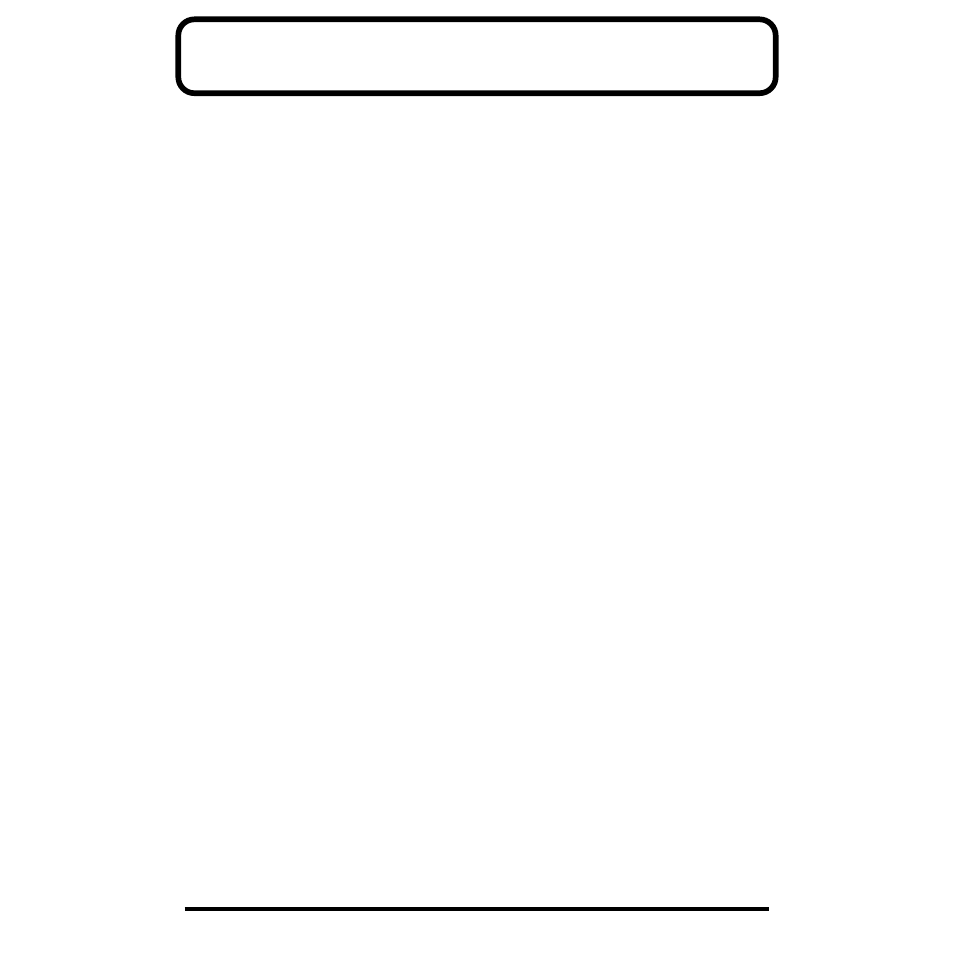
8
Contents
Front and Rear Panel............................................................................14
Front Panel................................................................................................................................................. 14
Rear Panel .................................................................................................................................................. 17
Chapter 1. Overview of the XV-88........................................................19
Basic Structure ............................................................................................................................... 19
Classification of XV-88 Sound Types ......................................................................................... 20
Number of Voices.......................................................................................................................... 23
Switching Modes........................................................................................................................... 24
About the Function Buttons ........................................................................................................ 25
About the Cursor Buttons............................................................................................................ 26
Modifying a Value ........................................................................................................................ 27
Assigning a Name ......................................................................................................................... 28
Selecting a Patch............................................................................................................................ 29
Selecting Favorite Patches from the Favorite List .................................................................... 31
Using Phrase Preview to Play Patches....................................................................................... 32
Making a Patch Sound Thick or Thin (Turning a Tone On/Off) ........................................... 32
Playing Single Notes (Solo) ......................................................................................................... 33
Creating Smooth Pitch Changes (Portamento) ......................................................................... 33
Using the Sliders to Modify the Sound in Realtime................................................................. 34
Playing in Performance Mode ................................................................................................................ 34
Selecting a Performance ............................................................................................................... 35
Playing Fatter and Richer Sounds by Combining Patches (Layer)........................................ 36
Splitting the Keyboard to Play Separate Patches in Different Sections (Split)..................... 36
Playing Along with Song Playback (XV-88 Used as a Multi-timbral Sound Generator) .... 37
Assigning a Different Patch to a Part ......................................................................................... 38
Using the Sliders to Modify the Sound in Realtime................................................................. 38
Selecting a Rhythm Set ................................................................................................................. 39
Selecting Favorite Rhythm Sets from the Favorite List ........................................................... 40
Playing Percussion Instruments ................................................................................................. 41
Playing an Arpeggio Over a Preset Keyboard Area ................................................................ 43
Holding an Arpeggio.................................................................................................................... 43
Simulating a Rhythm Guitar ....................................................................................................... 44
Playing an Arpeggio from an External MIDI Device............................................................... 44
Creating an Arpeggio Pattern ..................................................................................................... 44
Moving Your Hand Above the D Beam Controller to Apply Effects (D Beam Controller) .......... 45
Convenient Functions for Performance ................................................................................................ 47
Transposing the Keyboard in Octave Units (Octave Shift)..................................................... 47
Transposing the Keyboard in Semitone Steps (Transpose) .................................................... 48
If “Stuck” Notes Occur (Panic).................................................................................................... 48
