Roland XV-88 User Manual
Page 226
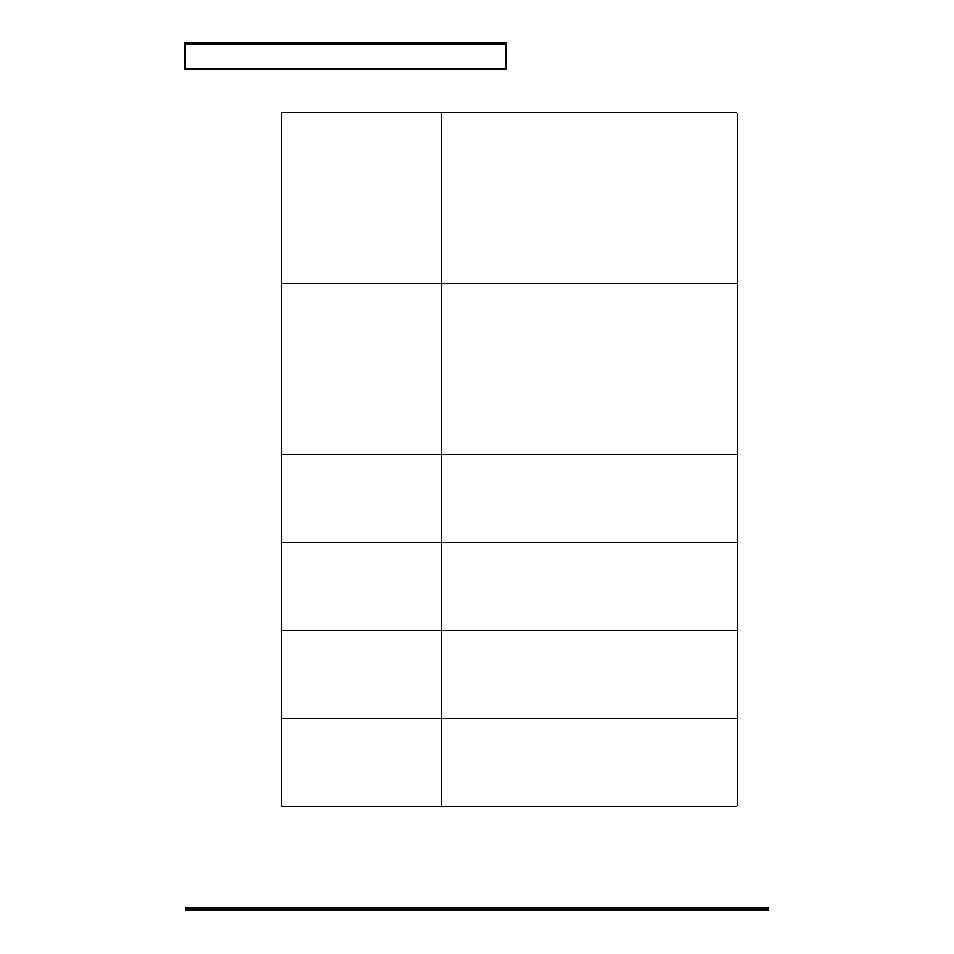
226
Quick Reference of Procedures
Saving Patch Settings
1. In Patch mode, press [UTILITY].
2. Select “1. WRITE” on the UTIL 1 page.
3. Specify the writing destination.
4. Press [ENTER].
If a message of “Internal Write Protect= ON” appears,
change it to OFF and press [ENTER] twice.
* If you wish to hear the sound of the Patch in the selected writing
destination, press [UNDO/COMPARE]. Press it once again to
return to the previous page.
Saving Rhythm Set
Settings
1. In Rhythm Set mode, press [UTILITY].
2. Select “1. WRITE” on the UTIL 1 page.
3. Specify the writing destination.
4. Press [ENTER].
If a message of “Internal Write Protect= ON” appears,
change it to OFF and press [ENTER] twice.
* If you wish to hear the sound of the Rhythm Set in the selected
writing destination, press [UNDO/COMPARE]. Press it once
again to return to the previous page.
Saving Patches and
Rhythm Sets You Like on
the Favorite List
1. Select the Patch or Rhythm Set you wish to save.
2. Hold down [SHIFT] and press [PATCH FINDER].
3. Specify the number of saving destination.
4. Press [SHIFT] + [ENTER].
Formatting a Memory
Card
1. Press [UTILITY].
2. Select “1. CARD” on the UTIL 2 page.
3. Select “1. FORMAT.”
4. Press [ENTER].
Saving User Memory
Settings and System
Settings to Memory Card
as a Unit
1. Press [UTILITY].
2. Select “3. SAVE” on the UTIL 2 page.
3. Assign a file name.
4. Press [ENTER].
Loading a File from
Memory Card into the
XV-88
1. Press [UTILITY].
2. Select “2. LOAD” on the UTIL 2 page.
3. Select the file you want to load.
4. Press [ENTER].
