Roland XV-88 User Manual
Page 46
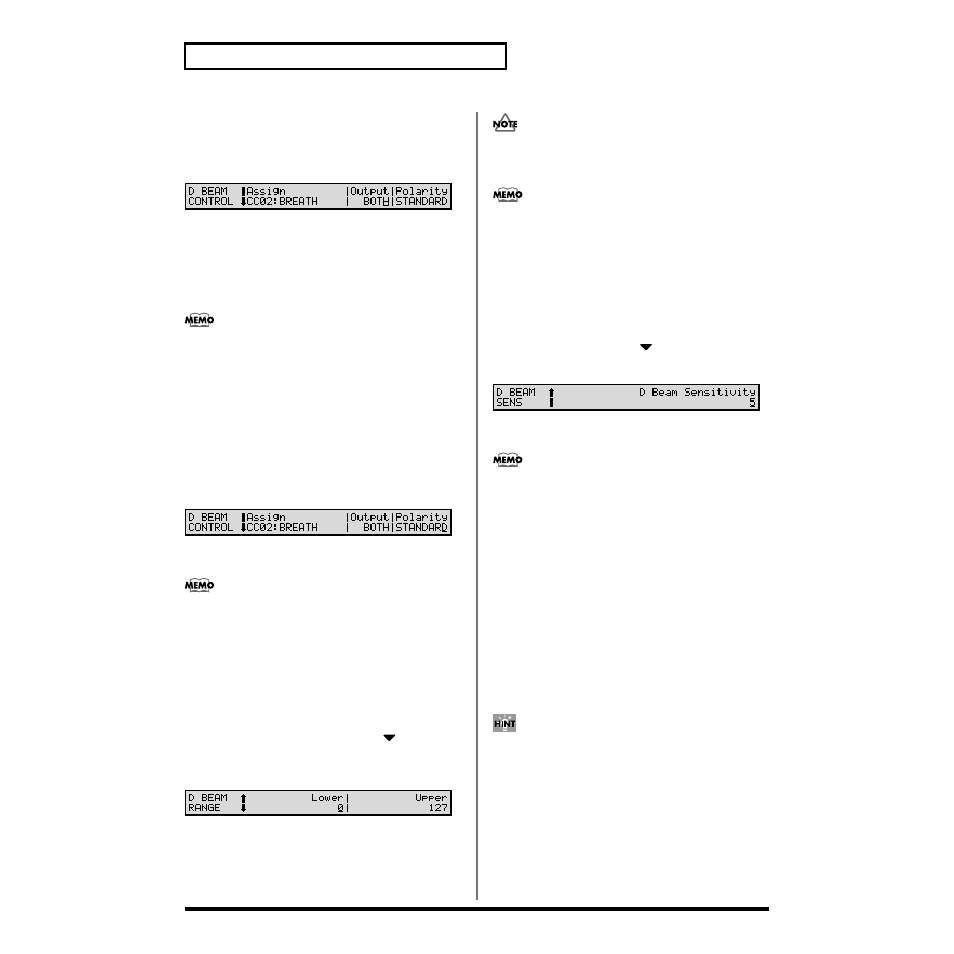
46
Chapter 2. Playing
4. When changing the sound generator to be controlled
with the D Beam Controller, hold down [ON] to display
the D BEAM CONTROL page, move the cursor to
“Output,” then make the setting.
fig.02-20
Set the output to INT when controlling only the internal
sound generator, to MIDI when controlling an external
sound generator, or BOTH when you want to control
both internal and external sound generators. When
controlling neither the internal nor any external sound
generator, set this to OFF.
This setting is linked with the Output parameter.
In Patch/Rhythm Set/GM Mode
Output parameter (SYSTEM/D BEAM/D BEAM
CONTROL) (p. 176)
In Performance Mode
Output parameter (ZONE/D BEAM/D BEAM
CONTROL) (p. 63)
5. When changing the D Beam Controller’s polarity, hold
down [ON] to display the D BEAM CONTROL page,
move the cursor to “Polarity,” then make the setting.
fig.02-21
With a setting of REVERSE, the direction of control for
the D Beam controller will be inverted.
This setting is linked with the Polarity parameter.
In Patch/Rhythm Set/GM Mode
Polarity parameter (SYSTEM/D BEAM/D BEAM
CONTROL) (p. 177)
In Performance Mode
Polarity parameter (ZONE/D BEAM/D BEAM
CONTROL) (p. 63)
6. When changing the range to be controlled by the D Beam
Controller, hold down [ON] and press
to display
the D BEAM RANGE page, move the cursor to “Lower”
or “Upper,” then make the setting.
fig.04-17
Set the lower limit for the range with the Lower
parameter, and the upper limit for the range with the
Upper parameter.
It is not possible to set the lower limit value above the
upper limit, nor can you set the upper limit value below
the lower limit.
This setting is linked with the Lower, Upper parameter.
In Patch/Rhythm Set/GM Mode
Lower, Upper parameter (SYSTEM/D BEAM/D BEAM
RANGE) (p. 177)
In Performance Mode
Lower, Upper parameter (ZONE/D BEAM/D BEAM
RANGE) (p. 64)
7. When changing the sensitivity of the D Beam Controller,
hold down [ON] and press
to display the D BEAM
SENS page, then make the setting.
fig.04-18
The higher the value set, the more readily the D Beam
Controller goes into effect. Ordinarily, this is set to 5.
This setting is linked with the D Beam Sensitivity
parameter.
In Patch/Rhythm Set/GM Mode
D Beam Sensitivity parameter (SYSTEM/D BEAM/D
BEAM SENS) (p. 177)
In Performance Mode
D Beam Sensitivity parameter (ZONE/D BEAM/D
BEAM SENS) (p. 64)
8. You operate the D Beam Controller by moving your
hand over it, as you produce sounds by playing the
keyboard.
9. To turn off the D Beam Controller, press D BEAM
CONTROLLER [ON] once again, extinguishing the
indicator.
By holding down [SHIFT] and pressing D BEAM
CONTROLLER [ON], you can display each of the
settings pages without having to hold down [ON]. To
return to the original window, press [EXIT].
