Roland XV-88 User Manual
Page 80
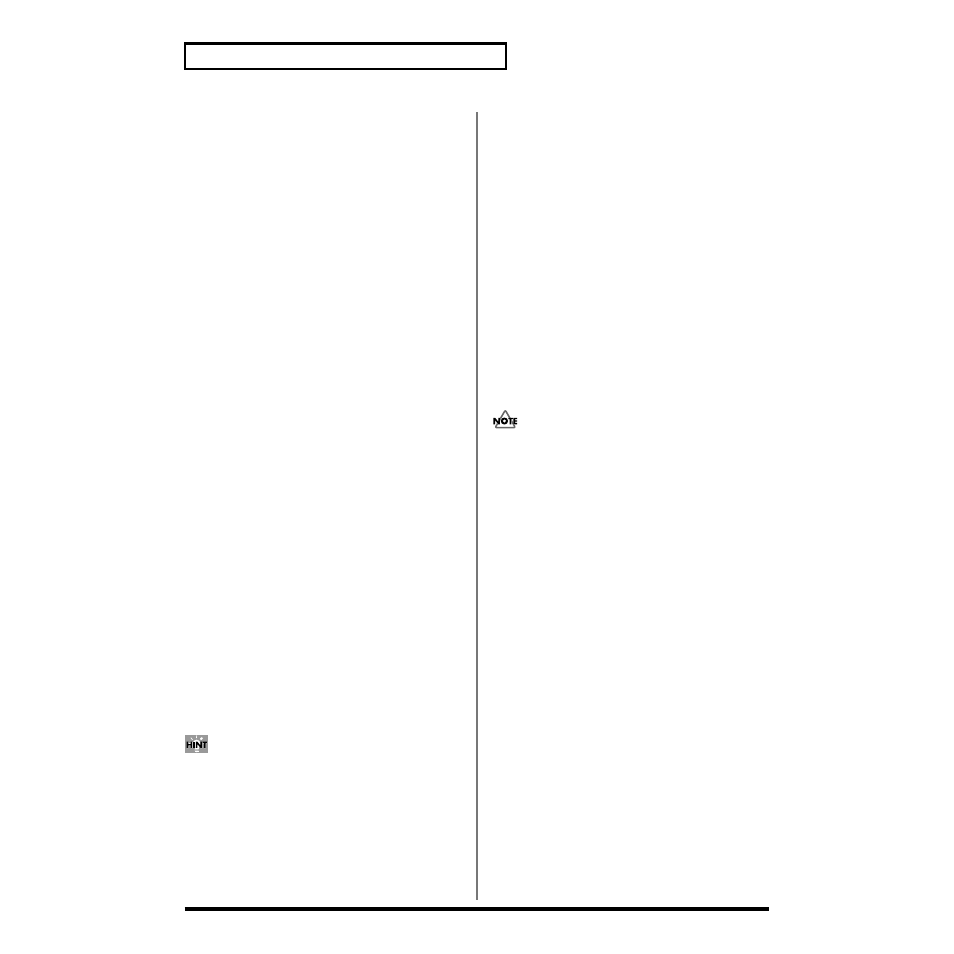
80
Chapter 5. Creating Patches
●
Changing How the Effects Are Applied
DRY LEVEL
: Changes the volume of dry sounds.
CHORUS SEND
: Changes the amount of Chorus.
REVERB SEND
: Changes the amount of Reverb.
●
Applying LFO to Modulate Sounds
LFO1/LFO2 PCH DEPTH
: Changes the vibrato depth.
LFO1/LFO2 TVF DEPTH
: Changes the wah depth.
LFO1/LFO2 TVA DEPTH
: Changes the tremolo depth.
LFO1/LFO2 PAN DEPTH
: Changes the effect that the LFO
will have on pan.
LFO1/LFO2 RATE
: Changes the speed of the LFO cycles.
●
Changing the Pitch Envelope
PIT ENV A-TIME
: Changes the T1 parameter of the pitch
envelope.
PIT ENV D-TIME
: Changes the T2 and T3 parameters of the
pitch envelope.
PIT ENV R-TIME
: Changes the T4 parameter of the pitch
envelope.
●
Changing the TVF Envelope
TVF ENV A-TIME
: Changes the T1 parameter of the TVF
envelope.
TVF ENV D-TIME
: Changes the T2 and T3 parameters of the
TVF envelope.
TVF ENV R-TIME
: Changes the T4 parameter of the TVF
envelope.
●
Changing the TVA Envelope
TVA ENV A-TIME
: Changes the T1 parameter of the TVA
envelope.
TVA ENV D-TIME
: Changes the T2 and T3 parameters of the
TVA envelope.
TVA ENV R-TIME
: Changes the T4 parameter of the TVA
envelope.
●
Splitting Tones That Are Played
TMT
• If the Matrix Controller is used to split Tones, set the
TMT Velocity Control parameter (PATCH/COMMON/
TMT VELO CONTROL) to OFF, and the TMT Ctrl Sw
parameter (PATCH/CONTROL/CONTROL&BENDER)
to ON (p. 72, p. 78).
• If the Matrix Controller is used to split Tones, we
recommend setting the Sns to +63. Selecting a lower
value may prevent switching of the Tones. Furthermore,
if you want to reverse the effect, set the value to -63.
• When you want to use the Matrix Controller to make the
switch between Tones more smoothly, set the L.Fade and
U.Fade parameters (PATCH/COMMON/TMT VELO
RANG) (p. 73). The higher the values set, the smoother
the switch is between the Tones.
●
Changing the Depth of Frequency
Modulation for FXM
FXM DEPTH
●
Changing Specific Multi-Effects Parameters
MFX CTRL1
: The specified parameter is changed by the MFX
CTRL1 Destination parameter.
MFX CTRL2
: The specified parameter is changed by the MFX
CTRL2 Destination parameter.
MFX CTRL3
: The specified parameter is changed by the MFX
CTRL3 Destination parameter.
MFX CTRL4
: The specified parameter is changed by the MFX
CTRL4 Destination parameter.
No effects are available, even with the Matrix Controller,
when the settings are such that no Multi-effects are
applied.
Sns (Matrix Control Sensitivity)
Sets the amount of the Matrix Controller’s effect that is
applied. To make an increase in the currently selected value
(to get higher values, move to the right, increase rates, and so
on), select a positive value; to make a decrease in the
currently selected value (to get lower values, move to the left,
decrease rates, and so on), select a negative value. When both
positive and negative are selected, the changes are greater as
the value increases. To have no effect applied, select 0.
Tone (Matrix Control Tone)
Matrix Control Tone selects the Tone to which the effect is
applied when using the Matrix Controller.
Indicated from left to right are Tones 1, 2, 3, and 4. Tones to
which effects are applied are indicated by a circle (o) for the
setting; Tones to which no effects are applied are indicated
by an underline (_). With a setting of R, the effect will be
inverted.
