Archive restore menu, 297 34.19. start restore – RuggedCom RuggedRouter RX1100 User Manual
Page 297
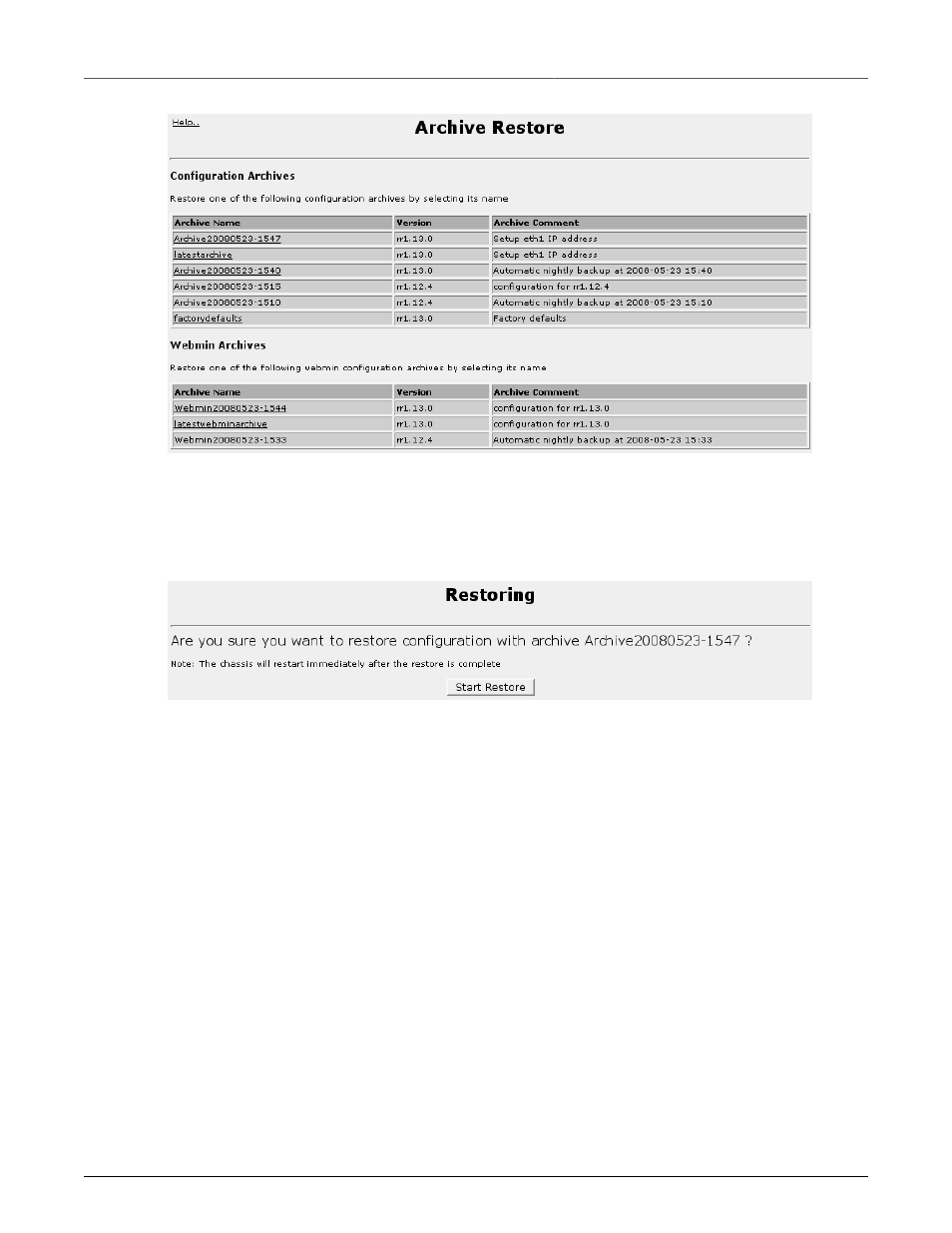
34. Maintaining The Router
Revision 1.14.3
297
RX1000/RX1100™
Figure 34.18. Archive Restore Menu
Click on one of the links under Archive Name to start the restore. Starting the restore results in the
following display.
Figure 34.19. Start Restore
To begin the restoring process, click the Start Restore button.
