Configuring generic routing encapsulation, Introduction, Gre fundamentals – RuggedCom RuggedRouter RX1100 User Manual
Page 204: Gre example
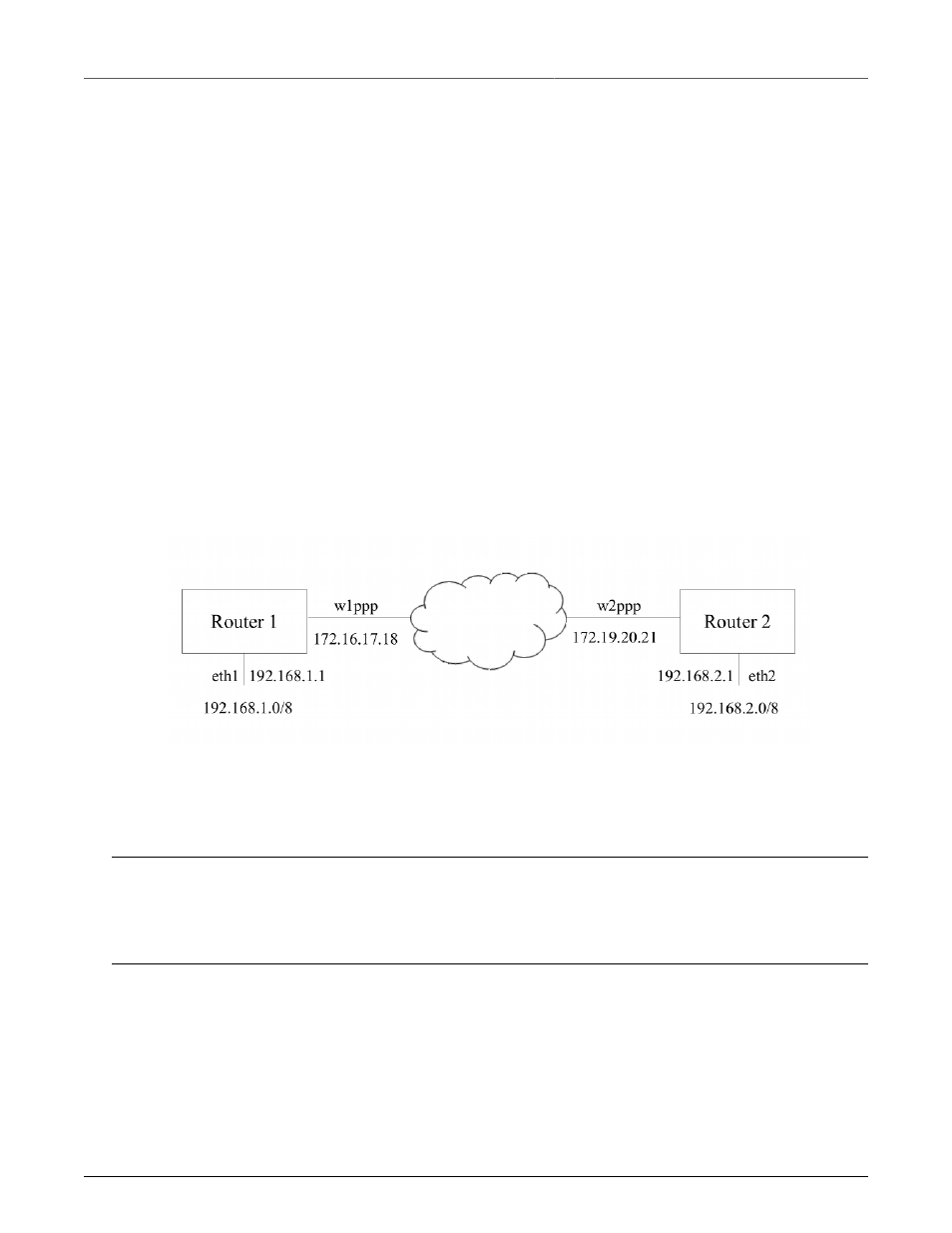
22. Configuring Generic Routing Encapsulation
Revision 1.14.3
204
RX1000/RX1100™
22. Configuring Generic Routing Encapsulation
22.1. Introduction
This chapter familiarizes the user with:
• Enabling/Disabling GRE
• Viewing GRE Status
22.1.1. GRE Fundamentals
RuggedRouter is able to encapsulate multicast traffic and IPv6 packets and transport them through
an IPv4 network tunnel.
A GRE tunnel can transport traffic through any number of intermediate networks. The key parameters
for GRE in each router are the tunnel name, local router address, remote router address and remote
subnet.
Figure 22.1. GRE Example
In the above example, Router 1 will use a GRE tunnel with a local router address of 172.16.17.18, a
remote router address of 172.19.20.21, and a remote subnet of 192.168.2.0/24.
Note
If you are connecting to a CISCO router (in place of Router 1 in the example above), the local
router address corresponds to the CISCO IOS "source" address and the remote router address
corresponds to the "destination" address.
You may also set a cost for the tunnel. If another method of routing between Router1 and Router2
becomes available, the tunneled packets will flow through the lowest cost route. You can optionally
restrict the packets by specifying the local egress device (in the case of router1, w1ppp).
