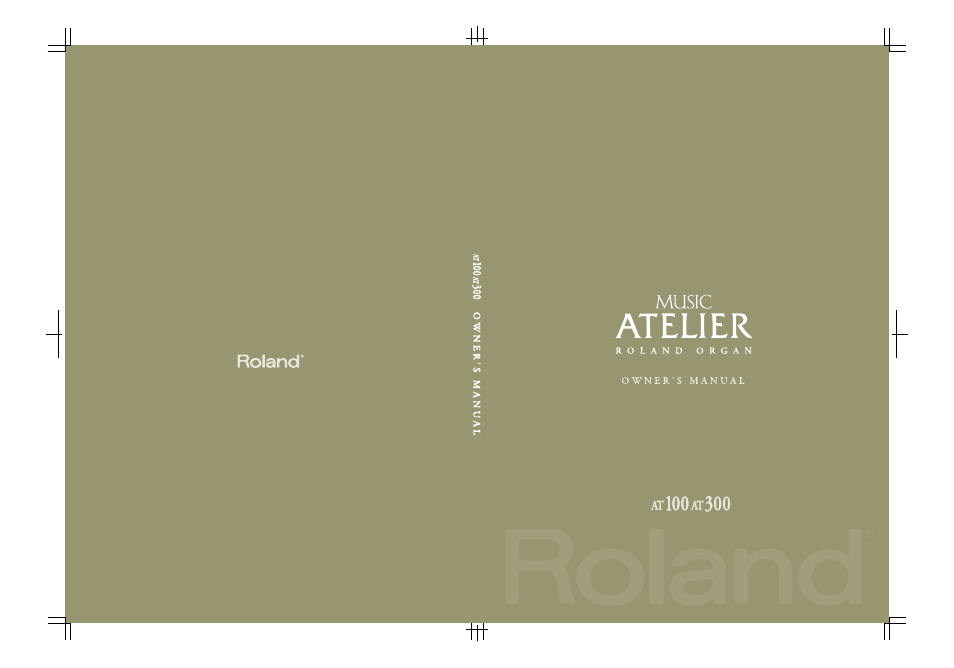Roland ATELIER AT-300 User Manual
Roland The input devices
This manual is related to the following products:
Table of contents
Document Outline
- USING THE UNIT SAFELY
- Important Notes
- Main Features
- Contents
- Panel Descriptions
- Before You Start Playing
- Setting Up the Music Rest
- Connecting the Speaker Cord (AT-300)
- Opening/Closing the Lid (AT-300)
- Connecting the Power Cord
- Turning the Power On and Off
- Using Headphones
- Using the Cord Hook
- Restoring All the Factory Default Settings (Factory Reset)
- Adjusting the Contrast of the Screen
- Using the External Memory
- Using a CD
- About the Adjuster
- About the Display
- Selecting and Playing Sounds
- Using the Rhythm Performance
- Selecting a Rhythm
- Playing Rhythm
- Changing a Tempo of Rhythm and Automatic Accompaniment
- Playing a Countdown Sound When the Intro Ends
- Playing Rhythm and Automatic Accompaniment
- Adding Variety to the Rhythm or Automatic Accompaniment
- Turning Chord Intelligence On/Off
- Using the Leading Bass Function
- A Simple Way to Make Automatic Accompaniment Settings (One Touch Program)
- Using a Rhythm from a USB Memory
- Copying Rhythms
- Deleting Saved Rhythm
- Using the Registration Buttons
- Using the Performance Functions
- Adding Various Effects to a Voice
- Using the Lower Keyboard Effectively
- Record and Playback Your Performance
- What is a Track Button?
- Playing Back Performance Songs Stored on USB Memory and SMF Music Files
- Silencing a Specific Track (Track Mute)
- Recording a Performance
- Playing Back a Performance Song
- Add a Count Sound to Match the Timing (Count In)
- Recording Each Part Separately
- Re-Recording
- Erasing a Performance Song
- Changing the Name of a Performance Song (Rename)
- Saving Performance Songs
- Loading Performance Songs Into the ATELIER
- Deleting Performance Songs Stored on “Favorites” or the USB Memory
- Layering a New Recording onto SMF Music Files
- Using Song with a Different Tempo Than That of the Performance Song
- Copying Performance Song
- Creating a Folder in USB Memory or User Memory
- Changing the Name of a Folder
- Enjoying VIMA TUNES Songs
- Listening to Songs from Music CD
- Various Other Settings
- Adjusting How the Instrument Responds
- Performance Function Settings
- Rhythm Settings
- Registration Settings
- Composer Settings
- Switching the Display of Lyrics On or Off (Lyric)
- Changing the Key When Playing Back Songs (Playback Transpose)
- Changing the Metronome Setting (Metronome)
- Adjusting the Metronome Volume (Metronome Volume)
- Changing the Sound of the Metronome (Metronome Sound)
- Setting the Beat (Beat)
- Silencing a Specific Track (Track Mute)
- Muting Individual Channels of Performance Data (Channel Mute)
- Other Settings
- Restoring the User Memory to the Original Factory Settings (User Memory Reset)
- Restoring All Settings Other Than the User Memory to the Original Factory Settings (Panel Reset)
- Formatting a USB Memory (Format)
- Connecting with External Devices
- Troubleshooting
- Error Message
- Chord List
- Glossary
- Music Files That the ATELIER Can Use
- Settings That Are Stored After the Power Is Turned Off
- MIDI Implementation Chart
- Main Specifications
- Demo Song List
- Index