Using a rhythm from a usb memory, Reviewing the styles on usb memory – Roland ATELIER AT-300 User Manual
Page 53
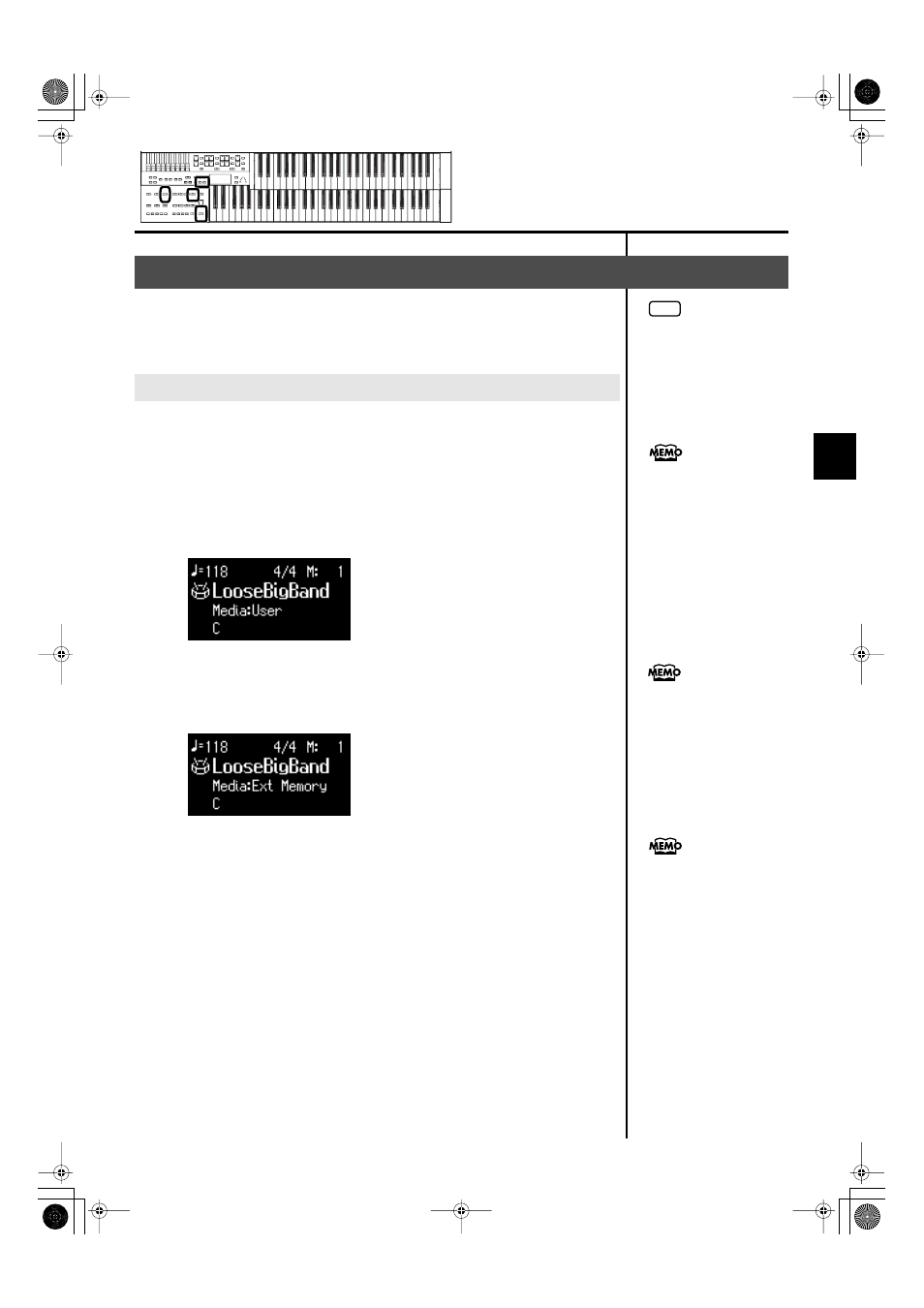
51
Using the Rhythm Performance
Using the Rhythm Performance
The ATELIER contains a variety of rhythms, but you can also use rhythms from
USB memory or floppy disk to perform rhythms in an even wider range of
styles.
1.
Connect the USB memory containing the rhythms to the
external memory connector.
2.
Press the Rhythm [Ballad/User] button a number of times to
select “User group.”
The Rhythm screen appears.
fig.02-21-1.eps
3.
Press the [Media] button to select “Ext Memory” and see
the rhythms in USB memory.
The Rhythm screen will show the Rhythms on the USB memory.
fig.02-21.eps
4.
Press the Value [-] and [+] buttons to select a Rhythm.
The [Start/Stop] button indicator will blink while the Rhythms are being
loaded into internal memory.When loading is finished, you will be able to
play the selected rhythm.
5.
Press the [Start/Stop] button.
The selected Rhythm is played.
Using a Rhythm from a USB Memory
Reviewing the Styles on USB Memory
NOTE
All rights reserved.
Unauthorized use of
commercially available Music
Style disk for purposes other
than private, personal
enjoyment is a violation of
applicable laws.
If you copy rhythms from USB
memory or floppy disk into user
memory (p. 41), you’ll be able
to access those rhythms simply
by pressing the Rhythms
[Ballad/User] button (p. 52).
If you want to use rhythms from
a floppy disk, connect the
floppy disk drive (sold
separately) to the external
memory connector.
If “User” is selected, the
rhythms saved in User memory
(p. 41) will be shown.
If “Disk” is selected, the rhythms
saved on the floppy disk will be
shown.
AT-100-300_e.book 51 ページ 2008年5月7日 水曜日 午後3時33分
