Loading performance songs into the atelier – Roland ATELIER AT-300 User Manual
Page 99
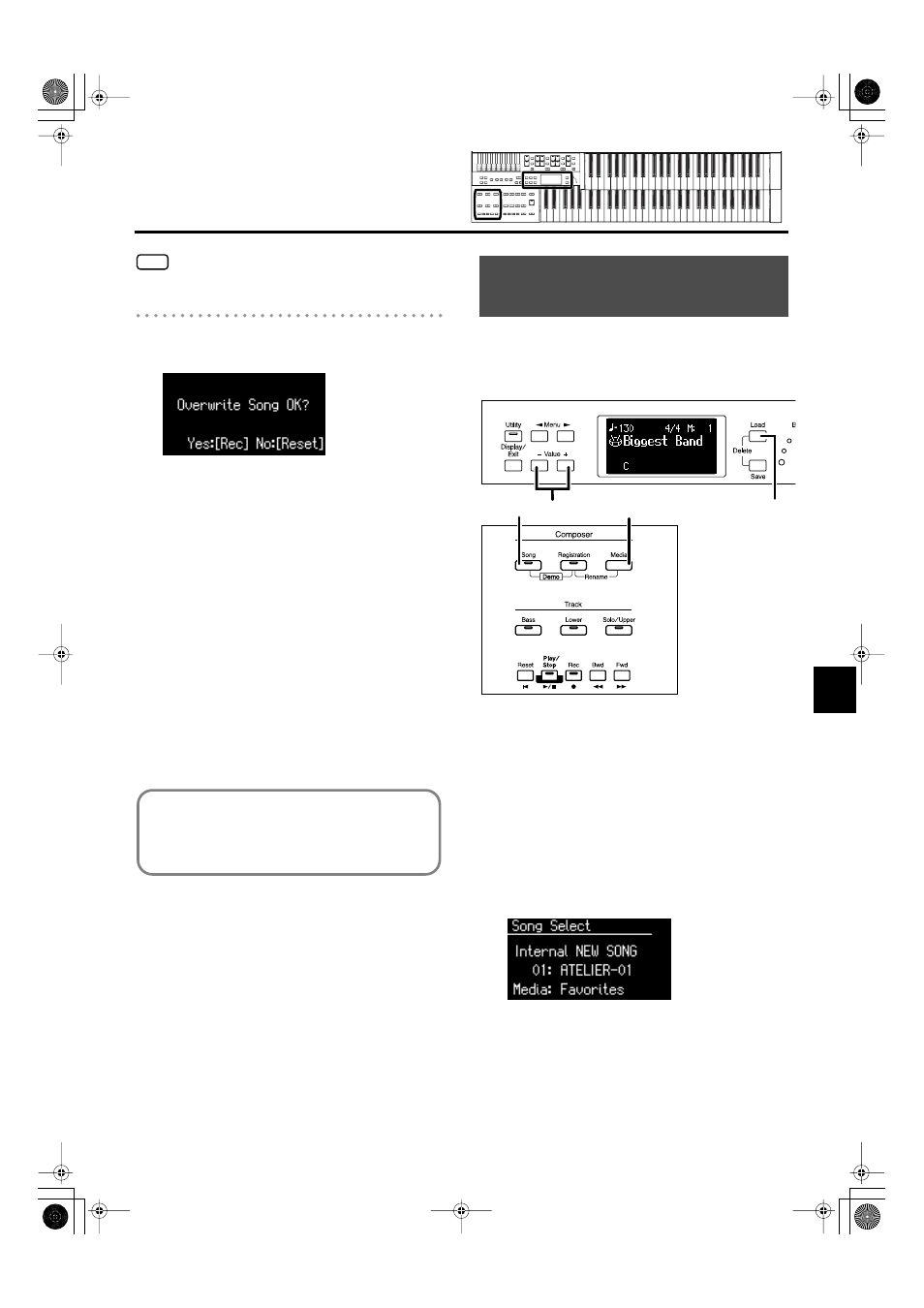
97
Record and Playback Your Performance
Record and Playback Your Performance
Saving performance data in SMF format (SMF) requires a
longer time than saving it in ATELIER format (Original).
If the following screen appears
If you select a number at which a performance data has already
been saved, the following screen appears.
fig.E-64-b.eps
If you wish to update the contents of the
performance data
1.
Press the [Rec] button.
If you want to save your performance as new
data without overwriting the existing data
1.
Press the [Reset] button to stop the Save
operation.
2.
In the Song Select screen, select the number
that is displayed as “------------” (a number that
currently does not contain performance data).
3.
Save the performance data.
When saving is complete, the saved performance name
will be displayed.
To re-record a performance song that is stored on a USB
memory or floppy disk, you must first load that song into the
instrument.
1.
Prepare the performance song.
If you want to load performance song to a USB memory,
connect the USB memory to the External memory
connector. If you want to load performance song to a
floppy disk, connect the floppy disk drive to the external
memory connector. Into the floppy disk drive, insert a
floppy disk that was formatted by the ATELIER.
2.
Press the [Song] button (confirm that its
indicator is lit).
The Song Select screen appears.
3.
Press the [Media] button to select the media.
If you want to load a song from USB memory, choose
“Ext Memory.” If you want to load a song from floppy
disk, choose “Disk.”
NOTE
What is the SMF Format?
SMF (Standard MIDI File) is a data format that was
created to provide music files compatibility between
manufacturers.
Loading Performance Songs
Into the ATELIER
4
5
2
3
AT-100-300_e.book 97 ページ 2008年5月7日 水曜日 午後3時33分
