Using the v-link function (v-link) – Roland ATELIER AT-300 User Manual
Page 119
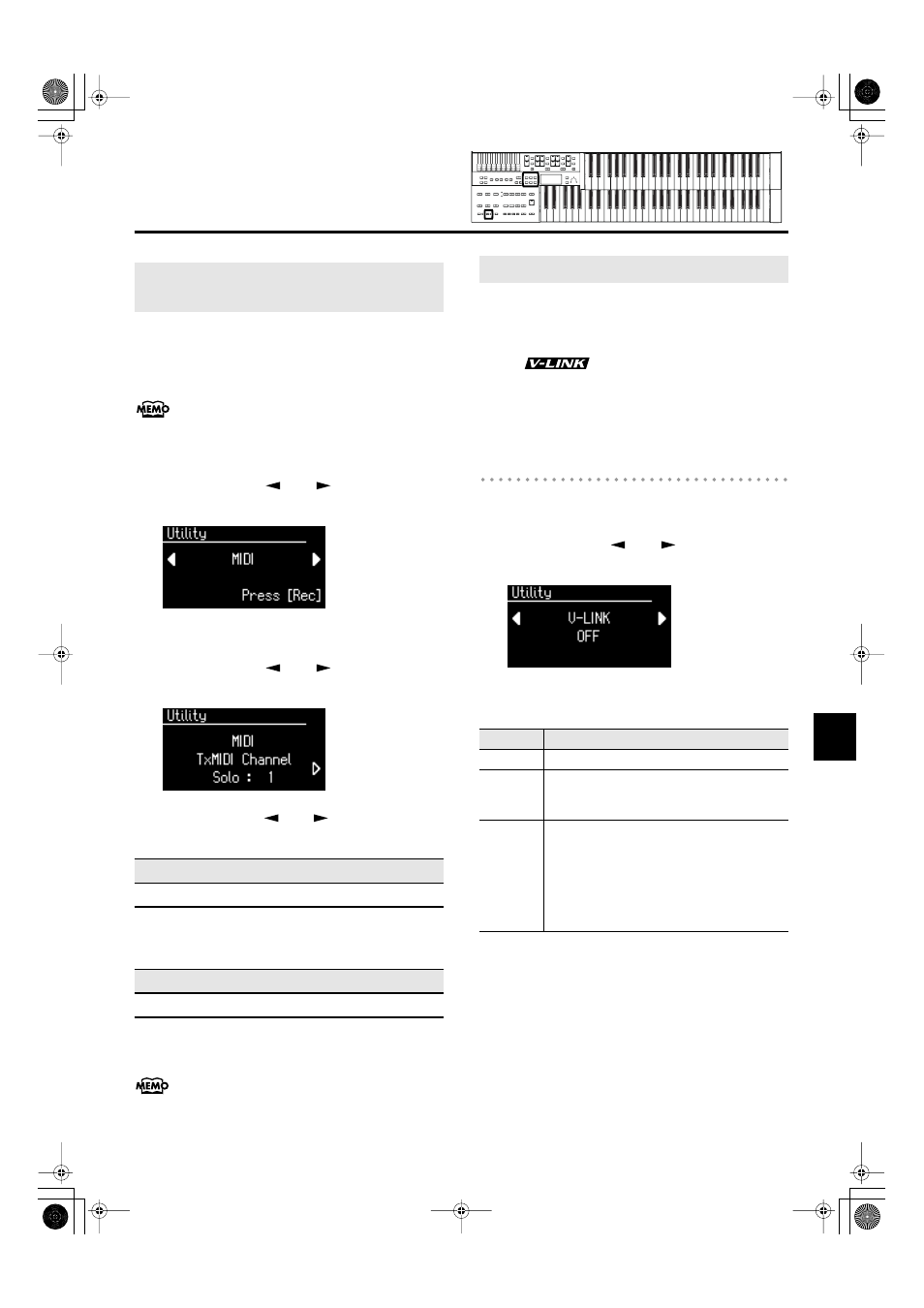
117
Various Other Settings
Various Other Settings
When you use the MIDI connectors of the ATELIER to transmit
musical data to external devices, for each keyboard (Upper,
Lower, and Pedal) you can specify the channel on which your
playing will be transmitted as MIDI messages. You can modify
these Tx (Transmit) MIDI settings as needed.
For details refer to “Connecting MIDI Devices” (p. 123).
1.
Press the [Utility] button.
2.
Press the Menu [
] or [
] button to select
“MIDI.”
3.
Press the [Rec] button.
4.
Press the Menu [
] or [
] button to select
“TxMIDI Channel.”
5.
Press the Menu [
] or [
] button to select a
part.
6.
Press the Value [-] or [+] button to select the
MIDI transmission channel.
To return to the basic screen, press the [Utility] button.
The Control part transmits expression pedal data and PC
numbers.
Connecting the ATELIER to a V-LINK compatible image device
allows you to control the images with the ATELIER.
What is the V-LINK?
V-LINK (
) is a function that allows music and
images to be performed together. By using MIDI to connect
two or more V-LINK compatible devices, you can easily enjoy
a wide range of visual effects that are linked to the expressive
elements of a music performance.
How to Use the V-LINK
1.
Press the [Utility] button.
2.
Press the Menu [
] or [
] button to select
“V-LINK.”
fig.10-14.eps
3.
Press the Value [-] or [+] button to select the
setting.
To return to the basic screen, press the [Utility] button.
Selecting the MIDI Transmit Channel
(Tx MIDI Channel)
Part
Solo, Upper, Lower, Pedal, Control
Channel
1–16
Using the V-LINK function (V-LINK)
Setting
Descriptions
OFF
The V-LINK function is switched off.
MODE 1
The V-LINK function is switched on.
You can now control the video images using
the Registration buttons.
MODE 2
The V-LINK function is switched on.
You can now control the video images using
the twelve rightmost keys of the lower keyboard
and Registration buttons.
No sound is produced when you press any of
the twelve keys at the right end of the
keyboard.
AT-100-300_e.book 117 ページ 2008年5月7日 水曜日 午後3時33分
