Record and playback your performance, What is a track button, P. 89) – Roland ATELIER AT-300 User Manual
Page 91
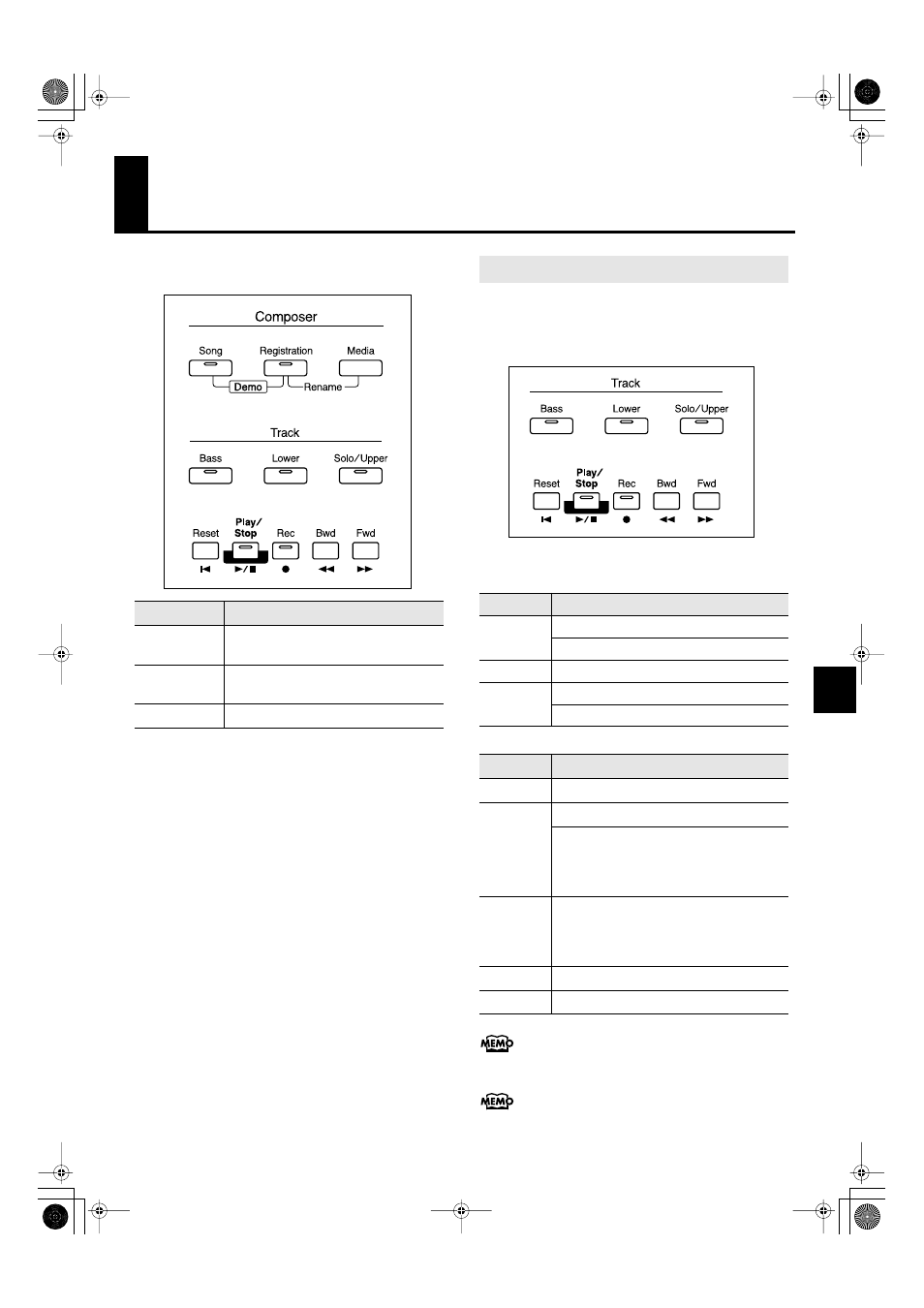
89
Record and Playback Your Performance
Record and Playback Your Performance
The internal composer can record performances and play
back commercial SMF music files.
fig.08-01
The recorded performance will be automatically assigned to the
three Track buttons according to the recorded part. You can
record or play back independently by specifying the desired
Track button; for example, when you wish to re-record a track.
You can record different kinds of performance data into each
track:
More information about the track assignments when playing
commercial SMF music files, please refer to “Silencing a
Specific Track (Track Mute)” (p. 113).
If you wish to erase all the recorded data and record new
performance data, use the editing function “Erase” (erase
performance data) to erase the data (p. 94).
Button
Description
Song
The Song Select screen appears in the
display.
Registration
The Registration Select screen appears in
the display.
Media
Switches the media.
What is a Track Button?
Button
Recorded performance
Bass
Pedal Bass Voice Performance Data (Note)
Bass part of the Automatic Accompaniment
Lower
Lower Voice Performance Data (Note, Hold)
Solo
/Upper
Upper Voice Performance Data (Note, Hold)
Solo Voice Performance Data (Note, Hold)
Button
Description
Reset
Returns you to the beginning of the song.
Play/Stop
Starts and stops playback of the song.
After the [Rec] button has been pressed,
putting the composer in record standby
mode, recording then starts when the [Play/
Stop] is pressed.
Rec
The ATELIER switches to record standby
mode.
* In record standby, the [Rec] button is lit,
and the [Play/Stop] button flashes.
Bwd
Rewinds the song.
Fwd
Fast forwards the song.
AT-100-300_e.book 89 ページ 2008年5月7日 水曜日 午後3時33分
