Deleting a set of registrations – Roland ATELIER AT-300 User Manual
Page 66
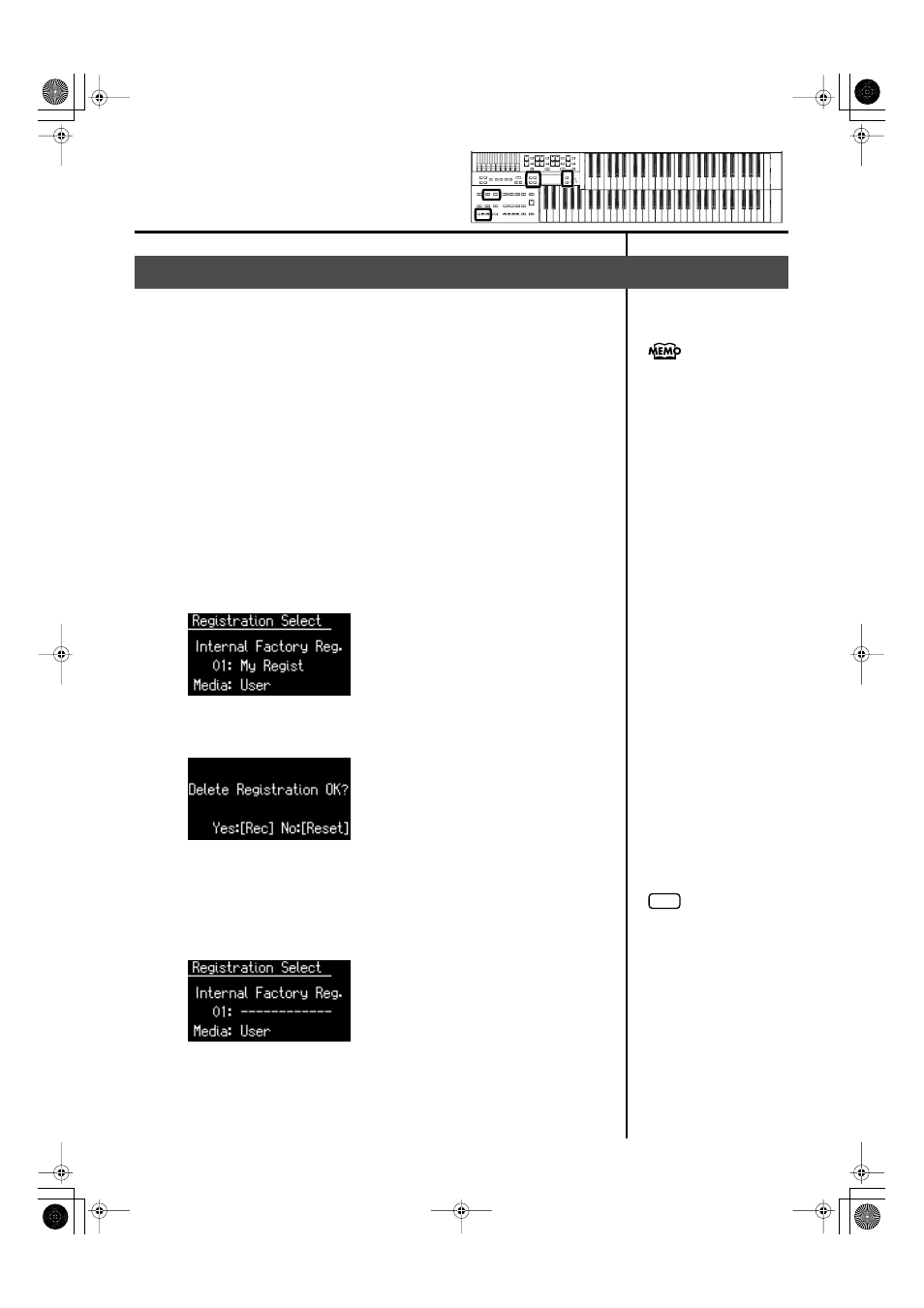
64
Using the Registration Buttons
Here’s how to delete a Registration set that was saved to a USB memory, User
memory (p. 41), or floppy disk.
1.
Prepare the registration that you want to delete.
If you want to delete registration data from the USB memory, connect the USB
memory to the external memory connector.
2.
Press the [Registration] button to make the indicator light.
The Registration select screen appears.
3.
Press the [Media] button to select the desired media.
If you want to delete from the registration to USB memory, select “Ext
Memory.”
If you want to delete from the registration to floppy disk, select “Disk.”
If you want to delete from the registration to user memory, select “User.”
4.
Press the Value [-] and [+] buttons to select the registration
that you wish to delete.
5.
Simultaneously press the [Load] button and [Save] button.
The following display appears.
fig.07-08
To cancel the procedure, press the [Reset] button.
6.
If you are sure that you wish to delete the data, press the
[Rec] button.
When a registration is deleted, the deleted registration name will change to
“- - - - - - - - - - - -.”
fig.07-18
Deleting a Set of Registrations
If you want to delete
registration data from the
floppy disk, connect the floppy
disk drive to the external
memory connector. Into the
floppy disk drive, insert a
floppy disk.
NOTE
Never remove the USB memory
or turn off the power while the
operation is in progress. Doing
so will damage the ATELIER’s
internal memory or USB
memory, making it unusable.
AT-100-300_e.book 64 ページ 2008年5月7日 水曜日 午後3時33分
