Silencing a specific track (track mute), Expression pedal and panel controls) (p. 113) – Roland ATELIER AT-300 User Manual
Page 115
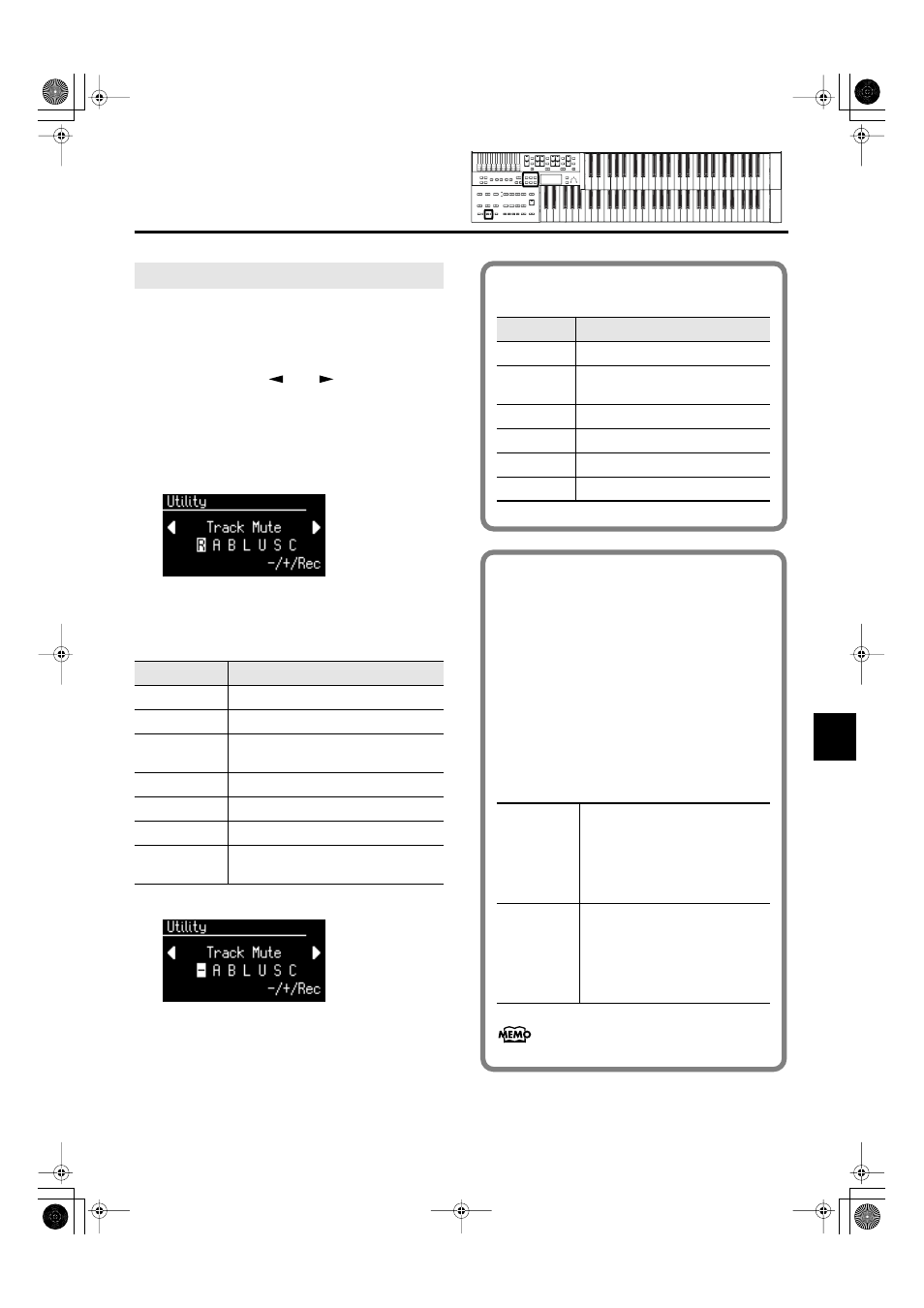
113
Various Other Settings
Various Other Settings
You can temporarily silence sound of a specific track. This is
referred to as “Track Mute.”
1.
Press the [Utility] button.
2.
Using the Menu [
] or [
] button, select
“Track Mute.”
3.
Press the Value [-] or [+] button to select the
track that you wish to mute.
From the left, these are “R (rhythm), A (accompaniment),
B (bass), L (lower), U (upper), S (Solo) and C (control).”
What is a Track?
The ATELIER’s Composer features seven tracks. The
following types of performance are recorded to the
tracks.
4.
Press the [Rec] button.
The character changes to “–”, indicating that the track is
muted.
5.
Once again press the [Rec] button, and muting
will be canceled.
To return to the basic screen, press the [Utility] button.
Silencing a Specific Track (Track Mute)
Track
Descriptions
R
(Rhythm)
Rhythm performances, Drums/SFX
A
(Accomp)
Automatic Accompaniment (except Bass)
B
(Bass)
Pedal Bass voice, Bass part of the
Automatic Accompaniment
L
(Lower)
Lower voice
U
(Upper)
Upper voice
S
(Solo)
Solo voice
C
(Control)
Panel operations, Expression Pedal
operations
Assigning Commercial SMF Music Files to the
Tracks
Track
Channel
R (Rhythm)
10
A (Accomp)
5, 6, 7, 8, 9, 11, 12, 13, 14, 15,
16
B (Bass)
2
L (Lower)
3
U (Upper)
4
S (Solo)
1
During recording, the control track will store the
operations as follows.
Panel Operations (Voice selections, Tempo
changes, Rotary fast/slow etc.)
Newly recorded performance data will be added
without erasing the previously recorded data.
If you wish to record new performance data, erase all
the recorded data (p. 94).
Expression Pedal Operations
The way in which expression operations are recorded
will depend on the setting of the “Exp. Source” item
“Recording” in the Utility menu.
For details refer to “Changing the Function of the
Expression Pedal (Exp. Source)” (p. 107).
PEDAL
Expression pedal operations will be
recorded.
If expression data has already been
recorded, the previously recorded
data will be erased as the new data
is recorded.
COMPOSER
Expression pedal operations will
not be recorded.
If expression data has already been
recorded, the previously recorded
data will remain without being
erased.
AT-100-300_e.book 113 ページ 2008年5月7日 水曜日 午後3時33分
