Listening to songs from music cd, Enjoying karaoke with a music cd (center cancel) – Roland ATELIER AT-300 User Manual
Page 106
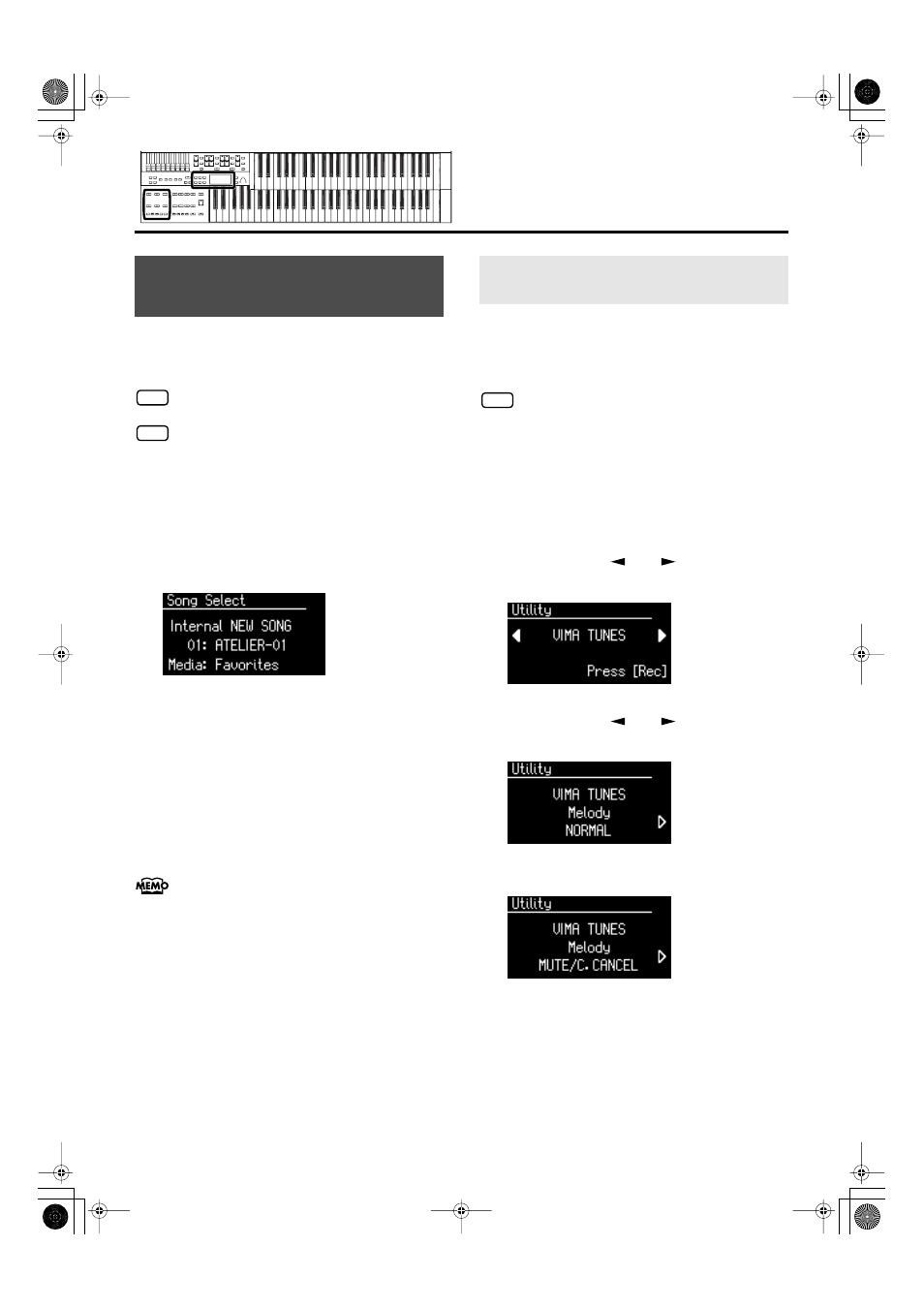
104
Record and Playback Your Performance
You can connect a CD drive to the ATELIER and use it to play
music CDs. This lets you perform or sing along with the
backing of a music CD.
You can’t copy music CD songs to “Favorites”.
It will take a certain amount of time until a music CD
can be selected.
1.
Connect a commercially available CD drive to
the external memory connector, and insert the
music CD into the CD drive.
2.
Press the [Song] button (confirm that its
indicator is lit).
The Song select screen appears.
3.
Press the [Media] button to select “CD.”
4.
Press the Value [-] or [+] button to select the
song you want to play.
5.
Press the [Play/Stop] button to start playback.
6.
To stop playback, press the [Play/Stop]
button.
you can press [Bwd] button or [Fwd] button to rewind or
fast-forward the playback.
You can minimize the vocal sounds of a commercially
available music CD, and sing the vocal part yourself. This is a
convenient way to enjoy karaoke or practice soloing with a
favorite music CD.
For some songs, the vocal sound may not be eliminated
completely.
1.
Connect a commercially available CD drive to
the external memory connector.
2.
Insert the music CD you want to use into the
CD drive, and select the song you want to sing
(p. 104).
3.
Press the [Utility] button.
4.
Press the Menu [
] or [
] button to select
“VIMA TUNES.”
5.
Press the [Rec] button.
6.
Press the Menu [
] or [
] button to select
“Melody.”
fig.02-10.eps
7.
Press the Value [-] or [+] button to select
“MUTE/C.CANCEL.“
The Center Cancel function is active.
8.
Press the [Play/Stop] button to start playing
back the song.
When you play back the song, the sound of the melody
or vocal will be minimized.
This lets you perform the melody portion yourself.
Listening to Songs from Music
CD
NOTE
NOTE
Enjoying Karaoke with a Music CD
(Center Cancel)
NOTE
AT-100-300_e.book 104 ページ 2008年5月7日 水曜日 午後3時33分
