Spreadsheet view: nets tab, Spreadsheet view: nets tab -35 – National Instruments Graphical User Interface Ultiboard User Manual
Page 51
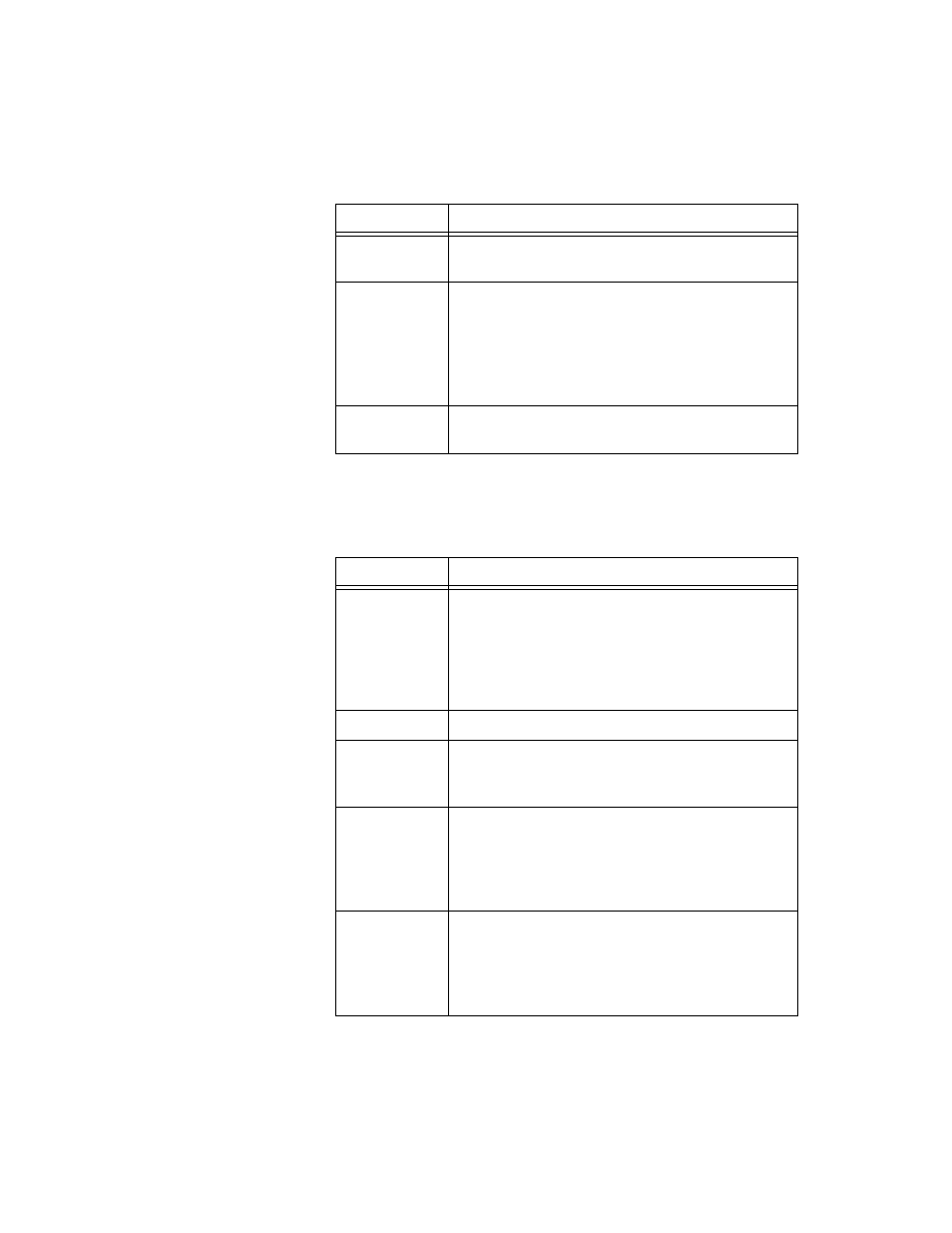
Chapter 1
User Interface
© National Instruments Corporation
1-35
Spreadsheet View: Nets Tab
Use the Nets tab to work with the net lists in your design. Refer to the
section for more information.
Pin Swap
If enabled, allows pins for like-parts to be swapped
during the routing process.
Gate Swap
If enabled, allows like-gates, to be swapped during the
routing process. You can choose Internal Gates
Only, which will swap gates within the same IC; No
Swapping; or Advanced Swapping, which will swap
gates between ICs (both devices must be set to
Advanced Swapping).
Locked
Yes indicates that the part cannot be moved. No
indicates that the part can be moved.
Column
Description
(unlabelled)
The colored circle indicates whether the copper for
the net has been routed, that is, placed on the board
outline (bright green), or is awaiting placement (dark
green). Orange indicates the copper for the net has
been locked. You cannot lock the net until it has been
routed.
Net Name
The net’s unique identifier.
Locked
Yes indicates that the net cannot be moved. No
indicates that the net can be moved. You cannot lock
a net until it has been routed.
Trace Width
The “default” width of the trace that is placed during
routing. You can enter a value here, or use the Group
Editor. Refer to the
of
, section for more
information.
Max Width
The maximum width to which a trace will be laid
during routing. You can enter a value here, or use the
Group Editor. Refer to the
, section for
more information.
Column
Description
