Placing parts from the database, Placing parts from the database -27, To the – National Instruments Graphical User Interface Ultiboard User Manual
Page 123: Placing parts, From the database, Sectio
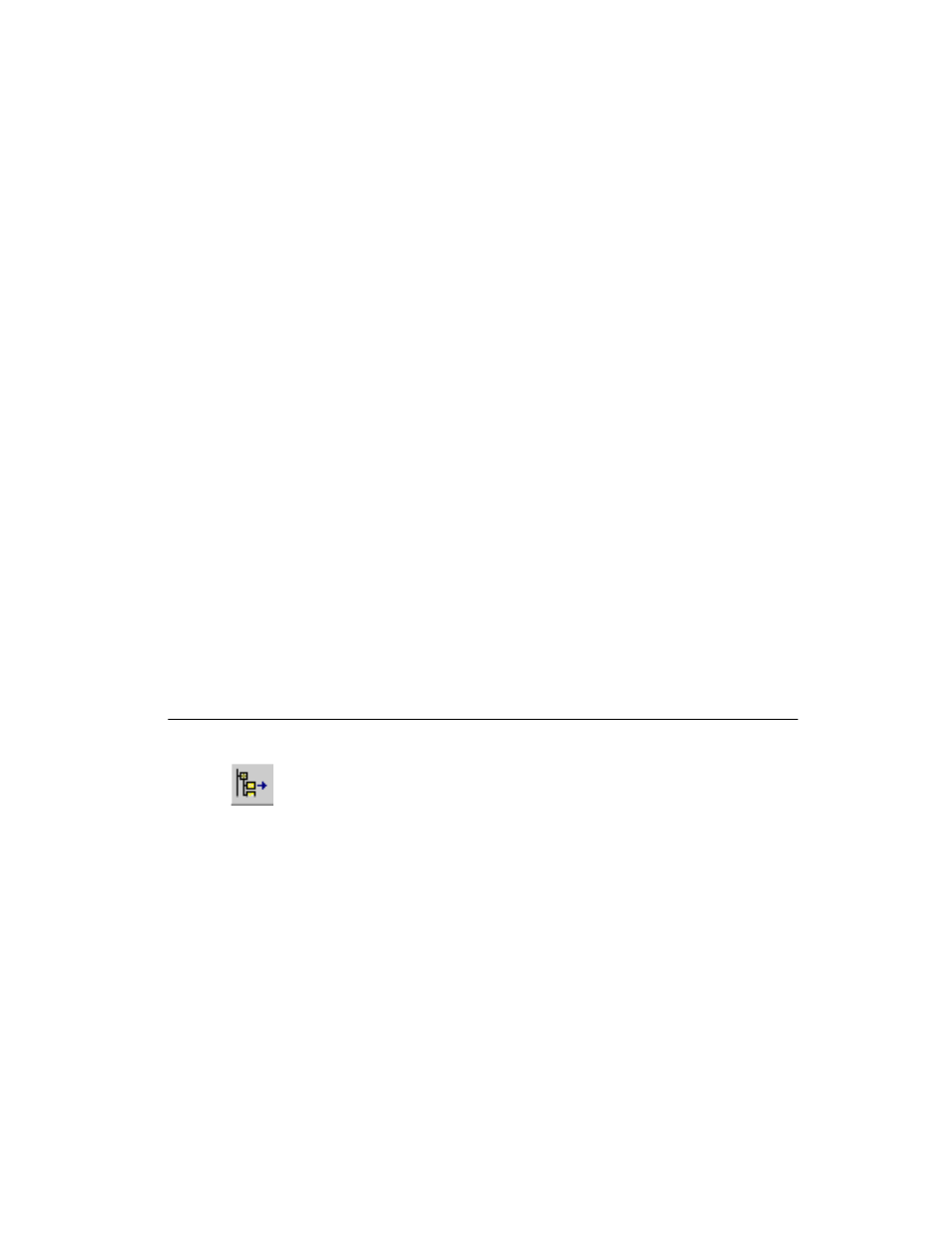
Chapter 4
Working with Parts
© National Instruments Corporation
4-27
To control the coordinates for the dimension’s starting and ending points,
use the following from the Line tab:
•
X1—The X coordinate of the dimension’s starting point.
•
X2—The X coordinate of the dimension’s ending point.
•
Y1—The Y coordinate of the dimension’s starting point.
•
Y2—The Y coordinate of the dimension’s ending point.
•
Units—Units of measurement.
To control the various aspects of the dimension, adjust the following from
the Dimensions tab as desired:
•
Units—Unit of measurement.
•
Stub Length—Length of dimension’s stub.
•
Arrow Style—The elements in this box set the arrow’s characteristics.
•
Text Style—The Width and Height of the text. Enable the Mirror
checkbox to display a mirror image of the dimension.
•
Alignment—The radio buttons in this box set the dimension’s
alignment: Auto; Left; Center; Right.
•
Position—The radio buttons in this box set the position of the
dimension: Outside; Inside; Above; Over; Below.
•
Orientation—The radio buttons in this box set the orientation of the
dimension: Auto; Horizontal; Vertical.
Placing Parts from the Database
Complete the following steps to place parts from the database:
1.
Choose Place»From Database. The Get a Part from the Database
dialog box displays.
2.
In the Database panel, expand the categories until you find the
category where the part is. The parts appear in the Available Parts
panel.
3.
In the Available Parts panel, select the part you need. The part appears
in the Preview panel. To manipulate the view of the part, click in the
Preview area and use any of the following:
•
Show Dimensions button—Displays selected dimensions of the
part (unit of measure is set from the Units drop-down list). To
change the displayed dimensions, click on the down-arrow beside
the Show Dimensions button.
