Starting a data channel loopback – Paradyne ACCULINK 336x E1 User Manual
Page 77
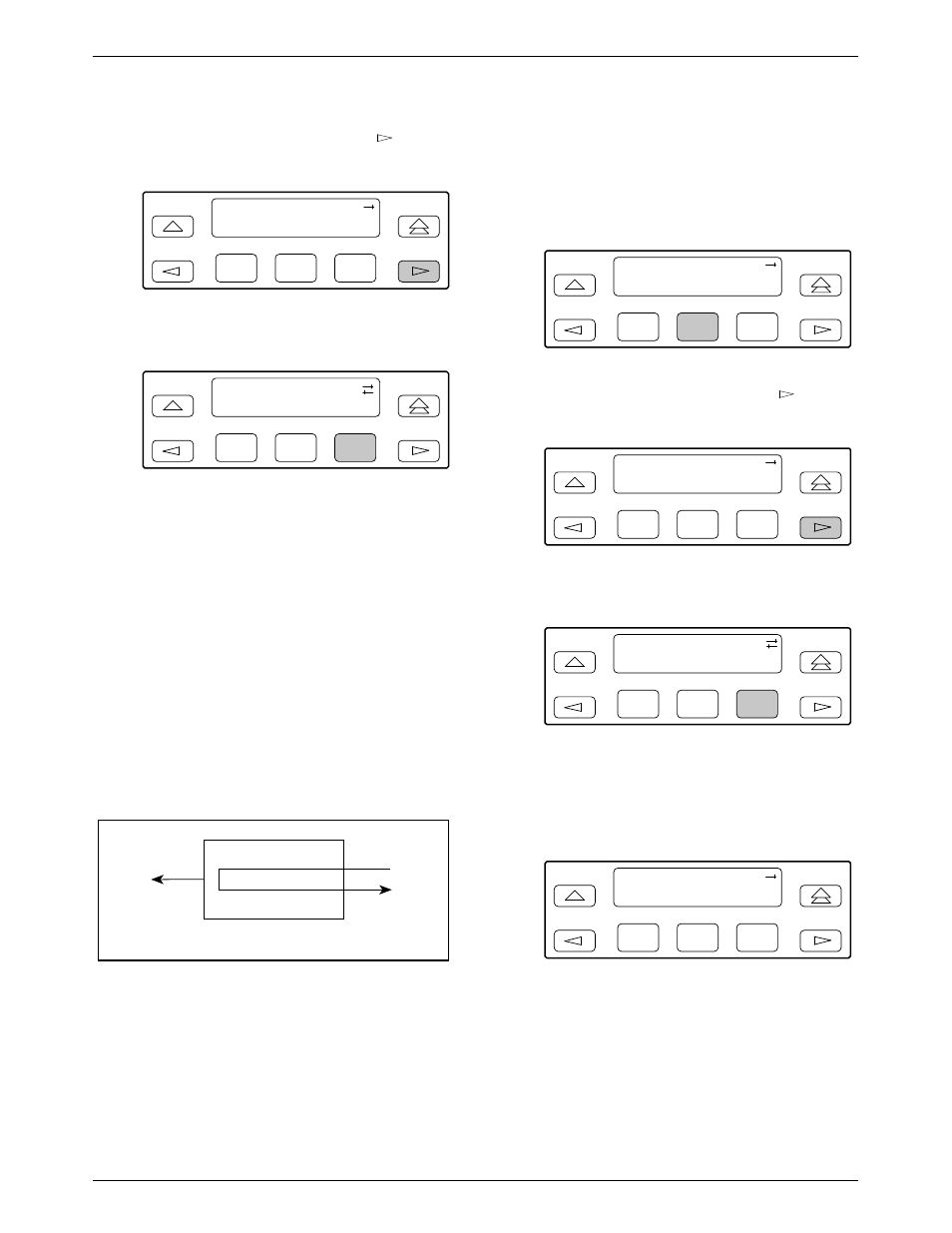
Maintenance
4-19
3360-A2-GB20-20
December 1996
3. From the Loopback screen, press the
key until
the RLB selection appears on the screen.
F1
Loopback:
Abort
LLB
PLB
F2
F3
4. Select RLB.
F1
Loopback:
PLB
DLB
RLB
F2
F3
Test Started appears on Line 2. If a Repeater
loopback is already in progress, the Already
Active message appears. If an invalid combination
of loopbacks is in progress, the error message
Invld Test Combo appears (see
loopback test combinations).
Starting a Data Channel Loopback
The Data Channel Loopback command (DCLB) loops
the data received from the network interface, for all DS0
channels allocated to the selected port, back to the
network. The loopback occurs after the data passes
through the port circuitry but before it is sent out the data
port. All ones are inserted into the DS0 channels allocated
to that port.
NTU
DATA
PORTS
(1 - 4)
DCLB
HDSL
AIS
DATA CHANNEL LOOPBACK (DCLB)
495-14775
To perform a Data Channel loopback,
1. From the top-level menu screen, select Test.
2. From the Test screen, select Lpbk.
F1
Test:
Rlpbk Lpbk
Ptrns
F2
F3
3. From the Loopback screen, press the
key until
the DCLB selection appears on the screen.
F1
Loopback:
Abort
LLB
PLB
F2
F3
4. Select DCLB.
F1
Loopback:
DLB
RLB
DCLB
F2
F3
5. From the DCLB screen, press the Function key for
the port for which you want to perform the data
channel loopback. Use the scroll keys, if
necessary.
F1
Loopback: DCLB
Prt1
Prt2
Prt3
F2
F3
Test Started appears on Line 2. If a Data Channel
loopback is already in progress, the Already
Active message appears. If an invalid combination
of loopbacks is in progress, the error message
Invld Test Combo appears (see
valid loopback test combinations).
