The connectors and switches, Are described in, Table 1-1 – Paradyne ACCULINK 336x E1 User Manual
Page 12
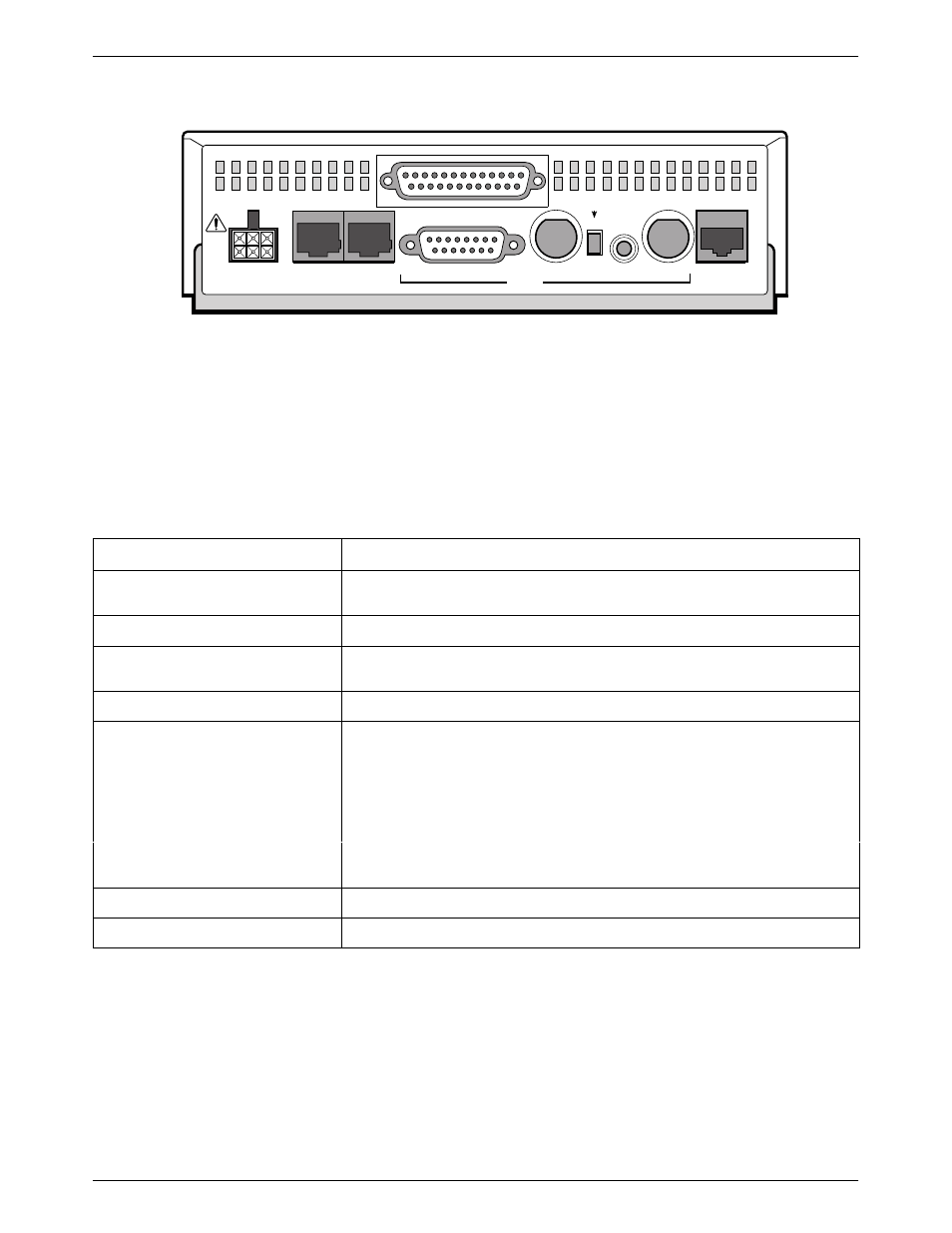
Introduction
1-5
3360-A2-GB20-20
December 1996
495-14732
AUX
PORT
COM
PORT
POWER
HDSL
NETWORK
120
Ω
75
Ω
TX
RX
RX SHIELD
OPEN
EARTH
75
Ω
120
Ω
IN
OUT
75
Ω
G.703
PORT 1
Figure 1-4. Model 3365 Rear Panel
Table 1-1
Rear Panel Connectors and Switches
Name
Function
POWER
Supplies power to the E1 NTU by providing an attachment for the ac power
module or the optional dc power cable (+24 or – 48 Vdc).
AUX PORT
Supports SNMP LAN Adapter or daisy-chain connections.
COM PORT
Provides access to a locally connected PC, an ASCII terminal or printer, or an
SNMP management link.
HDSL NETWORK
Provides access to the HDSL network.
G.703—120
Ω
Provides a 120 ohm balanced G.703 interface.
G.703—120
Ω
/75
Ω
(switch)
Selects either a 120 ohm balanced G.703 interface (the switch is IN) or a 75 ohm
unbalanced G.703 interface (the switch is OUT).
G.703—75
Ω
TX/RX
Provides two BNC connectors (Transmit and Receive) for a 75 ohm unbalanced
G.703 interface.
G.703—RX SHIELD (switch)
Selects either an “open” or “earth” shield connection for the 75 ohm RX interface.
(This switch must be set to “open” when using the 120 ohm interface.)
CLOCK IN (Models 3360/3364)
Used to attach an external clock to the E1 NTU.
PORTs 1– 4
Used to connect the customer’s synchronous data DTE to the E1 NTU.
