Switches s2-1 through s2-7 switch s2-8 – Patton electronic G.SHDSL INTEGRATED 3086 User Manual
Page 46
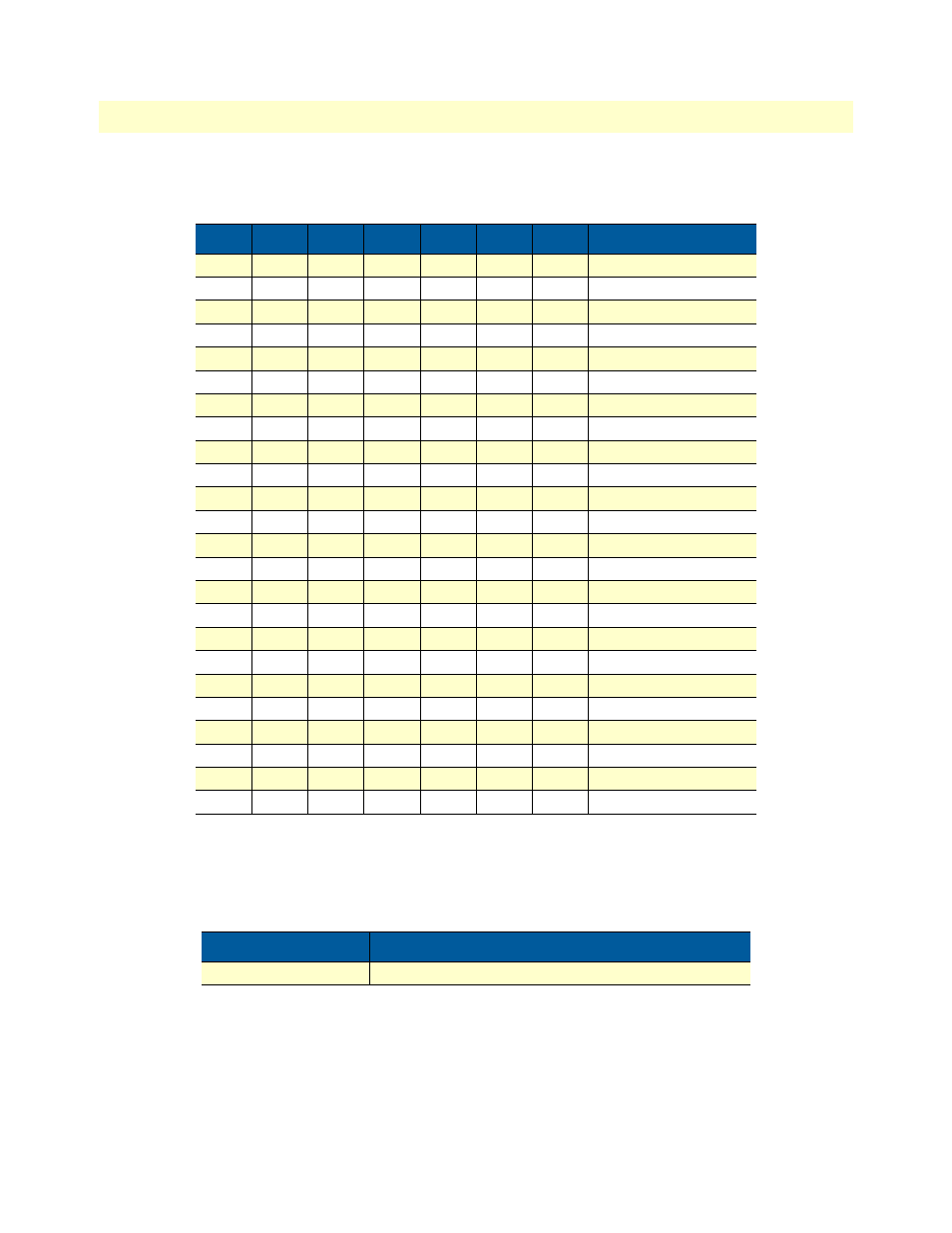
4 • Basic Application Configurations
Model 3086 G.SHDSL Integrated Access Device User Guide
46
T1 Interface
Switches S2-1 through S2-7. Use Switches S2-1 through S2-7 to set the data rate (see Table 5 on page 43.
Each position represents nx64 settings.
Switch S2-8. S2-8 activates configuration of Model 3086 via DIP switches. Any time the user desires to mod-
ify the 3086 configuration available through DIP switches, make the changes to the corresponding switches
and then set S2-8, from On to Off position, wait 3-4 seconds and set back to the On position. Changes made
to configuration via DIP switches will not take effect if S2-8 isn’t toggled.
S7
S6
S5
S4
S3
S2
S1
Data Rate (kbps)
On
On
On
On
On
On
Off
64
On
On
On
On
On
Off
On
128
On
On
On
On
On
Off
Off
192
On
On
On
On
Off
On
On
256
On
On
On
On
Off
On
Off
320
On
On
On
On
Off
Off
On
384
On
On
On
On
Off
Off
Off
448
On
On
On
Off
On
On
On
512
On
On
On
Off
On
On
Off
576
On
On
On
Off
On
Off
On
640
On
On
On
Off
On
Off
Off
704
On
On
On
Off
Off
On
On
768
On
On
On
Off
Off
On
Off
832
On
On
On
Off
Off
Off
On
896
On
On
On
Off
Off
Off
Off
960
On
On
Off
On
On
On
On
1024
On
On
Off
On
On
On
Off
1088
On
On
Off
On
On
Off
On
1152
On
On
Off
On
On
Off
Off
1216
On
On
Off
On
Off
On
On
1280
On
On
Off
On
Off
On
Off
1344
On
On
Off
On
Off
Off
On
1408
On
On
Off
On
Off
Off
Off
1472
On
On
Off
Off
On
On
On
1536
S2-8
Condition
ON->Off->ON
Implements switch configuration (toggled ON/OFF)
