Web interface configurations, Ping and trace route, Ping commands from the cli interface – Patton electronic G.SHDSL INTEGRATED 3086 User Manual
Page 194
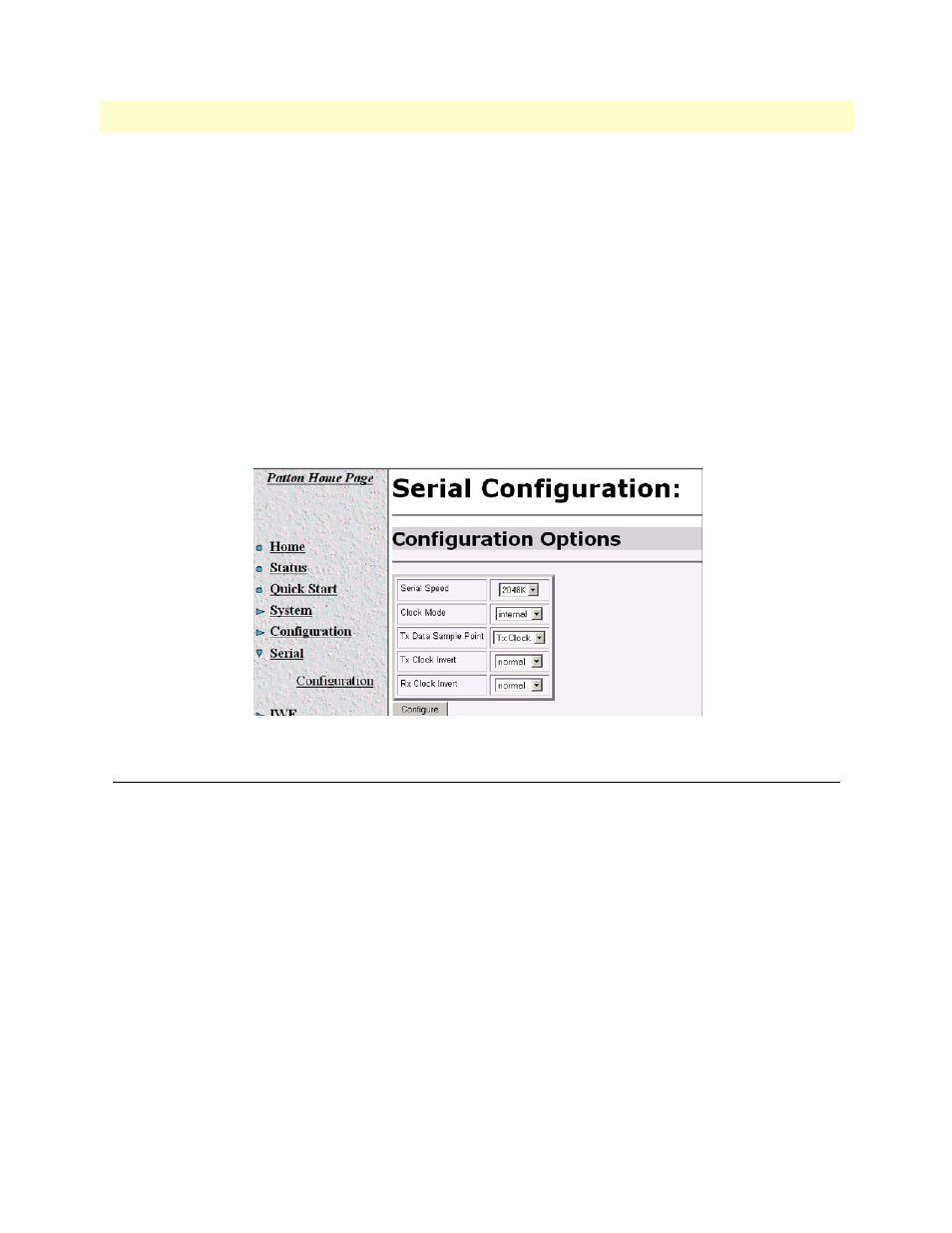
F • Interworking Functions Information
Model 3086 G.SHDSL Integrated Access Device User Guide
194
Ping and Trace Route
> serial rxClkInv:
> Allows the user to invert the clock source
> options: normal - use normal clock
> inverted - use the inverted version of the clock
> serial txSamplePoint:
> Determines whether the TxData will use the External
> Clock or the Transmit clock to sample data
> options: txClk - use Transmit Clock
> extClk - use External Clock
>
Web Interface Configurations
The serial interface can be configured using the web interface by following the “Serial” hyperlink on the web
management screen. The following screen shot shows the configuration variables as they are displayed on the
web management screen.
Ping and Trace Route
The ping and trace route features are now available from both the web and CLI of the Patton Electronics’
Model 3086. The following sections describe how to operate both the ping and trace route features from the
CLI and web interface.
Ping commands from the CLI Interface
The ping command can be initiated from the CLI interface using the “ip” directive. The following screen shot
show a ping sent and successfully received on the Ethernet interface. Then following shows an unsuccessful
ping to the Ethernet interface.
fi
ip ping 192.168.50.2
ping: PING 192.168.50.2: 32 data bytes
ping: 40 bytes from 192.168.50.2: seq=0, ttl=255, rtt=10ms
fi
ip ping 192.168.50.21
ping: PING 192.168.50.21: 32 data bytes
ping: Request timed out.
