Console port (outlined in red), Rear panel connectors and switches, Power connector – Patton electronic G.SHDSL INTEGRATED 3086 User Manual
Page 21: Ac universal power supply 48 vdc power supply
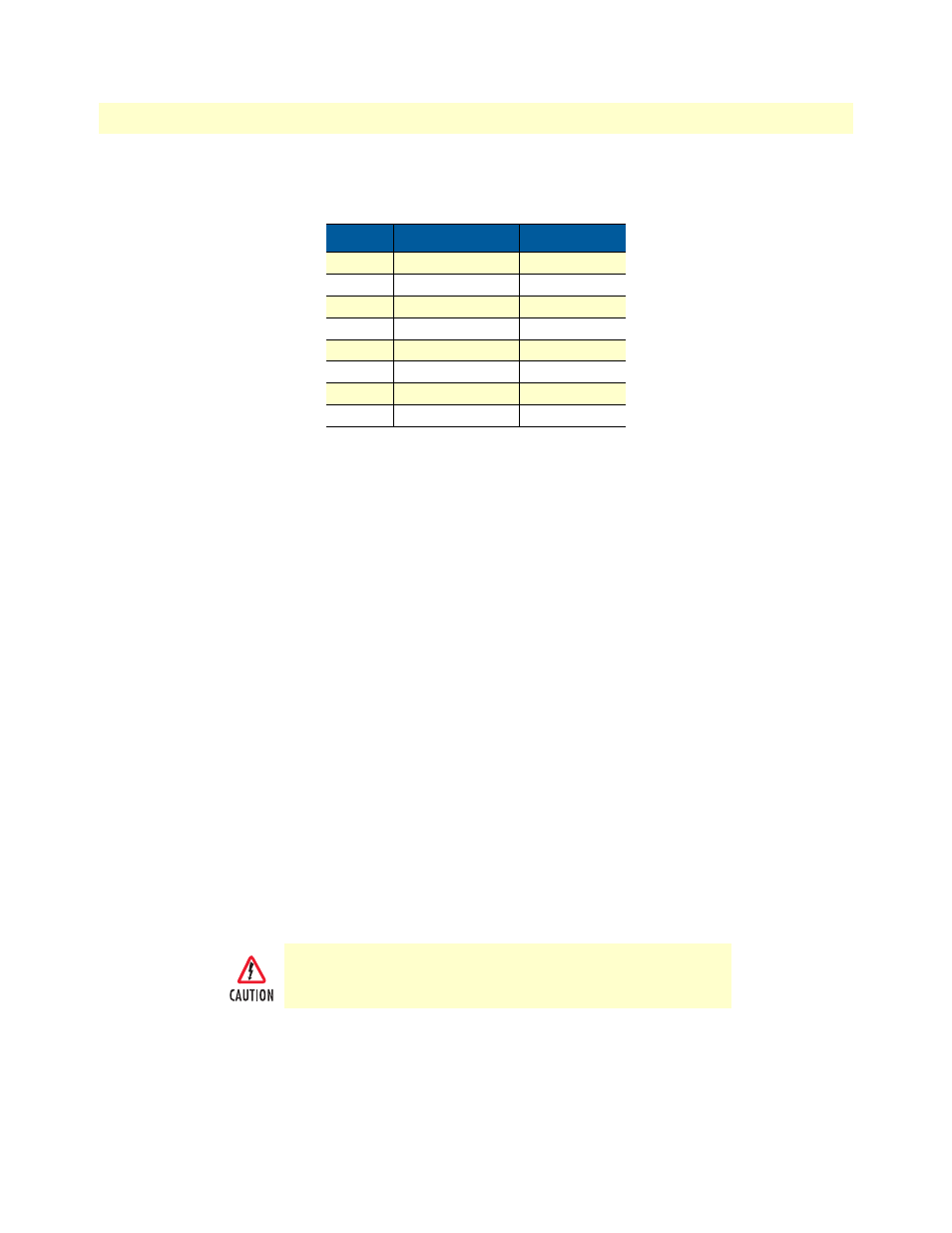
Model 3086 G.SHDSL IAD overview
21
Model 3086 G.SHDSL Integrated Access Device User Guide
1 • General Information
Console port (outlined in red)
The unshielded RJ-45 RS-232 console DCE port (EIA-561) with the pin-out listed in the following table:
Rear panel connectors and switches
On the rear panel from left to right are the following:
•
Power input connector
•
Ethernet connector
•
MDI-X switch
•
TDM port. V.35 (3086/C), X.21 (3086/D), T1/E1 (3086/K)
•
Line connector
Power connector
AC universal power supply.
The Model 3086 offers internal or external AC power supply options.
•
The internal power supply connects to an AC source via an IEC-320 connector (100–240 VAC, 200 mA,
50/60 Hz)
•
The external power supply connects to an external source providing +5 VDC via a barrel-type connector
48 VDC power supply.
•
Rated voltage and current: 36–60 VDC, 400 mA
•
Fuse rating: 250 Volts, 400 mA, time delay
Pin No. Signal Direction Signal Name
1
Out
DSR
2
Out
CD
3
In
DTR
4
—
Signal Ground
5
Out
RD
6
In
TD
7
Out
CTS
8
In
RTS
Connect the equipment to a 36–60 VDC source that is electri-
cally isolated from the AC source. The 36–60 VDC source is to
be reliably connected to earth.
