Patton electronic G.SHDSL INTEGRATED 3086 User Manual
Page 187
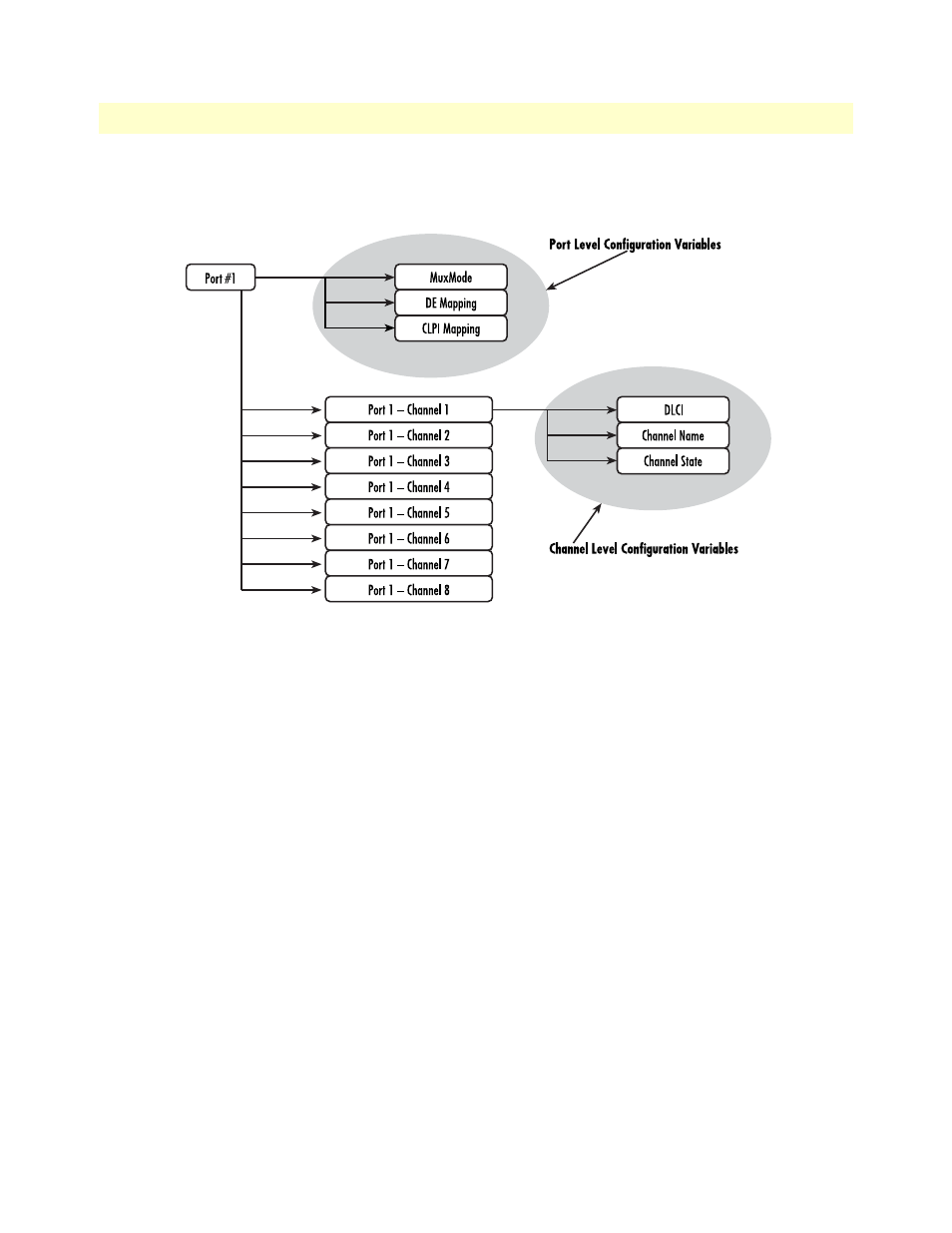
Frame Relay Network Interworking (FRF.5)
187
Model 3086 G.SHDSL Integrated Access Device User Guide
F • Interworking Functions Information
must first define the port number that is being configured and then the channel number that is being config-
ured. The following chart shows how the ports and channels are viewed by the system:
Set Configuration Variables associated with the Channels
Command: frn set port# channel #
The “frn set port# channel #” command allows the user to set channel level variables. Note that the port num-
ber must be specified along with the channel # as described in the above chart. The following screen capture
shows the setting of the DLCI for port #5 channel #1. Note that after the channel number was input the “?”
key was used to request that the system displays the possible variables that the user has access to.
fi
frn set port5 channel 1
ChannelName
DLCI
state
fi
frn set port5 channel 1 DLCI 180
Web Configuration Methods for FRF.5 Port and Channel Level Configuration
The following information can be used to configure and manage the Frame Relay Network Interworking func-
tions using the web interface. All FRN configuration options can be found under the IWF link.
